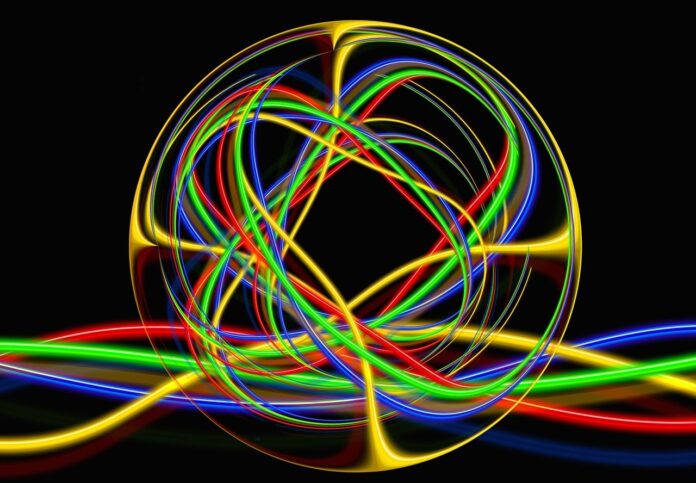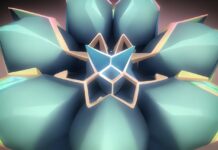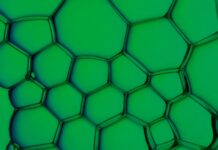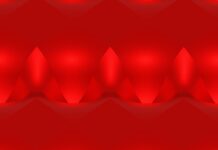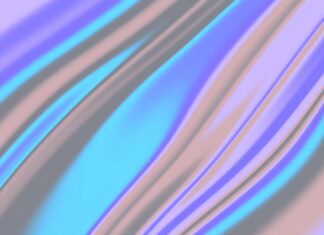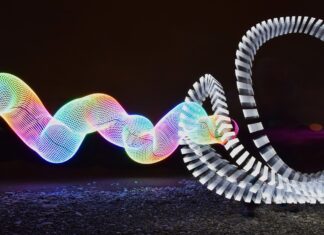PixiJS: An Overview and Key Concepts PixiJS is a popular 2D rendering engine and graphics library that enables developers to create visually rich and interactive web applications, games, and animations using the power of WebGL and HTML5. Developed by Goodboy Digital, PixiJS focuses on providing fast, efficient, and easy-to-use tools for creating stunning visual experiences in the browser.
Key Concepts and Features:
1. Rendering Engine: PixiJS is at its core a rendering engine that leverages WebGL, a graphics technology that allows for hardware-accelerated rendering directly within the browser. This technology enables PixiJS to efficiently handle complex graphics and animations with impressive performance.
2. Stage and DisplayObjects: PixiJS utilizes a display list architecture, centered around a Stage that acts as a container for various DisplayObjects. DisplayObjects are the building blocks of a PixiJS application and represent visual elements like sprites, images, text, and graphics. These objects can be positioned, scaled, rotated, and manipulated to create the desired visuals.
3. Sprites and Textures: Sprites are a fundamental concept in PixiJS. They represent images or textures that can be displayed on the screen. PixiJS allows you to load various image formats and create textures from them. These textures are then used to create sprite instances that can be added to the stage, forming the basis of your visuals.
4. Graphics and Drawing: PixiJS provides a Graphics class that enables you to draw shapes, lines, and complex paths directly onto the canvas. This is especially useful for creating dynamic visuals, UI elements, and custom effects. Graphics objects can be added to the stage like other DisplayObjects.
5. Interaction Handling: Interactivity is a key aspect of web applications and games. PixiJS offers an intuitive interaction system that allows you to handle mouse and touch events with ease. You can detect clicks, drags, hovers, and other gestures on DisplayObjects, enabling the creation of interactive user interfaces and games.
6. Particle Systems: Particle systems are essential for creating effects like fire, smoke, rain, and explosions. PixiJS offers a ParticleContainer class that efficiently manages large numbers of particles. This makes it possible to achieve impressive visual effects while maintaining performance.
7. Filters and Shaders: Filters and shaders enable advanced visual effects by manipulating the appearance of DisplayObjects. PixiJS includes a variety of built-in filters, such as blur, color correction, and displacement, that can be applied to sprites and graphics. Additionally, you can create custom shaders to achieve unique and complex visual transformations.
8. Animation and Tweening: Animating objects in PixiJS is achieved through the use of tweening libraries like GreenSock Animation Platform (GSAP) or PixiJS’s built-in animation system. Tweening allows you to smoothly transition properties of DisplayObjects over time, creating fluid animations and transitions.
9. Asset Loading and Management: Efficiently loading and managing assets is crucial in any graphics-heavy application. PixiJS provides tools to preload and manage various types of assets, such as images, sounds, and fonts. This ensures that your application’s resources are loaded and ready when needed.
10. WebGL and Canvas Rendering: PixiJS offers flexibility in rendering by supporting both WebGL and fallback Canvas rendering. While WebGL provides hardware-accelerated performance and is suitable for most modern browsers, PixiJS automatically switches to Canvas rendering for older browsers that lack WebGL support.
11. Container Hierarchy: PixiJS allows you to organize your DisplayObjects into a hierarchical structure using containers. Containers are a special type of DisplayObject that can hold other DisplayObjects, forming a parent-child relationship. This hierarchy is useful for managing complex scenes, grouping related elements, and applying transformations to multiple objects simultaneously.
12. Responsive Design: Designing for various screen sizes and devices is essential in today’s web development landscape. PixiJS doesn’t inherently handle responsive design, but it provides the tools necessary to adapt your visuals to different screen sizes. You can listen for window resize events and adjust the positions and scales of your DisplayObjects accordingly.
13. Blend Modes: PixiJS supports blend modes, which determine how pixels from different DisplayObjects are combined when rendered together. Blend modes can create various visual effects, such as transparency, additive blending, and more. These modes are especially useful when working with layers, shadows, and overlays.
14. Text Rendering: While PixiJS primarily focuses on graphics, it also includes basic text rendering capabilities. You can create text objects using the Text class, allowing you to display dynamic text content. However, for more advanced text features, like text input and extensive typography control, you might need to integrate other libraries or solutions.
15. Rendering Filters: In addition to the filters applied to DisplayObjects, PixiJS provides a mechanism for applying filters to the entire stage. These rendering filters can affect the entire scene, providing opportunities for global visual enhancements and effects.
16. WebGL PixiJS Renderer: PixiJS leverages WebGL, a technology designed for rendering 2D and 3D graphics using the GPU. This enables PixiJS to achieve hardware-accelerated performance, making it suitable for graphics-intensive applications and games that demand smooth animation and interactions.
17. Community and Resources: PixiJS has a strong community of developers, artists, and designers who share their knowledge and creations. The official PixiJS website offers extensive documentation, tutorials, and examples to help users of all skill levels get started and become proficient with the library.
18. Cross-Platform Compatibility: PixiJS isn’t limited to the browser. With the use of tools like Electron, you can package PixiJS applications as standalone desktop apps for different platforms. This versatility extends the reach of your projects beyond the web.
19. Performance Optimization: While PixiJS is designed for optimal performance, it’s important to be mindful of performance considerations, especially when dealing with a large number of DisplayObjects, complex animations, or computationally intensive effects. Proper memory management, efficient rendering techniques, and use of PixiJS’s built-in optimizations are essential for maintaining smooth performance.
20. Open Source and Extensibility: PixiJS is an open-source library with an active development community. This means you can contribute to its development, customize its behavior, or extend its features to suit your project’s unique requirements. Its modular architecture makes it relatively straightforward to integrate third-party libraries or create custom extensions.
PixiJS empowers developers and designers to create captivating visuals and engaging interactive experiences using the power of WebGL and HTML5 technologies. Its core concepts, efficient rendering, interactivity, and diverse features make it a versatile choice for a wide range of applications, from web games and animations to interactive data visualizations and artistic experiments. By mastering PixiJS’s capabilities, you can elevate your web projects to new heights of creativity and user engagement.
Conclusion: PixiJS is a powerful and versatile library for creating visually stunning web applications, games, and interactive animations. Its core concepts of rendering, DisplayObjects, interactivity, and asset management form the foundation for building rich and engaging user experiences. With its support for WebGL and Canvas rendering, PixiJS ensures compatibility across a wide range of browsers. Whether you’re a seasoned game developer or a web designer looking to add engaging visuals to your projects, PixiJS offers a robust set of tools to bring your creative ideas to life.