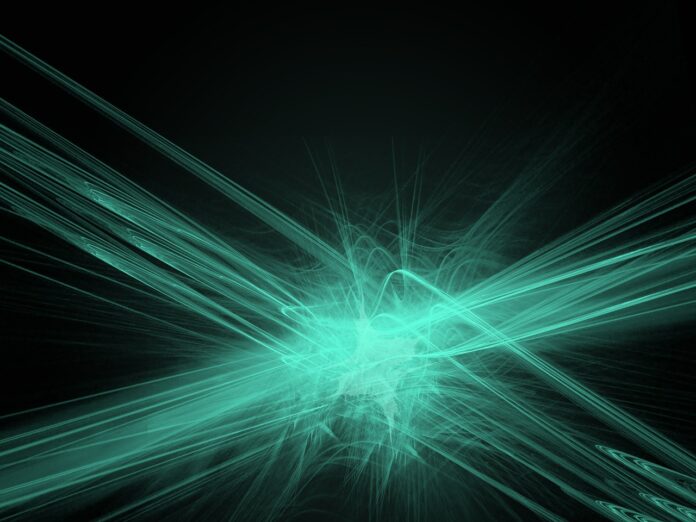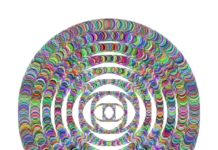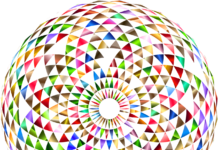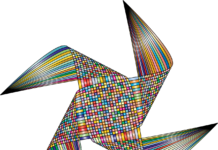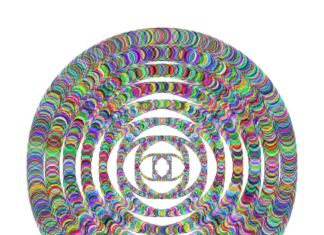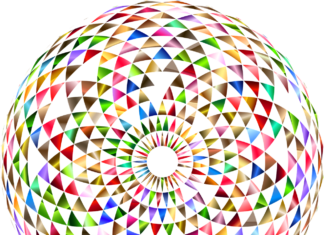OneDrive is a cloud storage service developed by Microsoft that allows users to store, synchronize, and share files and folders across devices and with other people. It’s an integral part of Microsoft’s suite of productivity tools and is designed to enhance collaboration, accessibility, and data security. Here’s an in-depth look at the key features and important aspects of OneDrive:
1. Cloud Storage and Sync: OneDrive provides users with secure and scalable cloud storage for their files and documents. It enables seamless synchronization across multiple devices, ensuring that the most up-to-date version of a file is available on all connected devices. This syncing functionality works on Windows, macOS, iOS, and Android platforms.
2. File Accessibility: OneDrive allows users to access their files from anywhere with an internet connection. This is especially useful for individuals who need to work remotely or access their documents on the go. The ability to access files via a web browser or dedicated mobile app increases productivity and flexibility.
3. Collaboration Tools: OneDrive integrates with other Microsoft 365 applications, such as Word, Excel, PowerPoint, and SharePoint, enabling real-time collaboration on documents. Multiple users can edit the same document simultaneously, and changes are updated in real-time, making it easier for teams to work together.
4. File Sharing: Users can easily share files and folders with others, both within and outside their organization. Permissions can be set to control whether recipients can view, edit, or comment on shared files. OneDrive also offers options to create secure links with expiration dates and password protection.
5. Version History: OneDrive automatically maintains a version history of files, allowing users to revert to previous versions if needed. This feature is particularly helpful when multiple collaborators are making changes to a document, as it helps prevent accidental data loss or unwanted edits.
6. Security and Privacy: Microsoft places a strong emphasis on security and privacy for OneDrive users. Files stored in OneDrive are encrypted both in transit and at rest. Multi-factor authentication adds an extra layer of security, and advanced security features are available for business users, such as data loss prevention and information rights management.
7. Personal Vault: OneDrive offers a secure area called “Personal Vault” that provides an extra layer of protection for sensitive files. This section requires an additional verification step, such as a PIN, fingerprint, or facial recognition, to access files, adding an additional level of security for confidential documents.
8. Integration with Windows: OneDrive is deeply integrated into Windows 10 and later versions. It can be used to back up important folders like Desktop, Documents, and Pictures, ensuring that these files are automatically backed up to the cloud and accessible from any device.
9. Cross-Platform Compatibility: In addition to Windows, OneDrive offers dedicated apps for macOS, iOS, and Android devices. This ensures that users can access, edit, and share their files regardless of the device they’re using, promoting a seamless cross-platform experience.
10. Storage Plans: OneDrive offers different storage plans to cater to various user needs. These plans range from a certain amount of free storage to various paid options with larger storage capacities. Microsoft 365 subscriptions often include OneDrive storage, making it a cost-effective solution for those already using Microsoft’s suite of tools.
OneDrive, developed by Microsoft, is a comprehensive cloud storage service designed to enhance file management, accessibility, and collaboration. It offers users the ability to store, sync, and share files and folders across devices and with others, making it an integral part of Microsoft’s productivity ecosystem. With a focus on seamless synchronization, accessibility, and data security, OneDrive provides numerous features that cater to individuals and businesses alike.
One of the core functionalities of OneDrive is its cloud storage and synchronization capabilities. Users can store their files and documents in the cloud, ensuring that the most current versions are available across all connected devices. Whether you’re using Windows, macOS, iOS, or Android, OneDrive’s synchronization feature ensures that your files are always up-to-date and accessible.
Accessibility is a key advantage of OneDrive. Regardless of your location, as long as you have an internet connection, you can access your files through a web browser or dedicated mobile app. This feature is particularly valuable for remote work and allows users to stay productive while on the move, as they can access their documents from virtually anywhere.
The collaboration tools offered by OneDrive are noteworthy. Through seamless integration with Microsoft 365 applications like Word, Excel, PowerPoint, and SharePoint, real-time collaboration becomes a reality. Multiple users can edit the same document simultaneously, and changes are instantly reflected, streamlining teamwork and enhancing productivity.
Sharing files and folders is made simple with OneDrive’s sharing capabilities. You can easily share content with colleagues, friends, or family, both within and outside your organization. The flexible permission settings allow you to control what recipients can do with the shared files, ensuring privacy and security. Furthermore, you can create secure links with customizable settings like expiration dates and password protection.
Version history is a feature that prevents data loss and unintended edits. OneDrive automatically maintains a record of file versions, enabling users to revert to previous iterations if needed. This is especially useful when collaborating on projects where multiple contributors are making changes to a document.
Security and privacy are paramount in OneDrive’s design. Files stored on the platform are encrypted both while being transmitted and when at rest in the cloud. Multi-factor authentication adds an extra layer of security by requiring multiple verification steps for access. Advanced security features are available for business users, such as data loss prevention and information rights management.
For added security, OneDrive introduces the concept of the “Personal Vault.” This secure area within OneDrive requires additional verification, such as a PIN, fingerprint, or facial recognition, ensuring that only authorized users can access sensitive files. This feature is particularly beneficial for storing confidential documents.
OneDrive’s integration with Windows is seamless and advantageous. It is deeply integrated into Windows 10 and later versions, offering the option to back up crucial folders like Desktop, Documents, and Pictures. This ensures that important files are automatically backed up to the cloud, reducing the risk of data loss and enhancing accessibility.
The cross-platform compatibility of OneDrive is a standout feature. Dedicated applications are available for macOS, iOS, and Android devices. This means that regardless of the device you’re using, you can access, edit, and share your files with ease, promoting a consistent and streamlined experience across different platforms.
OneDrive’s storage plans cater to diverse user needs. Ranging from free storage to various paid options with larger capacities, these plans provide flexible solutions for different storage requirements. Microsoft 365 subscriptions often include OneDrive storage, making it a cost-effective choice for users already invested in Microsoft’s suite of tools.
In conclusion, OneDrive is a versatile and powerful cloud storage solution that facilitates seamless file synchronization, collaboration, and accessibility across devices and platforms. Its integration with Microsoft 365 tools, strong security measures, and diverse storage plans make it an attractive option for individuals and businesses seeking efficient and secure data management.