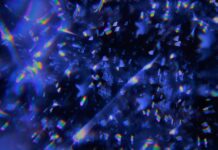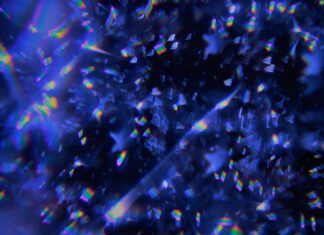Noteledge is a comprehensive digital note-taking app that serves as a powerful tool for organizing and managing various types of information. Developed by Kdan Mobile, Noteledge is designed to help users capture, annotate, and sync their notes across different devices seamlessly. Whether you’re a student, professional, or creative individual, Noteledge offers an array of features that cater to diverse needs. By incorporating text, handwriting, audio, video, and multimedia elements, Noteledge allows users to create rich, interactive, and visually engaging notes, making it an excellent choice for both personal and professional use.
1. Cross-platform Compatibility: Noteledge is available on multiple platforms, including iOS, Android, and Windows devices, ensuring users can access and synchronize their notes across different devices easily.
2. Multifunctional Note-taking: Noteledge is not limited to traditional text-based notes; it supports various media formats, allowing users to embed images, audio recordings, videos, and even web clips within their notes.
3. Handwriting and Sketching: With Noteledge, users can handwrite or draw directly on their devices using a stylus or their finger, making it ideal for jotting down quick notes, creating mind maps, or expressing creative ideas.
4. Annotate and Highlight: Users can annotate PDFs and documents, highlight important information, and add comments, making it a great tool for studying, research, or collaborative projects.
5. Organizational Tools: Noteledge provides intuitive organizational features, such as notebooks, folders, and tags, enabling users to categorize and find their notes efficiently.
6. Cloud Sync and Backup: The app offers seamless cloud synchronization, ensuring that users’ notes are backed up and accessible from any device with an internet connection.
7. Integrated Web Clipper: The built-in web clipper allows users to save articles, web pages, and other online content directly into their Noteledge notes for future reference.
8. Voice Recording: Noteledge allows users to record audio while taking notes, making it valuable for lectures, interviews, or capturing personal thoughts.
9. Versatile Sharing Options: Users can share their notes with others through email or social media platforms, fostering collaboration and easy distribution of information.
10. PDF Conversion: Noteledge supports the conversion of notes and multimedia content into PDF format, which is convenient for sharing and archiving purposes.
Noteledge is a versatile and feature-rich note-taking app that goes beyond traditional text-based notes by supporting various media formats, handwriting, sketching, and audio recording. Its cross-platform compatibility, seamless cloud synchronization, and organizational tools make it a reliable choice for individuals seeking a comprehensive note-taking solution. Whether you’re a student, professional, or creative individual, Noteledge can help you capture, organize, and share information in a visually appealing and interactive manner. With its array of features, including the ability to annotate PDFs, clip web content, and record audio, Noteledge empowers users to create engaging and dynamic notes tailored to their unique needs and preferences.
Noteledge is a powerful note-taking app that stands out due to its multifunctional capabilities and user-friendly interface. It caters to a wide range of users, from students who need to take notes during lectures and research to professionals who require a versatile tool for project management and collaboration. Its compatibility across various platforms ensures that users can seamlessly access their notes regardless of the device they are using.
One of Noteledge’s key strengths is its support for multiple media formats. Users can easily integrate images, audio recordings, videos, and web clips into their notes, enabling them to create rich, interactive, and visually engaging content. This feature proves especially beneficial for visual learners, creative thinkers, and those looking to make their notes more dynamic.
The app’s handwriting and sketching capabilities set it apart from many other note-taking tools. Users can write or draw directly on their devices, making it feel like traditional pen-and-paper note-taking. This feature is particularly useful for brainstorming ideas, creating mind maps, or simply jotting down quick notes on the go.
In addition to multimedia elements, Noteledge provides excellent annotation and highlighting features. Whether you’re reviewing PDF documents or collaborating with colleagues, you can mark up important information, add comments, and emphasize key points, making it an ideal choice for academic and professional use.
Organizing notes in Noteledge is a breeze, thanks to its intuitive organization tools. Users can create notebooks, folders, and tags to categorize and find their notes efficiently. This level of organization is especially valuable for those who deal with a vast amount of information and need to keep things well-structured.
Data security is a top priority for any note-taking app, and Noteledge ensures that users’ data is safe and accessible at all times. The app offers seamless cloud synchronization and backup, assuring users that their notes are protected even if their device is lost or damaged.
The integrated web clipper is another standout feature in Noteledge. It allows users to save articles, web pages, and other online content directly into their notes, providing a convenient way to gather and reference information from the internet.
For those who prefer to record audio alongside their notes, Noteledge delivers on this front as well. Users can record audio while taking notes, making it a valuable tool for students attending lectures or professionals participating in meetings and interviews.
Sharing notes with others is effortless with Noteledge. Users can easily send their notes through email or share them on various social media platforms, fostering collaboration and enabling easy distribution of information.
Finally, Noteledge supports the conversion of notes and multimedia content into PDF format. This feature is handy when users need to share their notes outside the app or want to keep an archive of their work in a more standardized format.
Noteledge is a comprehensive and feature-rich note-taking app designed to meet the diverse needs of users across different domains. Its ability to handle multiple media formats, coupled with handwriting and sketching support, sets it apart from conventional note-taking applications. With seamless cloud synchronization, intuitive organizational tools, and excellent annotation capabilities, Noteledge provides an efficient and secure way to capture, organize, and share information. Whether you’re a student, professional, or creative individual, Noteledge proves to be an invaluable tool for enhancing productivity and creativity in the realm of note-taking and information management.
In summary, Noteledge is a versatile and powerful note-taking app that caters to a wide range of users. Its multifunctional capabilities, including support for various media formats, handwriting, sketching, and audio recording, make it a standout choice in the competitive note-taking market. With its seamless cloud synchronization, intuitive organization tools, and collaborative features, Noteledge is a reliable companion for students, professionals, and creative individuals seeking a robust and user-friendly note-taking solution. Whether you’re capturing ideas, organizing research material, or sharing notes with others, Noteledge empowers you to create engaging, interactive, and visually appealing notes that enhance productivity and creativity in all aspects of life.