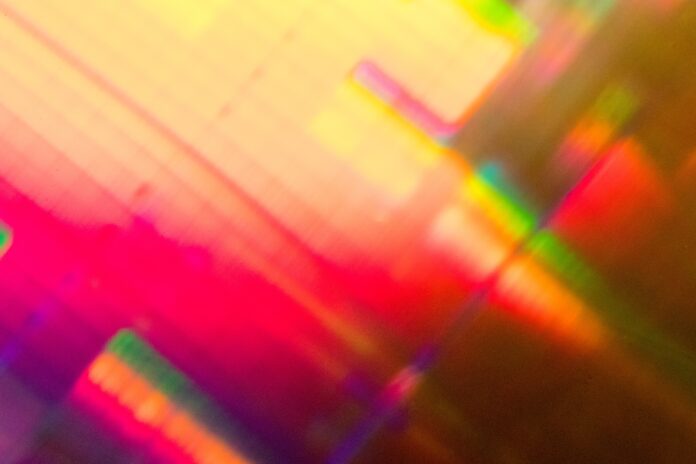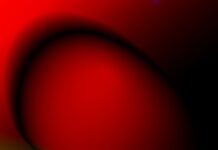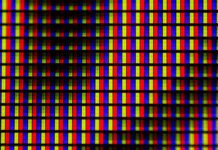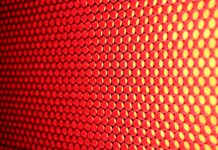Microsoft Edge: Empowering Browsing in a Dynamic Digital Landscape
In today’s fast-paced digital world, a web browser is more than just a tool for accessing websites; it’s a gateway to information, entertainment, and productivity. Microsoft Edge, developed by tech giant Microsoft, stands as a testament to the company’s commitment to crafting a seamless, secure, and user-centric browsing experience. With its origins tracing back to the earlier Internet Explorer, Microsoft Edge has evolved into a modern, innovative browser that not only keeps pace with the ever-changing technological landscape but also pioneers new features and approaches to web browsing.
At its core, Microsoft Edge embodies the company’s philosophy of empowering users to achieve more. It’s not just a browser; it’s a platform that facilitates productivity, creativity, and connectivity. With its sleek and minimalist design, Edge offers a clean canvas that puts the content front and center, allowing users to engage with the web without distractions. This user-centric design extends beyond aesthetics; Edge is built to be responsive and efficient, ensuring that web pages load quickly and fluidly, enhancing the overall browsing experience.
One of the standout features of Microsoft Edge is its integration with Microsoft’s ecosystem. As the digital landscape becomes increasingly interconnected, having a seamless experience across devices and services is paramount. Edge achieves this by synchronizing user data, such as bookmarks, history, and passwords, through Microsoft accounts. This means that a user can start browsing on their desktop, continue on their tablet, and seamlessly transition to their smartphone, all while having access to their personalized browsing environment.
Security is a cornerstone of Microsoft Edge’s design. The browser is equipped with multiple layers of protection to safeguard users against the growing array of online threats. The integration of Microsoft Defender SmartScreen provides real-time protection against malicious websites and downloads, while features like InPrivate browsing and tracking prevention offer users greater control over their online privacy. These security measures are not just add-ons; they are fundamental components of Edge’s architecture, ensuring that users can explore the web with confidence.
In a world where information can be overwhelming, Microsoft Edge steps in with tools to help users manage their digital lives more effectively. The browser’s Collections feature lets users easily gather and organize web content, whether it’s for research, shopping, or simple inspiration. By enabling users to curate their own digital notebooks, Edge enhances productivity by reducing the time spent searching for previously viewed content. Additionally, the integration of Microsoft Office Online within the browser allows for seamless transitions between web browsing and document creation, streamlining workflows and blurring the lines between the online and offline worlds.
As the internet evolves, so does the way we consume content. Microsoft Edge recognizes this shift and equips users with features that cater to modern browsing habits. The immersive reading mode strips away distractions and presents articles in a clean, readable format, perfect for deep dives into lengthy pieces. The integration of Cortana, Microsoft’s virtual assistant, offers users a convenient way to access information through voice commands, further bridging the gap between human interaction and technology.
Microsoft Edge’s commitment to accessibility is evident in its development of features like Read Aloud, which assists users with visual impairments or learning disabilities by audibly reading out website content. This inclusivity-focused approach aligns with Microsoft’s broader mission of making technology accessible to everyone, ensuring that the digital world remains open and available to all individuals, regardless of their abilities.
In a landscape where collaboration and communication are increasingly reliant on digital platforms, Microsoft Edge rises to the occasion by integrating new features that cater to these needs. The browser’s built-in support for WebRTC (Real-Time Communication) technology facilitates seamless video and audio calls directly within the browser, eliminating the need for third-party applications for virtual meetings. This not only streamlines the communication process but also ensures that users can connect with colleagues, friends, and family with ease.
In conclusion, Microsoft Edge is more than just a web browser; it’s a testament to Microsoft’s dedication to creating a browsing experience that is secure, seamless, and tailored to the modern user. With its user-centric design, integration with Microsoft’s ecosystem, robust security features, and a plethora of tools designed to enhance productivity and accessibility, Edge has positioned itself as a versatile platform for navigating the complexities of the digital age. As technology continues to evolve, Microsoft Edge stands ready to evolve with it, promising a future where browsing isn’t just an activity but an empowered journey through the boundless realms of the internet.
Certainly, here are five key features of Microsoft Edge:
Built-in Security and Privacy:
Microsoft Edge places a strong emphasis on security and privacy. It incorporates features such as Microsoft Defender SmartScreen, which helps protect users from phishing and malware threats by warning about potentially harmful websites and downloads. The browser also offers different levels of tracking prevention to safeguard user privacy, giving users control over the information they share while browsing.
Seamless Integration with Microsoft Ecosystem:
Edge is tightly integrated with the broader Microsoft ecosystem, allowing users to sync their browsing data across devices through their Microsoft accounts. This means that bookmarks, history, passwords, and even open tabs can seamlessly transition from a desktop computer to a mobile device, enabling a consistent browsing experience across platforms.
Productivity-Enhancing Tools:
Microsoft Edge includes a range of tools designed to boost productivity. The Collections feature lets users gather, organize, and share web content for research, shopping, or inspiration. Furthermore, the integration of Microsoft Office Online within the browser enables users to seamlessly switch between browsing and document creation, streamlining workflows and minimizing disruptions.
Immersive Reading and Accessibility:
With an immersive reading mode, Edge allows users to focus on content by removing distractions from web pages. This feature is particularly useful for reading lengthy articles and research materials. The browser also prioritizes accessibility through features like Read Aloud, catering to users with visual impairments or learning disabilities by audibly presenting website content.
WebRTC Integration for Communication:
Recognizing the growing importance of online communication, Microsoft Edge comes equipped with WebRTC technology that enables seamless audio and video calls directly within the browser. This built-in support for virtual meetings eliminates the need for external applications, making it convenient for users to connect with colleagues, friends, and family.
These key features collectively contribute to Microsoft Edge’s reputation as a versatile and user-centric browser that not only provides a secure and efficient browsing experience but also offers tools to enhance productivity, accessibility, and connectivity in the digital world.
Microsoft Edge: Navigating the Digital Frontier with Innovation and Reliability
In the ever-evolving landscape of technology and digital connectivity, web browsers stand as the gateways that usher us into the vast realm of the internet. Among the myriad options available, Microsoft Edge has managed to carve a unique niche for itself by offering a balanced blend of innovation, reliability, and user-centric design. As the successor to Internet Explorer, Microsoft Edge has undergone significant transformations, both in terms of its underlying technology and its approach to delivering a seamless browsing experience.
One of the standout qualities of Microsoft Edge is its commitment to embracing modern web standards. The browser is built on the Chromium engine, an open-source project that has gained traction for its performance and compatibility with contemporary web technologies. This shift from the proprietary engine of Internet Explorer to Chromium not only translates to better compatibility with websites but also allows developers to create web content that is optimized for a wide range of browsers, thus promoting a more uniform web experience.
Microsoft Edge also sets itself apart through its aesthetic choices. With a sleek and minimalist design, the browser places a strong emphasis on content, allowing websites to take center stage. This design philosophy not only enhances the visual appeal of Edge but also reinforces the notion that a browser’s role is to facilitate the exploration of online content without unnecessary distractions. This user-centric approach extends beyond aesthetics and contributes to a smoother and more intuitive browsing experience.
In an age where seamless cross-device experiences are becoming increasingly important, Microsoft Edge shines with its synchronization capabilities. By connecting a user’s Microsoft account across devices, Edge enables the synchronization of browsing history, bookmarks, passwords, and settings. This feature ensures that users can seamlessly transition from their desktop to their mobile device without missing a beat, contributing to a cohesive digital journey that adapts to the user’s preferences.
Microsoft Edge’s pursuit of innovation is evident in its continuous introduction of new features and improvements. The browser’s integration of Microsoft Bing, a search engine known for its intelligent capabilities, further enhances the browsing experience. With features like Visual Search, users can explore the web in a more visually intuitive manner by conducting searches using images instead of text. Additionally, the Collections feature lets users curate and organize web content, catering to users’ research, shopping, or creative needs.
The browser’s dedication to facilitating communication and collaboration is embodied by its integration of WebRTC technology. This technology enables real-time audio and video communication within the browser, streamlining virtual meetings and enhancing the browser’s role as a platform for connection. By providing this functionality, Microsoft Edge acknowledges the evolving nature of online interactions and positions itself as a tool that goes beyond mere web browsing.
Furthermore, Microsoft Edge places a significant emphasis on customization. The browser offers users the ability to personalize their start page with news, weather, and other widgets, ensuring that the browsing experience aligns with their interests and needs. This customization extends to the extension marketplace, where users can choose from a wide range of extensions to tailor their browsing experience even further. By giving users the freedom to shape their own digital environment, Edge empowers users to make the browser truly their own.
Accessibility remains at the forefront of Microsoft Edge’s design principles. The browser’s commitment to inclusivity is highlighted by features such as the built-in Read Aloud tool, which benefits users with visual impairments or learning disabilities. This tool audibly reads out website content, making online information more accessible to a diverse audience. Through these efforts, Microsoft Edge demonstrates its dedication to ensuring that technology remains a tool that can be harnessed by all individuals, regardless of their abilities.
As the digital landscape continues to evolve, Microsoft Edge is not content with resting on its laurels. The browser’s regular updates and enhancements are a testament to its commitment to staying at the forefront of technological advancements. Whether it’s optimizing performance, introducing new features, or addressing security vulnerabilities, Edge’s development team is dedicated to delivering a browsing experience that remains relevant and reliable in the face of an ever-changing digital frontier.
In conclusion, Microsoft Edge is more than just a browser; it’s a reflection of Microsoft’s dedication to innovation, reliability, and user empowerment. From its seamless synchronization across devices to its integration of modern web technologies, Edge is designed to make the digital journey smoother and more intuitive. With features that cater to customization, communication, and accessibility, Microsoft Edge transcends the traditional concept of a web browser, positioning itself as a versatile platform that adapts to the diverse needs of modern users in a dynamic digital era.