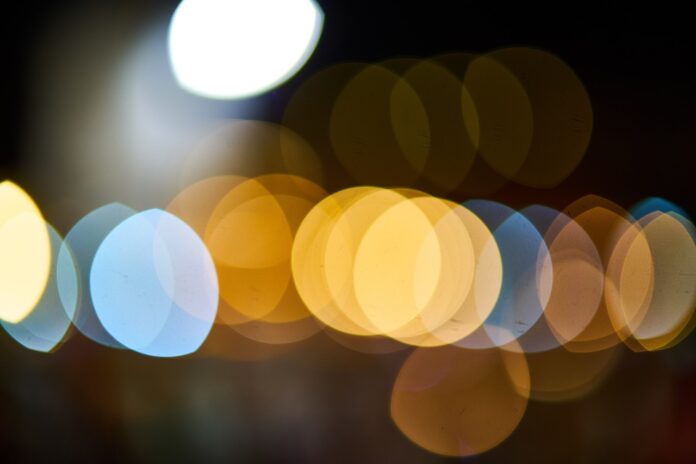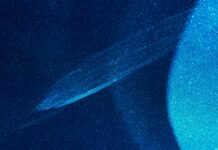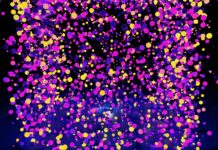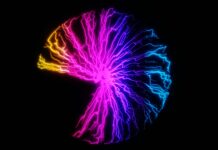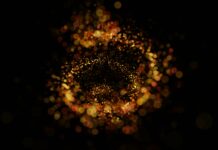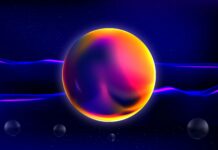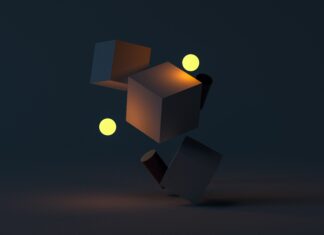Manjaro is a user-friendly and open-source Linux distribution based on the Arch Linux operating system. It aims to provide a balance between the cutting-edge features of Arch Linux and the ease of use for newcomers to the Linux environment. Manjaro offers a rolling release model, which means that you receive continuous updates without needing to perform major version upgrades. This guide will cover the essential aspects of Manjaro, including its features, installation process, package management, desktop environments, software availability, community support, and more.
1. Installation Process: Manjaro offers a straightforward installation process through its user-friendly graphical installer. The installer allows you to select various options, such as partitioning, language, time zone, and user accounts. This simplifies the installation process for both beginners and experienced users.
2. Rolling Release Model: One of Manjaro’s defining features is its rolling release model. Instead of traditional version-based releases, Manjaro continuously updates its software packages, ensuring that users always have access to the latest features and security updates without the need for complete system upgrades.
3. Arch-Based Foundation: Manjaro is built upon the Arch Linux framework, which is known for its focus on simplicity, customization, and up-to-date software packages. However, Manjaro aims to make Arch Linux more accessible by providing an easier installation process and additional tools.
4. User-Friendly Package Management: Manjaro utilizes the Pacman package manager, the same package manager used by Arch Linux. It offers a command-line interface for package management, as well as graphical frontends like Pamac. Pamac provides an intuitive way to search, install, and update software packages, making it easier for users to manage their software.
5. Desktop Environments and Window Managers: Manjaro offers a variety of desktop environments and window managers to cater to different user preferences. Some popular choices include Xfce, KDE Plasma, GNOME, and more. Each environment provides a unique look and feel while maintaining Manjaro’s ease of use.
6. AUR (Arch User Repository) Access: Manjaro users have access to the Arch User Repository (AUR), which contains a vast collection of community-contributed packages. These packages extend the software availability beyond what’s included in the official repositories. Users can install AUR packages using AUR helpers like Yay.
7. Community and Support: Manjaro has a strong and active community of users and developers who contribute to forums, wikis, and other resources. This community-driven approach ensures that users can find help, share experiences, and collaborate on improving the distribution.
8. Hardware Compatibility: Manjaro is designed to work well on a wide range of hardware, including laptops, desktops, and servers. It often includes proprietary drivers and firmware out-of-the-box, which can be beneficial for hardware compatibility.
9. Stable Testing Repository: Manjaro provides a “Testing” repository that allows users to try out new software packages before they are officially rolled out to the stable repository. This gives users the option to help test and provide feedback on upcoming updates.
10. System Customization: Manjaro encourages customization by offering tools and utilities that allow users to personalize their system’s appearance, behavior, and functionality. This includes options to change themes, icons, fonts, and more, ensuring that each user can tailor their experience to their liking.
Manjaro is a user-friendly Linux distribution based on Arch Linux, offering a harmonious blend of cutting-edge features and accessibility. Its installation process is simplified through a graphical installer, catering to both newcomers and experienced users. Operating on a rolling release model, Manjaro ensures users receive continuous updates without the need for major version upgrades, thus keeping their systems up-to-date with the latest features and security patches.
Built upon the sturdy foundation of Arch Linux, Manjaro inherits Arch’s focus on simplicity, customization, and up-to-date software packages. However, Manjaro distinguishes itself by streamlining the installation process and introducing additional tools that make it more approachable, even for those new to Linux environments.
The distribution employs the Pacman package manager, renowned for its efficiency and speed in handling software packages. Offering both command-line and graphical interfaces through tools like Pamac, Manjaro simplifies the management of software installation, updates, and removals. This usability extends to the availability of various desktop environments and window managers, including Xfce, KDE Plasma, GNOME, and more, each providing a distinct user experience while retaining Manjaro’s user-friendly nature.
A notable feature of Manjaro is its access to the Arch User Repository (AUR), a vast collection of community-contributed software packages. This expansive resource enriches the available software beyond the official repositories. AUR packages can be easily installed using AUR helpers like Yay, further extending Manjaro’s software offerings.
The Manjaro community is vibrant and active, offering support through forums, wikis, and collaborative resources. This communal approach ensures that users can readily find assistance, share their insights, and actively participate in the development and enhancement of the distribution. Moreover, Manjaro’s emphasis on hardware compatibility enhances its versatility, catering to a wide range of devices including laptops, desktops, and servers. The inclusion of proprietary drivers and firmware contributes to smoother hardware integration.
Manjaro’s “Testing” repository is another distinctive feature, permitting users to test new software packages prior to their official release. This gives users the opportunity to provide feedback and contribute to the refinement of upcoming updates, ensuring a more stable and reliable experience for all users.
The distribution’s dedication to customization is apparent through its provision of tools and utilities that empower users to tailor their systems to suit their preferences. Users can easily modify themes, icons, fonts, and more, resulting in a personalized computing experience that reflects their individuality.Manjaro stands as a powerful and accessible Linux distribution, building upon the strengths of Arch Linux. With its user-friendly installation, rolling release model, access to the Arch User Repository, diverse desktop environments, strong community support, and emphasis on customization, Manjaro appeals to both newcomers seeking an introduction to Linux and seasoned users desiring a balance between modern software offerings and usability.
In summary, Manjaro is a powerful and user-friendly Linux distribution built upon the Arch Linux framework. Its features include a straightforward installation process, a rolling release model, access to the Arch User Repository (AUR), multiple desktop environments, a vibrant community, hardware compatibility, and options for system customization. This combination of features makes Manjaro an attractive choice for both newcomers to Linux and experienced users who want a balance between cutting-edge software and usability.