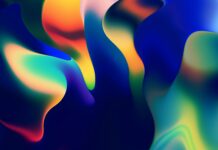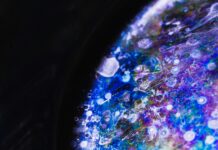LazyGit is a user-friendly, terminal-based graphical user interface (GUI) for the Git version control system. It aims to simplify the process of interacting with Git repositories by providing an intuitive and accessible way to manage changes, branches, commits, and more, all within the terminal environment. This tool is particularly helpful for developers who prefer using the command line but also appreciate the visual representation of their Git workflow. Below are ten important points to know about LazyGit:
1. Terminal-Based GUI: LazyGit provides a text-based graphical interface for Git within your terminal. This means you can perform various Git operations using keyboard shortcuts and navigating through an interface that resembles a traditional GUI, all without leaving the terminal.
2. Simplified Workflow: With LazyGit, complex Git commands and workflows are abstracted into a simpler, more intuitive interface. This makes it easier for both Git beginners and experienced users to manage repositories, branches, commits, and more.
3. Interactive User Interface: The interactive interface of LazyGit enables users to navigate through different sections, view changes, select files for staging, create and merge branches, and manage commits with just a few keystrokes.
4. Commit Management: You can easily stage and unstage changes, compose commit messages, and commit changes to your repository, all through LazyGit’s straightforward interface. This helps maintain a structured and organized commit history.
5. Branch Operations: Creating, switching, and merging branches are fundamental Git tasks. LazyGit provides a clear way to perform these operations while visualizing the branch hierarchy, making it easier to manage parallel development efforts.
6. Stash Functionality: When you need to temporarily set aside changes that are not ready for committing, LazyGit enables you to create and manage Git stashes within its interface.
7. Viewing Diffs: LazyGit allows you to see the difference between various versions of your codebase. You can view changes in individual files and decide which changes to stage or discard.
8. Pull and Push Actions: Fetching, pulling, and pushing changes to and from remote repositories are crucial for collaborative development. LazyGit offers a simplified way to perform these actions without resorting to complex command-line syntax.
9. Keyboard Shortcuts: The tool is designed to be operated mainly through keyboard shortcuts, minimizing the need for typing lengthy commands. This speeds up your Git workflow and reduces the chance of errors.
10. Configuration and Customization: LazyGit provides configuration options that allow users to tailor the tool to their preferences. You can adjust settings related to colors, keybindings, default behaviors, and more.
LazyGit is a valuable tool for developers who prefer working with Git through the terminal but still want a more visual and approachable way to manage their repositories. Its simplified interface, focus on common Git tasks, and keyboard-driven interaction make it a compelling choice for improving your Git workflow. Whether you’re a Git novice or a seasoned pro, LazyGit offers an effective means of streamlining your version control processes.
LazyGit is a user-friendly, terminal-based graphical user interface (GUI) designed to simplify interactions with the Git version control system. It presents an intuitive and accessible approach to managing changes, branches, commits, and more, all within the terminal environment. This tool is particularly beneficial for developers who prefer the command line but also value the visual representation of their Git workflow.
The key feature of LazyGit is its terminal-based GUI, allowing users to navigate Git operations through a text-based interface within their terminal. This eliminates the need to switch between the terminal and a separate graphical interface, creating a seamless and efficient workflow. The interface condenses complex Git commands and workflows into a more straightforward design, catering to both newcomers and experienced Git users.
Through its interactive interface, LazyGit enables users to effortlessly move through various sections, review changes, select files for staging, create and merge branches, and manage commits using intuitive keyboard shortcuts. This streamlines the process of staging and committing changes, fostering a well-structured commit history.
Branch management, a fundamental aspect of Git, becomes more accessible with LazyGit. The tool offers a clear visualization of the branch hierarchy, simplifying the creation, switching, and merging of branches. This visualization aids developers in overseeing parallel development efforts and coordinating team collaboration effectively.
For scenarios where changes are not immediately ready for committing, LazyGit provides a stash functionality. This allows users to temporarily set aside changes and manage stashes through the GUI, contributing to a more organized workflow.
LazyGit facilitates the process of viewing differences between various versions of a codebase. Users can review changes in individual files, aiding in the decision-making process regarding which changes to stage or discard.
Performing essential collaborative actions, such as fetching, pulling, and pushing changes to and from remote repositories, is made more accessible through LazyGit’s simplified interface. These actions can be executed without the need for intricate command-line syntax.
The tool relies on keyboard shortcuts as its primary mode of interaction. By minimizing the necessity for typing lengthy commands, LazyGit accelerates Git workflows and reduces the potential for errors. This approach makes the tool highly efficient, particularly for developers familiar with keyboard-driven navigation.
LazyGit acknowledges the importance of customization by offering configuration options. Users can tailor the tool’s behavior according to their preferences, adjusting settings related to colors, keybindings, default behaviors, and more.
LazyGit is a user-friendly, terminal-based graphical user interface (GUI) designed to simplify interactions with the Git version control system. It presents an intuitive and accessible approach to managing changes, branches, commits, and more, all within the terminal environment. This tool is particularly beneficial for developers who prefer the command line but also value the visual representation of their Git workflow.LazyGit facilitates the process of viewing differences between various versions of a codebase. Users can review changes in individual files, aiding in the decision-making process regarding which changes to stage or discard.
In conclusion, LazyGit stands as a valuable asset for developers seeking a middle ground between the command line and visual Git interfaces. Its intuitive interface, focus on core Git tasks, keyboard-driven interaction, and customization options collectively make it a compelling choice for enhancing Git workflows. LazyGit accommodates both beginners and seasoned developers, providing an effective means of managing version control processes within the terminal environment.