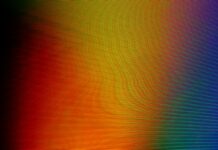Homebrew has emerged as a quintessential tool in the realm of software management, a gem that has significantly transformed the way developers and users interact with open-source software on macOS. With a robust ecosystem and a vibrant community, Homebrew has etched its name as a powerful package manager, simplifying the installation and management of a plethora of software packages and libraries. In this comprehensive exploration, we delve into the intricate details of Homebrew, shedding light on its history, inner workings, installation process, and how it revolutionizes software management on macOS.
Homebrew is not just a mundane package manager; it’s an ecosystem that thrives on simplicity, flexibility, and community-driven collaboration. Since its inception in 2009 by Max Howell, Homebrew has become a household name among macOS users, boasting a vast repository of software packages that cater to various needs, from programming languages and developer tools to utilities and multimedia applications. The name “Homebrew” itself exudes a sense of personalization, akin to crafting your own software concoction right at home.
At its core, Homebrew operates as a command-line interface tool that allows users to effortlessly install, update, and manage software packages on macOS. It eschews the complexities often associated with traditional software installation methods and GUI-based package managers. Instead, it embraces a philosophy of simplicity, favoring a text-based interface that empowers users to interact directly with the underlying package management system. Homebrew relies heavily on the Terminal, where users can utilize intuitive commands to search for, install, and manage software packages seamlessly. This approach resonates particularly well with developers and power users who are accustomed to the command-line environment and seek a streamlined method of handling their software needs.
Homebrew introduces a breath of fresh air into the macOS ecosystem, notably by adhering to a philosophy of “It’s all just text files.” This might seem counterintuitive in a world of graphical user interfaces, but it’s a cornerstone of Homebrew’s elegance. Behind the scenes, Homebrew leverages simple text-based formulae, which are essentially recipes that describe how to build, install, and configure software packages. These formulae are written in the Ruby programming language and are stored in “taps,” which are specialized repositories housing collections of formulae created and maintained by the Homebrew community. This decentralized approach encourages collaboration, enabling users to contribute formulae for software that might not be present in the official repository.
The installation process of Homebrew itself mirrors its user-friendly ethos. To get started, users need to execute a single command in the Terminal, which triggers an automated installation process. This process fetches the necessary components from Homebrew’s official repository, sets up the required directories and permissions, and ensures that Homebrew is ready for action. Once installed, users can immediately begin exploring the vast expanse of available software packages. Homebrew provides a consistent and seamless way to install packages, ensuring that dependencies are managed efficiently, and conflicts are minimized. By adhering to the Unix philosophy of “Do One Thing and Do It Well,” Homebrew avoids the bloat often associated with comprehensive software suites and instead focuses on providing a concise, efficient, and effective package management solution.
An essential facet that sets Homebrew apart is its unwavering commitment to open-source principles. The entire Homebrew project, including the core software and formulae, is open-source and available on GitHub. This transparency not only fosters trust but also empowers users to contribute, modify, and customize the package management experience according to their needs. Whether it’s fixing bugs, adding new formulae, or improving existing ones, the Homebrew community welcomes contributions from developers worldwide. This collaborative spirit has led to the growth of an extensive library of formulae, encompassing an impressive array of software, from essential system utilities to specialized tools catering to specific domains.
Homebrew’s community-driven approach extends to its system of taps, which allows users to access formulae that might not be part of the official repository. Taps enable individuals and groups to maintain their formulae repositories, effectively branching out from the core Homebrew ecosystem while still adhering to its principles. This flexibility not only caters to niche software requirements but also encourages the sharing of domain-specific knowledge. Users can tap into these additional repositories with a single command, expanding their access to an even broader selection of software packages.
One of the cornerstones of Homebrew’s success is its regular updates and maintenance. Homebrew places a strong emphasis on keeping software packages up to date with the latest versions. This is crucial for security, bug fixes, and taking advantage of new features. With a straightforward command, users can update all installed packages, ensuring that their software ecosystem remains current and optimized. This proactive approach to maintenance aligns with the dynamic nature of the software landscape and underscores Homebrew’s commitment to providing a reliable and evolving package management solution.
Beyond its technical prowess, Homebrew serves as a testament to the power of community collaboration. The project’s GitHub repository serves as a virtual hub where developers from around the world converge to discuss, contribute, and improve Homebrew’s functionality. This collaborative space allows users to report issues, suggest enhancements, and even engage in discussions that shape the future direction of the project. The Homebrew community exudes a welcoming vibe, accommodating newcomers and veterans alike, fostering an environment where knowledge is shared, and expertise is cultivated.
In conclusion, Homebrew stands as a beacon of ingenuity in the world of macOS software management. With its minimalist approach, community-driven ethos, and commitment to open-source principles, Homebrew has ushered in a new era of simplicity and efficiency in installing and managing software packages. By embracing the command-line interface, Homebrew empowers users to interact directly with the software management process, offering a level of customization and control that resonates with developers and power users. As an open-source project, Homebrew thrives on the collective efforts of its community, which continually expands its repertoire of software offerings while maintaining a focus on reliability and user experience. Homebrew’s legacy is one of empowerment, choice, and collaboration—a testament to the enduring power of community-driven software development.