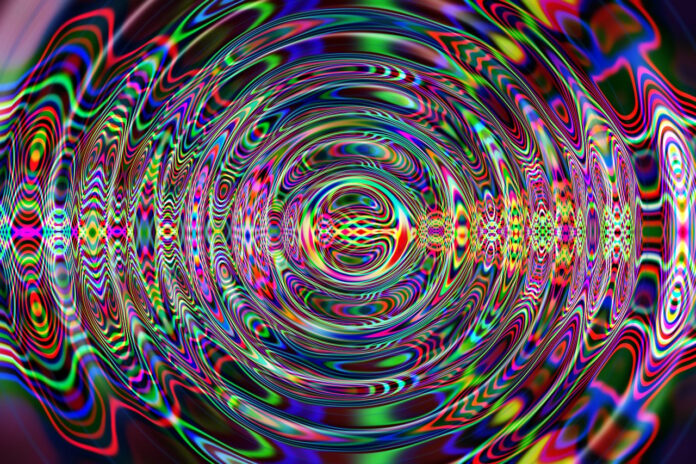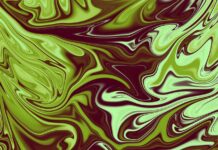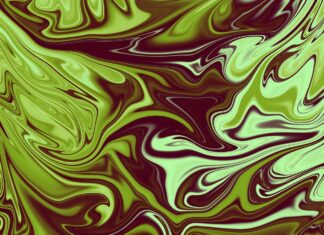Introduction to Git: Understanding Version Control and its Significance In the world of software development, where collaborative efforts and continuous updates drive progress, managing changes to source code and coordinating development efforts are paramount. This is where Git comes into play. Git, Git, Git — these three syllables resonate throughout the programming world as a powerful version control system that revolutionized the way developers collaborate, track changes, and manage their codebases.
What is Git and Why is it Crucial?
Git is a distributed version control system that empowers developers to track changes in their source code during software development. Unlike its predecessors, Git brings a novel approach to version control that emphasizes decentralization, speed, and flexibility. Git, in contrast to traditional centralized version control systems, does not rely on a central server for storing all project history. Instead, every developer has a complete copy of the entire project history on their local machine, making it much more resilient to network failures and ensuring that development can continue even offline.
The fundamental concept of Git revolves around repositories, which are essentially folders that contain all the files and history of a project. A repository in Git can be thought of as a snapshot of your project at a specific point in time. Every time you commit changes, Git captures a snapshot of the current state of your files and stores it as a new commit in the repository’s history. This allows developers to keep track of the evolution of the project over time, making it easier to understand how the codebase has changed and to revert to previous states if needed.
The Anatomy of Git: Commits, Branches, and More
At the heart of Git lies the concept of commits. A commit represents a snapshot of changes to the files in your project. Each commit has a unique identifier, a timestamp, and a reference to the previous commit, creating a chronological sequence of changes. This chronological history is referred to as the commit history.
Git’s branching mechanism is another essential feature that sets it apart. Branching enables developers to work on different features or fixes simultaneously without interfering with each other’s code. It’s like creating a parallel universe for your code, where changes can be made independently and merged back into the main codebase when ready. Git allows you to create, switch between, and merge branches effortlessly, promoting collaboration and reducing conflicts.
In the world of collaborative development, Git repositories often have a main branch, conventionally named “master” or “main,” which serves as the primary branch where stable and production-ready code resides. Developers create feature branches from the main branch to work on specific features or bug fixes. These feature branches encapsulate changes related to a specific task and can be developed and tested independently. Once the changes are ready, they can be merged back into the main branch through a process called a pull request or merge request.
Key Concepts: Staging, Remote Repositories, and Merging
Understanding Git’s key concepts is crucial for efficient utilization. One of these concepts is the staging area, also known as the index. It acts as a buffer between your working directory and your commit history. When you make changes to your files, Git doesn’t automatically commit everything; instead, you explicitly stage the changes you want to include in the next commit. This fine-grained control over commits allows you to craft well-organized and meaningful commits that highlight specific changes.
Remote repositories play a pivotal role in Git’s collaborative nature. Remote repositories are versions of your project hosted on remote servers, allowing multiple developers to work on the same project simultaneously. Git facilitates synchronization between your local repository and remote repositories through commands like “push” and “pull.” The “push” command sends your local changes to the remote repository, while the “pull” command fetches and integrates changes from the remote repository into your local branch.
Merging is a central operation in Git that combines changes from different branches. The process of merging integrates the changes made in one branch into another. Git employs various strategies to handle merges, such as fast-forward merges when there are no conflicting changes and recursive merges when conflicts need to be resolved. Conflict resolution is a critical skill in Git, as it involves reconciling differences between conflicting changes made by different developers.
Git’s Distributed Nature and Data Integrity
Git’s decentralized nature offers several advantages. First, it mitigates the risk of a single point of failure. Since every developer has a complete copy of the repository’s history, the loss of a central server does not result in the loss of project history. Second, it enhances performance. Developers can commit changes, switch branches, and perform other operations without relying on a network connection. This significantly speeds up development workflows and reduces downtime. Third, it facilitates parallel development. Different teams or developers can work on separate branches simultaneously, promoting collaboration and reducing bottlenecks.
A key concept underpinning Git’s data integrity is the use of hashing. Git employs a cryptographic hash function to generate unique identifiers (SHA-1 hashes) for each commit. These identifiers are based on the commit’s content, meaning that even a minor change in the commit’s content results in a completely different hash. This mechanism ensures that any tampering or corruption of data in the repository is detectable, maintaining the integrity of the version history.
Collaborative Development and Open Source Ecosystem
Git’s emergence has had a profound impact on collaborative software development. Open source projects, in particular, have benefited immensely from Git’s capabilities. Git provides a standardized way for developers from around the world to contribute to projects seamlessly. With platforms like GitHub, GitLab, and Bitbucket, developers can host their repositories, manage issues, track progress, and facilitate code reviews in a structured manner.
The pull request (PR) or merge request (MR) workflow is integral to many collaborative development processes. A developer forks a repository, creates a branch, implements changes, and then submits a pull request to the original repository. This pull request serves as a proposal for merging the changes into the main branch. Code reviews are conducted within the pull request, enabling collaborators to provide feedback, suggest improvements, and ensure code quality before integration.
Git’s Evolving Landscape and Conclusion
Over time, Git has evolved and adapted to the changing needs of software development. While the core concepts remain consistent, new tools, workflows, and best practices continue to emerge. The introduction of Gitflow, GitHub Flow, and other branching models has provided developers with guidelines for structuring their workflows and maintaining a balance between feature development and stability.
In conclusion, Git has transformed the world of software development by introducing a distributed version control system that enhances collaboration, promotes parallel development, and ensures data integrity. Its elegant branching model, staging area, and merge capabilities make it a versatile tool for projects of all scales. As the backbone of countless open source projects and commercial software ventures, Git, with its ever-expanding ecosystem, continues to shape how software is developed in a collaborative and efficient manner. So, whether you’re a lone coder working on a personal project or a part of a large development team collaborating on a global scale, Git remains an indispensable tool in your software development arsenal.