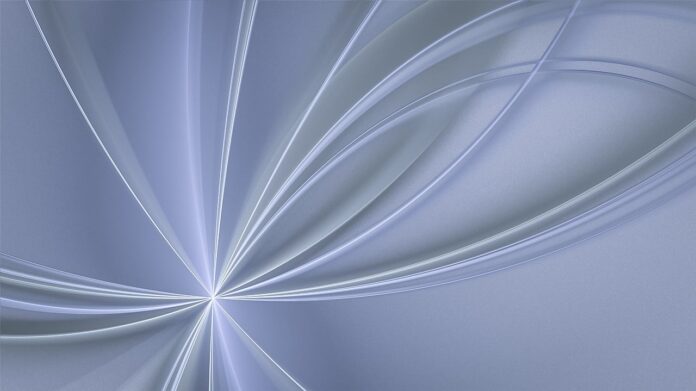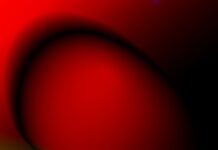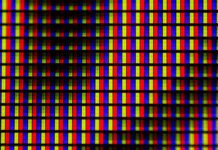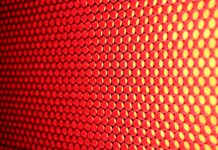Draftable is a versatile and efficient document comparison tool designed to streamline the process of reviewing and analyzing changes between different versions of documents. With its user-friendly interface and powerful features, Draftable has gained popularity among individuals and organizations for its ability to simplify document collaboration and revision tasks. This tool comes equipped with a range of functionalities that make comparing documents quick, accurate, and hassle-free.
Here are ten important things you need to know about Draftable:
Document Comparison Simplified: Draftable excels at simplifying the process of comparing documents, making it an essential tool for various tasks such as proofreading, legal document analysis, content review, and more. Its intuitive interface enables users to upload different versions of documents and view differences side by side, making it easy to identify changes, edits, and additions.
Multiple File Formats Supported: Draftable supports a wide range of file formats, including PDFs, Word documents (DOC and DOCX), PowerPoint presentations (PPT and PPTX), and Excel spreadsheets (XLS and XLSX). This broad compatibility ensures that users can compare documents regardless of their original format.
Precision and Accuracy: One of Draftable’s standout features is its ability to accurately detect even the smallest changes within documents. Whether it’s a single word, a punctuation mark, or a formatting adjustment, Draftable’s comparison engine highlights these differences with precision, allowing users to focus on the exact changes that have been made.
Visual Highlights and Annotations: Draftable enhances the document comparison experience with its visual highlights and annotation tools. Changes are color-coded, and users can easily navigate through differences using these visual cues. Additionally, annotations can be added to provide context or explanations for specific changes, facilitating effective communication during the review process.
Customizable Comparison Options: To cater to different preferences and needs, Draftable offers customizable comparison options. Users can choose to include or exclude certain elements from the comparison, such as headers, footers, and whitespace, to fine-tune the analysis based on their requirements.
Integration and Collaboration: Draftable can be seamlessly integrated into various workflows and collaborative environments. Whether you’re working individually or as part of a team, Draftable’s integration capabilities allow you to share comparison results with colleagues, clients, or stakeholders, facilitating smooth collaboration and decision-making.
Security and Privacy: Recognizing the importance of data security and privacy, Draftable employs industry-standard encryption protocols to protect user data. Documents uploaded to the platform are processed securely, and Draftable adheres to strict privacy practices to ensure the confidentiality of sensitive information.
Efficiency and Time Savings: By automating the process of document comparison, Draftable significantly reduces the time and effort required for manual comparison tasks. This efficiency boost is especially valuable in time-sensitive scenarios where quick analysis and response are crucial.
Version Control and Change Tracking: Draftable aids in maintaining proper version control and tracking changes over time. Whether you’re reviewing contracts, legal documents, or creative content, the ability to track and compare changes between drafts ensures that nothing gets overlooked.
User-Friendly Interface: One of Draftable’s standout strengths is its user-friendly interface, designed to accommodate both novice users and experienced professionals. The platform’s intuitive layout, easy-to-understand icons, and straightforward navigation contribute to a positive user experience.
Draftable is an indispensable tool for anyone who deals with document comparison and collaboration. Its wide-ranging compatibility, precision in detecting changes, customizable options, and seamless integration capabilities make it a go-to solution for professionals across various industries. Whether you’re a legal expert reviewing contracts, a content creator proofreading articles, or a team collaborating on a presentation, Draftable’s features are tailored to enhance your document analysis process and streamline your workflow.
Draftable, a powerful document comparison tool, is a game-changer in simplifying the often complex task of reviewing and analyzing changes between different versions of documents. Its user-friendly interface and robust set of features have made it a popular choice among individuals and organizations alike. With Draftable, comparing documents becomes a seamless process, enhancing collaboration and revision tasks.
This versatile tool supports a variety of file formats, including PDFs, Word documents (DOC and DOCX), PowerPoint presentations (PPT and PPTX), and Excel spreadsheets (XLS and XLSX). Regardless of the original format of the documents, Draftable ensures compatibility and accessibility for all users, making it a versatile solution.
One of the key highlights of Draftable is its unparalleled accuracy in detecting even the smallest changes within documents. From minor punctuation adjustments to substantial content edits, Draftable’s comparison engine meticulously highlights these differences, allowing users to focus precisely on what has been altered between versions.
Draftable’s visual highlights and annotation tools further enhance the document comparison experience. Changes are color-coded for easy identification, and users can seamlessly navigate through differences. The option to add annotations provides a means to offer context or explanations for specific changes, facilitating effective communication during the review process.
Customizability is another notable feature of Draftable. Users can tailor the comparison options to suit their needs. Whether it’s excluding headers, footers, or whitespace from the analysis, Draftable offers flexibility to fine-tune the comparison based on individual requirements.
The integration and collaboration capabilities of Draftable are highly advantageous. Seamlessly integrating into various workflows and collaborative environments, Draftable enables users to share comparison results with team members, clients, or stakeholders. This feature streamlines collaboration and decision-making processes, fostering effective teamwork.
Security and privacy are paramount considerations for Draftable. The platform prioritizes data protection by employing industry-standard encryption protocols. Uploaded documents are processed securely, and Draftable adheres to rigorous privacy practices, ensuring the confidentiality of sensitive information throughout the comparison process.
Efficiency and time savings are significant outcomes of using Draftable. By automating the document comparison process, Draftable drastically reduces the time and effort required for manual comparison tasks. This efficiency boost is particularly valuable in time-sensitive scenarios where swift analysis and response are essential.
Draftable’s contribution to version control and change tracking is noteworthy. Maintaining an accurate record of document changes over time is essential for various professionals. Draftable simplifies this process by enabling users to track and compare changes between drafts, ensuring that no alterations go unnoticed.
The user-friendly interface of Draftable stands as a testament to its user-centric design. The platform’s intuitive layout, easily understandable icons, and straightforward navigation make it accessible to users of all skill levels. Whether you’re new to document comparison tools or a seasoned professional, Draftable’s interface contributes to a positive user experience.
In conclusion, Draftable is a tool that transcends industries and professions, catering to individuals and teams dealing with document comparison and collaboration. Its compatibility, precision, customization, integration capabilities, and emphasis on security collectively position it as an indispensable asset for professionals engaged in tasks ranging from legal document review to content creation. Draftable’s features work harmoniously to enhance the document analysis process, streamline workflows, and foster efficient collaboration.