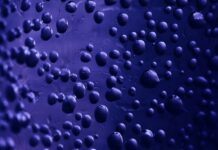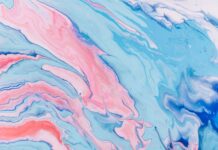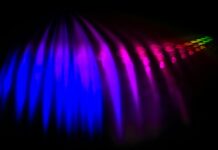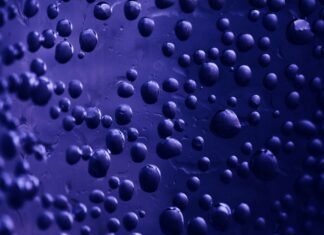Disk Formatting: A Comprehensive Overview
Disk formatting is a fundamental process in the realm of computing that plays a critical role in preparing storage media for data storage and retrieval. It involves the initialization and organization of a storage medium, typically a hard disk drive (HDD), solid-state drive (SSD), or other storage devices. This process involves creating a file system structure that allows the operating system and applications to manage and access data efficiently. In this article, we will delve into the intricacies of disk formatting, exploring its various types, significance, and underlying mechanisms.
Understanding Disk Formatting
At its core, disk formatting is the procedure of setting up a storage medium to store and manage data effectively. While the term “formatting” might conjure thoughts of fonts and styles, in the context of data storage, it refers to establishing the fundamental structure that enables the storage device to organize, store, and retrieve data. Disk formatting encompasses multiple aspects, including creating a file system, initializing data structures, and configuring metadata that will facilitate data management.
When a storage device is formatted, any existing data on it is usually erased, and a fresh file system is created. This process ensures that the storage medium is prepared to accept new data in an organized manner. It also enables the operating system to keep track of various aspects of stored data, such as file names, locations, access permissions, and other attributes. By doing so, disk formatting provides the necessary framework for the operating system to interact with the storage medium and helps users and applications store and retrieve data efficiently.
Types of Disk Formatting
Disk formatting can be categorized into two main types: low-level formatting and high-level formatting.
Low-Level Formatting: This type of formatting, also known as physical formatting, involves the initialization of the storage medium at the hardware level. It configures the tracks and sectors on the disk, creating the basic addressing scheme that allows data to be written and read accurately. Low-level formatting is typically performed by the manufacturer before a storage device is sold, ensuring that the device is ready to receive data. It’s worth noting that modern storage devices, such as HDDs and SSDs, often come pre-formatted at the factory, making low-level formatting less common in user settings.
High-Level Formatting: High-level formatting, also known as logical formatting, is the process that most users are familiar with. This type of formatting involves creating the file system structure that the operating system and applications use to manage data. High-level formatting involves defining the type of file system to be used, such as FAT32, NTFS, exFAT, or HFS+. Each file system has its own advantages and limitations in terms of compatibility, security, and maximum file size. During high-level formatting, the storage medium is divided into logical units like clusters or blocks, and data structures are established to keep track of files, directories, and metadata.
Significance of Disk Formatting
Disk formatting holds significant importance in the world of computing for several reasons:
Data Erasure: When you format a storage device, the existing data on it is usually erased. This can be especially crucial when you’re disposing of a storage device or selling it to someone else. Properly formatting the device helps prevent your sensitive information from falling into the wrong hands.
File System Creation: High-level formatting is essential for creating the file system structure that enables data organization and management. Different file systems offer varying features, such as support for large files, encryption, and access control. The choice of file system can impact the overall usability and security of the storage device.
Optimized Performance: Disk formatting contributes to optimized performance. By organizing the storage medium into logical units, the operating system can allocate space more efficiently, reducing fragmentation and enhancing read/write speeds. This optimization becomes particularly noticeable over time as the storage device is used to store and retrieve data.
Compatibility: Different operating systems and devices support different file systems. By formatting a storage device with a compatible file system, you ensure that the data stored on it can be accessed and manipulated across various platforms without compatibility issues.
Conclusion
In conclusion, disk formatting is a foundational process in the realm of data storage and management. It involves both low-level and high-level formatting, where low-level formatting sets up the hardware-level addressing scheme, and high-level formatting establishes the file system structure. Disk formatting is not only about preparing a storage device to store data, but it also contributes to data security, performance optimization, and cross-platform compatibility. Understanding the significance of disk formatting empowers users to make informed choices when setting up storage devices for various computing tasks.
Certainly, here are 10 key features related to disk formatting:
File System Selection:
During disk formatting, users can choose from various file systems like FAT32, NTFS, exFAT, and more. Each file system comes with distinct features such as maximum file size, compatibility, and security options.
Data Erasure:
Formatting a disk ensures that existing data is erased, making it a crucial step for data security, especially when disposing of or repurposing storage devices.
Cluster or Block Allocation:
The formatting process divides the storage space into clusters or blocks, which are the smallest units for storing data. Proper allocation enhances storage efficiency and reduces fragmentation.
Metadata Creation:
Metadata includes information about files, directories, and their attributes. Disk formatting establishes metadata structures that enable the operating system to manage files effectively.
File and Folder Organization:
Formatting creates the structure for organizing files and folders. Directories are established, allowing users to categorize and locate data efficiently.
Quick Format vs. Full Format:
Formatting options include quick format, which erases metadata but doesn’t overwrite data, and full format, which performs a thorough erasure by overwriting data.
Bad Sector Management:
During formatting, the disk can identify and mark bad sectors, which are areas on the disk that can’t reliably store data. This prevents data corruption and improves data integrity.
Volume Label:
Users can assign a volume label or name to the formatted disk, making it easier to identify the purpose or contents of the storage device.
Allocation Unit Size:
When formatting, users can choose the allocation unit size, which affects the minimum space that a file occupies on the disk. This choice influences efficiency and performance.
Encryption and Compression:
Some file systems offer encryption and compression features during formatting. Encryption secures data, and compression reduces the amount of space files occupy.
These key features collectively contribute to the efficiency, security, and usability of storage devices through the process of disk formatting.
Disk formatting stands as a critical junction where technology and data intertwine, shaping the landscape of data storage and management. Delving beyond its key features, this process is akin to laying the foundation for a digital structure that houses our information, a structure that determines how data is stored, accessed, and safeguarded. It’s a process that echoes through the corridors of computing history, as old as the concept of data storage itself.
In the early days of computing, the notion of formatting was relatively straightforward, involving the creation of a simple structure that allowed for data to be stored and retrieved. As technology advanced, so did the intricacies of formatting. With the rise of personal computing, formatting took on new dimensions, fueled by the need for more sophisticated file systems and optimized storage mechanisms. This evolution paved the way for a multitude of file systems, each with its own strengths, limitations, and attributes.
One might liken the process of formatting to the creation of a blueprint for a digital metropolis. Just as a city’s infrastructure encompasses roads, buildings, and utilities, formatting constructs the pathways, data structures, and organizational rules that underpin the digital realm. It’s the invisible hand that guides the flow of information, ensuring that data is stored efficiently, accessed swiftly, and maintained securely.
Imagine a massive library where books are the data and shelves are the storage sectors. Formatting is the librarian who designs the shelving system, cataloging mechanisms, and checkout procedures. The librarian’s decisions dictate how quickly patrons can locate their desired books and return them seamlessly. Similarly, formatting sets the stage for our devices to serve as effective information hubs, connecting us with our digital artifacts in a seamless manner.
Despite its fundamental importance, formatting is often taken for granted. We simply expect our devices to work, to store our photos, documents, and memories. We seldom consider the meticulous orchestration behind the scenes that enables these devices to function as cohesive units. Without proper formatting, our storage devices would be chaotic, akin to a library without organization, where books are strewn haphazardly, and finding a specific title becomes a bewildering endeavor.
Formatting’s significance extends to data recovery and repair. Just as an urban planner designs disaster-resistant buildings, formatting facilitates data recovery processes in case of system failures or corruption. The intricate structures of formatted storage devices enable specialized tools to reconstruct lost or damaged data, much like skilled craftsmen rebuilding a damaged structure.
Moreover, formatting reflects the symbiotic relationship between hardware and software. It’s not merely about data; it’s about how data interacts with the physical components of a device. Formatting tailors the storage medium to the hardware’s capabilities, creating an environment where data can be read and written optimally. In this sense, formatting aligns technology’s virtual realm with its tangible counterpart.
While the concept of formatting remains constant, its methods have evolved alongside the technology. With the advent of solid-state drives (SSDs), formatting had to adapt to the unique characteristics of these devices, accommodating their lack of moving parts and different data storage mechanisms. This adaptability showcases formatting’s resilience in the face of changing technological landscapes.
Formatting also touches on the philosophical aspect of data ownership and disposal. Just as architecture shapes our physical environment, formatting shapes our digital space. It raises questions about data permanence and what it means to erase something in the digital age. When we format a device, we are essentially erasing the blueprint of a digital structure, but traces of data might linger, much like echoes in a deserted building.
In essence, disk formatting transcends its utilitarian role; it’s a testament to the human pursuit of order within the digital universe. It’s a manifestation of our desire to tame the vast expanse of data, transforming it into an organized cosmos that we can navigate, explore, and utilize. Formatting symbolizes our capacity to harness technology to serve our needs, enabling us to carve out a space where our digital lives can flourish.
So, the next time you format a storage device, take a moment to appreciate the intricate dance between hardware and software, the delicate balance between data preservation and erasure. Contemplate the architecture you’re creating, the blueprint you’re putting in place for your digital experiences. With each formatting process, you’re participating in an age-old tradition, an act of digital craftsmanship that shapes the landscapes of data that we inhabit.