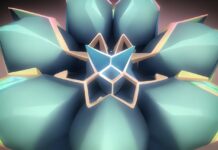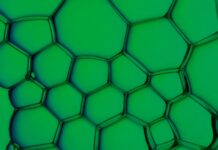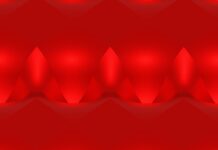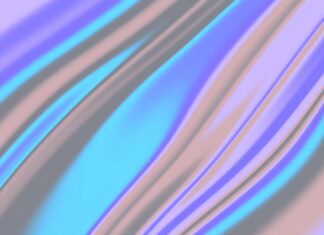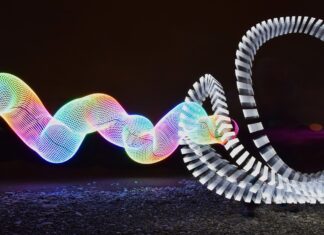Introduction to Browserslist: Browserslist is a crucial tool in modern web development that facilitates the process of specifying browser compatibility for projects. As the web evolves, ensuring that websites and applications work seamlessly across various browsers and devices has become a significant challenge. Browserslist simplifies this task by enabling developers to define a target audience of browsers and environments for which their code should be optimized. This tool plays a pivotal role in promoting compatibility, performance, and user experience in web development.
Key Insights and Essential Aspects:
Browserslist Configuration: Browserslist is configured through various means, such as package.json files, .browserslistrc files, or even directly in the project’s JavaScript or CSS files. This flexibility allows developers to tailor browser compatibility settings to different projects and contexts.
Browser Queries: Developers define browser queries in Browserslist configuration files to specify the desired level of compatibility. These queries can include specific browser versions, browser families, and even usage percentages. This granularity enables developers to strike a balance between supporting a wide range of users and leveraging modern browser capabilities.
Browserlist Queries in CSS Tools: Browserslist queries are commonly used in tools like Autoprefixer to automatically add vendor prefixes to CSS properties based on the specified target browsers. This ensures that the CSS code generated by preprocessors remains compatible with the selected browsers.
Integration with Build Tools: Browserslist seamlessly integrates with various build tools, such as webpack, Babel, and PostCSS. This integration empowers developers to automate the process of transpilation and optimization, tailoring their code to the defined browser compatibility requirements.
Compatibility Tables and Data Sources: Browserslist relies on compatibility tables and usage statistics to determine which browsers to target. These tables are sourced from caniuse.com and other similar resources. It’s essential to keep these data sources up-to-date for accurate compatibility information.
Development and Production Environments: Browserslist supports specifying different target browsers for development and production environments. This feature is advantageous during development, where broader compatibility might be desired, while production can be optimized for more modern browsers.
Ignoring Specific Environments: In some cases, developers might need to exclude certain environments from Browserslist queries. This could be necessary for debugging or testing purposes, allowing them to focus on specific browser versions without being bound by compatibility constraints.
Query Examples and Practices: Understanding Browserslist queries and utilizing best practices is crucial. Queries can range from specifying a single browser version to complex combinations of browser families and usage percentages. Learning how to construct effective queries enhances the accuracy of compatibility targeting.
Performance and Optimization: One of Browserslist’s significant benefits is its role in optimizing performance. By targeting specific browsers, developers can leverage modern features and optimizations, potentially leading to faster load times and better user experiences.
Project-Specific Context: Browserslist is adaptable to the unique context of each project. Developers must consider factors such as the project’s target audience, industry standards, and the trade-offs between compatibility and modern features.
Browserslist is a pivotal tool for modern web development, facilitating browser compatibility targeting and optimization. Understanding its configuration, browser queries, integration with build tools, and compatibility data sources is essential for harnessing its power effectively. By utilizing Browserslist, developers can strike the right balance between ensuring compatibility and leveraging the capabilities of modern browsers, ultimately delivering robust, performant, and user-friendly web experiences.
Browserslist stands as a cornerstone in the realm of contemporary web development, serving as an indispensable tool to streamline the process of specifying browser compatibility for projects. In a landscape marked by the ever-evolving nature of the web, the challenge of ensuring seamless functionality across an array of browsers and devices has grown significantly. Browserslist rises to this challenge by furnishing developers with the means to define a target audience encompassing browsers and environments that demand optimization. Its role is pivotal in not only fostering compatibility but also enhancing performance and user experience in the dynamic world of web development.
Configuration for Customization: The configuration of Browserslist, an integral aspect, is remarkably versatile. It can be harnessed through diverse channels such as package.json files, .browserslistrc files, or even directly within a project’s JavaScript or CSS files. This adaptive flexibility endows developers with the capacity to tailor browser compatibility settings to suit the distinctive demands of various projects and contexts.
Precision in Browser Queries: Central to Browserslist’s functionality is the formulation of browser queries within its configuration. These queries wield the power to determine the degree of compatibility aimed for. Ranging from particular browser versions to browser families and usage percentages, these queries establish a nuanced balance between supporting an extensive user base and capitalizing on the capabilities offered by modern browsers.
CSS Tools and Browserslist Queries: The intertwining of Browserslist queries with tools like Autoprefixer is emblematic of its value. The automatic addition of vendor prefixes to CSS properties, as guided by the target browsers stipulated in Browserslist, ensures that generated CSS code remains harmonious with the browsers selected for compatibility.
Seamless Integration with Build Tools: Browserslist’s seamlessness in integrating with an array of build tools—ranging from webpack and Babel to PostCSS—is paramount. This integration imbues developers with the ability to automate transpilation and optimization processes, sculpting their code to the dictates of the pre-defined browser compatibility prerequisites.
Reliance on Compatibility Tables and Data: A bedrock of Browserslist’s functionality is its reliance on compatibility tables and usage statistics. Drawing from resources like caniuse.com and akin platforms, these tables furnish the tool with the insights needed to discern the browsers that merit targeting. Maintaining these data sources in an up-to-date state is imperative for ensuring accurate compatibility information.
Differential Approach for Development and Production: Browserslist extends the capability to outline distinct target browsers for development and production environments. This nuance proves advantageous, permitting broader compatibility in the developmental phase and optimizing for more modern browsers in the production stage.
Selective Exclusion and Debugging: In certain scenarios, developers may find it pertinent to exclude specific environments from Browserslist queries. This exclusivity might be necessary for debugging or testing purposes, offering the latitude to focus on particular browser versions sans the constraints of compatibility considerations.
Query Crafting and Best Practices: Mastery over constructing effective Browserslist queries and adopting best practices is pivotal. Queries encompass a spectrum, encompassing simple single-browser version specifications to intricate amalgamations of browser families and usage percentage thresholds. Navigating these intricacies enhances the precision of compatibility targeting.
Elevating Performance and Optimization: Browserslist’s substantial contribution resides in its ability to elevate performance. Tailoring target browsers empowers developers to harness modern features and optimizations, potentially resulting in swifter load times and a heightened quality of user experiences.
Contextual Adaptation for Unique Projects: Crucially, Browserslist thrives on its adaptability to the nuances of each project. Developers must reckon with variables including the project’s intended user base, industry norms, and the delicate equilibrium between compatibility and contemporary functionalities.
In conclusion, Browserslist emerges as an indispensable asset in the realm of modern web development, streamlining the critical process of targeting browser compatibility and optimizing performance. Navigating its configuration, comprehending browser queries, exploiting its harmonious integration with build tools, and staying attuned to compatibility data sources are quintessential for harnessing its potential optimally. By harnessing Browserslist, developers can strike the right equilibrium between ensuring compatibility and capitalizing on the potentials of cutting-edge browsers, thereby delivering robust, high-performing, and user-centric web experiences.