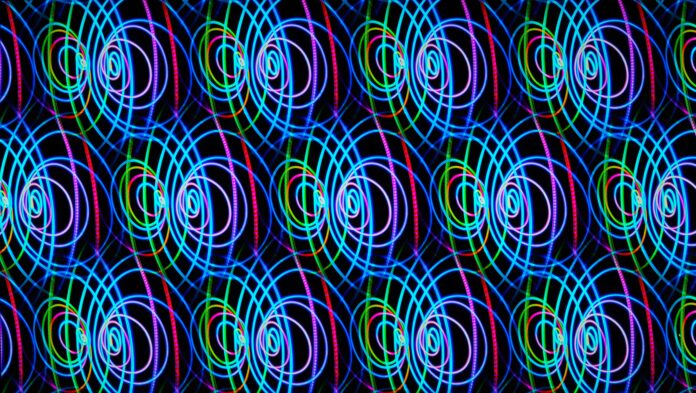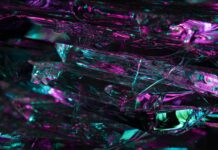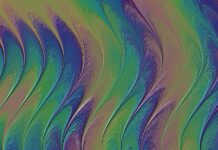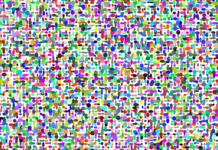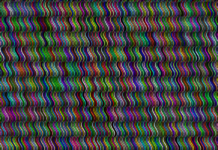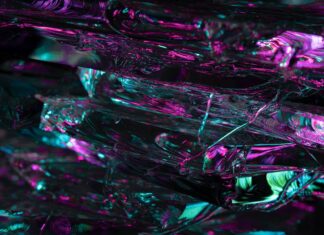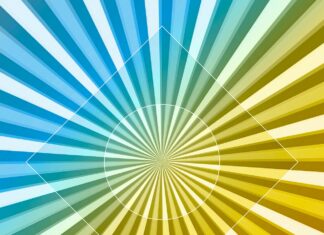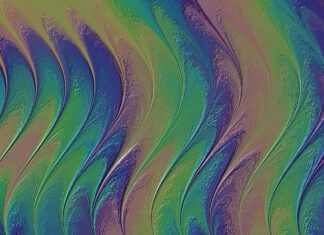Scrcpy is an open-source application that allows you to display and control an Android device on your computer screen. With Scrcpy, you can mirror your Android device’s screen and interact with it using your computer’s mouse and keyboard. It provides a convenient way to share your Android device’s screen during presentations, demonstrations, or simply for personal use. Scrcpy stands for “Screen Copy,” emphasizing its primary function of screen mirroring and control.
Scrcpy offers a lightweight and efficient solution for screen sharing, making it an excellent choice for both personal and professional use cases. The application was developed by Genymobile, a company known for its Android emulator Genymotion. Since its initial release, Scrcpy has gained popularity among developers, testers, and Android enthusiasts due to its simplicity and robust functionality.
To use Scrcpy, you need to connect your Android device to your computer via a USB cable and enable USB debugging on your Android device. Once the connection is established, Scrcpy will detect your device and initiate the screen mirroring process. The application requires no installation on the Android device itself, making it highly convenient to use.
Once the screen mirroring is active, you will see your Android device’s screen displayed in a resizable window on your computer. Scrcpy provides a smooth and responsive mirroring experience, allowing you to navigate through your Android device’s interface effortlessly. You can interact with the device using your computer’s mouse to click, scroll, and even perform gestures. Additionally, your computer’s keyboard can be used to input text on the Android device, providing a seamless integration between the two platforms.
Scrcpy supports various display options to optimize the mirroring experience. You can choose the screen resolution, adjust the bitrate, and even display the device in full screen mode. This flexibility ensures that you can adapt Scrcpy to your specific needs, whether you require high-quality visuals or prioritize performance.
One of the notable features of Scrcpy is its low latency. Thanks to its efficient implementation, Scrcpy achieves minimal delay between the actions performed on the computer and their reflection on the Android device. This low latency is crucial for activities that require real-time interaction, such as gaming or app testing.
Scrcpy also supports screen recording, allowing you to capture your Android device’s screen activity directly from your computer. This feature can be useful for creating video tutorials, capturing gameplay footage, or documenting app behavior for debugging purposes. You can specify the recording format, resolution, and bitrate to suit your requirements.
Moreover, Scrcpy provides additional advanced features and customization options. For example, you can enable or disable device screen rotation, change the window title, and adjust the window position on your computer screen. These options allow you to tailor the mirroring experience to your preferences and integrate Scrcpy seamlessly into your workflow.
Another advantage of Scrcpy is its multi-platform support. It is compatible with Windows, macOS, and Linux, ensuring that you can use it regardless of your operating system. This cross-platform compatibility contributes to Scrcpy’s versatility and popularity among users from diverse backgrounds.
In terms of security, Scrcpy respects user privacy and ensures that no sensitive data is exposed during the mirroring process. The application solely focuses on screen sharing and control, and it does not collect or transmit any personal information. This commitment to user privacy is crucial in today’s digital landscape, where data protection is of utmost importance.
Scrcpy is a powerful and user-friendly tool for mirroring and controlling your Android device on your computer. Its lightweight nature, low latency, and extensive customization options make it a top choice for anyone looking to share their Android screen effortlessly. Whether you are a developer, tester, presenter, or simply an Android enthusiast, Scrcpy provides a seamless solution to enhance your Android experience. With its open-source nature, Scrcpy continues to evolve and improve, driven by a dedicated community of contributors. Give Scrcpy a try, and discover the convenience and versatility it brings to your Android device mirroring needs.
Scrcpy offers a range of benefits that make it stand out among other screen mirroring solutions. Its simplicity and ease of use make it accessible even to users with minimal technical expertise. The straightforward setup process, requiring only a USB connection and enabling USB debugging, allows users to quickly start mirroring their Android device screens.
Additionally, Scrcpy’s efficiency and performance contribute to its popularity. The application is designed to be lightweight, consuming minimal system resources on both the Android device and the computer. This efficiency ensures smooth mirroring and responsive control, even on devices with lower specifications. The low-latency feature further enhances the user experience, eliminating any noticeable delay between input actions and their reflection on the Android device.
Scrcpy’s versatility extends beyond basic screen mirroring. It also supports file transfer between the Android device and the computer, enabling seamless sharing of files and documents. This feature comes in handy for quickly transferring files without the need for additional cables or cloud services. Whether you need to share images, videos, or other documents, Scrcpy simplifies the process, saving time and effort.
Another advantage of Scrcpy is its compatibility with a wide range of Android devices. It works with most Android smartphones and tablets, regardless of the manufacturer or model. This compatibility extends to both rooted and non-rooted devices, accommodating different user preferences and device configurations. Scrcpy’s broad device support makes it a reliable choice for individuals and organizations working with various Android devices.
Furthermore, Scrcpy’s open-source nature encourages community involvement and fosters continuous improvement. Being an open-source project, Scrcpy benefits from contributions from developers worldwide who actively work on enhancing its features, fixing bugs, and ensuring compatibility with the latest Android versions. This collaborative effort ensures that Scrcpy remains up to date with the evolving Android ecosystem and incorporates user feedback to provide an optimal mirroring experience.
Scrcpy’s documentation and online community play an essential role in supporting users and facilitating knowledge sharing. The project’s website provides comprehensive guides, tutorials, and troubleshooting resources, enabling users to navigate the application’s features and resolve any issues they may encounter. Additionally, Scrcpy’s active community forums and discussion platforms allow users to seek assistance, share experiences, and contribute to the development of the application.
In conclusion, Scrcpy is a versatile, efficient, and user-friendly screen mirroring solution for Android devices. Its simplicity, low latency, and cross-platform compatibility make it an excellent choice for a wide range of users, including developers, testers, presenters, and Android enthusiasts. With its open-source nature and active community, Scrcpy continues to evolve, ensuring that users have access to an ever-improving and feature-rich application. Whether you need to showcase your Android device’s screen during presentations, perform app testing, or simply enjoy a larger screen experience, Scrcpy offers a reliable and convenient solution.