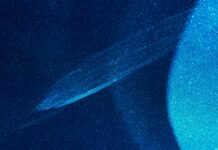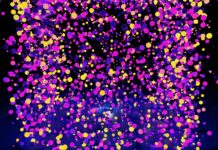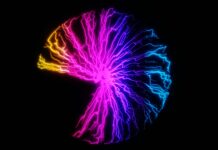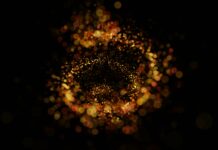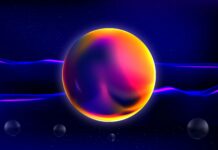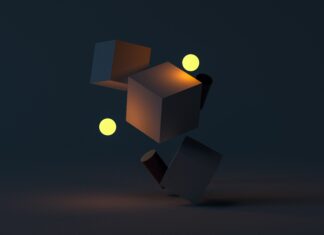Power Automate, also known as Microsoft Power Automate (formerly Microsoft Flow), is a robust cloud-based service provided by Microsoft that enables users to create automated workflows between their favorite apps and services. It allows you to automate repetitive tasks, integrate data and processes across various platforms, and streamline your daily workflows without the need for complex coding or development skills. With Power Automate, users can design automated processes that trigger actions based on specific events, enabling them to be more productive and efficient in their work.
Here are five important things you need to know about Power Automate:
1. Workflow Automation Made Easy: Power Automate simplifies the process of creating workflows. Users can build automated processes using a visual drag-and-drop interface, where they connect different services, applications, and actions. This visual approach makes it accessible to both technical and non-technical users, allowing anyone to automate their tasks without writing a single line of code. Power Automate supports hundreds of popular apps and services, such as Microsoft Office 365, SharePoint, OneDrive, Google Workspace, Dropbox, and more, making it highly versatile and adaptable to various business environments.
2. Connectivity and Integration: One of the key strengths of Power Automate lies in its ability to integrate seamlessly with a wide array of services. It enables users to bridge the gap between disparate systems and automate cross-platform processes. For instance, you can automatically save email attachments from Outlook to OneDrive, create Trello cards from new Microsoft Forms responses, or send notifications to Microsoft Teams when certain conditions are met in your data source. By leveraging its extensive library of connectors, Power Automate facilitates the flow of data and actions between various apps and services, resulting in a more interconnected and productive digital ecosystem.
3. Customizable and Extensible: While Power Automate offers a plethora of pre-built templates and templates from the Power Automate community, it is highly customizable to cater to specific business needs. Users can create complex workflows with multiple conditions, loops, and branching, tailoring them to suit unique requirements. Moreover, developers and IT professionals can extend the capabilities of Power Automate by building their custom connectors and actions, allowing for even greater integration possibilities and enhancing automation across the organization. This flexibility ensures that the automation solution can be tailored precisely to fit the business processes and ensures optimal results.
4. Approval Workflows and Business Process Automation: Power Automate excels in streamlining approval processes and automating critical business workflows. For example, it allows you to create multi-step approval flows for documents, requests, or expense reports, where designated individuals receive notifications and can approve or reject the items directly from their mobile devices or email. This feature significantly reduces manual intervention, accelerates decision-making, and enhances collaboration within teams. Furthermore, it enables businesses to automate entire business processes, such as onboarding new employees, managing customer support tickets, or tracking inventory levels, leading to improved efficiency, reduced human errors, and enhanced overall productivity.
5. Analytics and Monitoring: Power Automate provides valuable insights into the performance of your workflows through its built-in analytics and monitoring features. Users can track the execution of automated processes, identify bottlenecks or errors, and gain visibility into the overall efficiency of their workflows. The data-driven approach empowers organizations to identify opportunities for optimization, streamline processes further, and ensure compliance with business rules and policies. With detailed reporting and analytics, stakeholders can make informed decisions to enhance automation efficiency and identify areas where manual intervention might still be required.
Power Automate is a powerful and user-friendly automation platform that empowers individuals and organizations to streamline their workflows, integrate disparate systems, and automate business processes efficiently. Its visual design interface, extensive library of connectors, and customizability make it a versatile tool suitable for a wide range of applications. By automating repetitive tasks, businesses can save time, reduce errors, and focus on more strategic initiatives, ultimately leading to increased productivity and improved overall performance. Whether you are a non-technical user looking to automate simple tasks or a developer seeking to build sophisticated workflows, Power Automate offers the tools and capabilities to supercharge your automation endeavors.
Power Automate, previously known as Microsoft Flow, is an advanced cloud-based service offered by Microsoft, specifically designed to enable users to create automated workflows between various applications and services. This platform empowers individuals and organizations to streamline their processes, enhance productivity, and optimize business operations through efficient automation. By providing a user-friendly, visual interface, Power Automate makes it accessible to a broad audience, regardless of their technical expertise. Users can effortlessly build workflows by dragging and dropping actions and connectors, eliminating the need for complex coding or development skills.
The key strength of Power Automate lies in its seamless integration with an extensive array of services and applications. Its comprehensive library of connectors enables users to connect and integrate data and actions between their favorite tools, such as Microsoft Office 365, SharePoint, OneDrive, Google Workspace, and Dropbox, among many others. This connectivity fosters a more interconnected digital ecosystem, allowing for the smooth flow of information and actions across platforms, boosting collaboration and efficiency.
Customizability is another significant advantage of Power Automate. Users can tailor workflows to fit their unique business needs and requirements. Whether it’s a simple automation task or a complex multi-step process, Power Automate accommodates a wide range of scenarios, empowering users to design workflows that precisely align with their objectives. Furthermore, developers and IT professionals can extend the capabilities of Power Automate by building custom connectors and actions. This flexibility ensures that businesses can create automation solutions tailored to their specific processes, unlocking greater efficiency and results.
Power Automate is particularly effective in streamlining approval processes and automating critical business workflows. For instance, it enables users to create approval flows for various tasks, documents, or requests, where designated individuals receive notifications and can approve or reject items from their preferred devices, be it mobile or email. Such approval workflows reduce delays, improve decision-making speed, and foster better collaboration within teams. Additionally, Power Automate’s ability to automate entire business processes, such as employee onboarding, customer support ticket management, and inventory tracking, leads to significant time savings, reduced errors, and enhanced overall productivity.
The platform’s built-in analytics and monitoring features provide valuable insights into the performance of automated workflows. Users can track the execution of processes, identify potential bottlenecks or errors, and gain visibility into the efficiency of their automation. This data-driven approach enables businesses to make informed decisions, optimize their workflows, and ensure compliance with organizational rules and policies. By continuously monitoring and analyzing automation results, stakeholders can make necessary adjustments, further improving process efficiency and identifying areas where manual intervention may still be necessary.
Power Automate is a powerful and versatile automation tool that caters to both non-technical users and developers alike. Its user-friendly interface, extensive connector library, customizability, and analytics capabilities make it an invaluable asset for businesses seeking to optimize their processes and improve productivity. By automating repetitive tasks and streamlining workflows, Power Automate empowers organizations to focus on strategic initiatives, reduce errors, and enhance collaboration across teams. Whether it’s for automating simple day-to-day tasks or complex business processes, Power Automate offers the necessary tools and features to unlock the full potential of automation in any business environment.
Power Automate’s adaptability and scalability make it suitable for organizations of all sizes and industries. From small businesses to large enterprises, Power Automate can be effectively utilized to automate various aspects of their operations, resulting in significant time and cost savings. Additionally, the platform encourages innovation and process optimization by providing a platform where users can share their workflows with others through the Power Automate community, fostering a collaborative environment for automation solutions.
One of the standout features of Power Automate is its accessibility across multiple devices and platforms. Users can access and manage their automated workflows from desktops, laptops, tablets, and mobile phones, ensuring that they remain connected and in control of their processes, even while on the go. This mobile capability enables users to respond promptly to notifications, approve requests, and monitor the progress of workflows, further enhancing efficiency and responsiveness.
Furthermore, Power Automate seamlessly integrates with other Microsoft products and services, such as Power BI, Power Apps, and Azure, creating a comprehensive ecosystem of interconnected tools. This integration allows for the seamless flow of data and actions between these platforms, expanding automation capabilities and possibilities even further. For instance, data collected and analyzed in Power BI can trigger automated actions in Power Automate, providing real-time responses to changing business conditions.
In addition to its user-friendly interface, Power Automate offers advanced capabilities for users with more technical expertise. These users can leverage the power of expressions and advanced workflows to create complex automation scenarios that involve conditional logic, loops, and other intricate decision-making processes. Power Automate also allows users to interact with APIs and custom endpoints, enabling seamless integration with internal systems and external services.
As an integral part of the Microsoft ecosystem, Power Automate is backed by robust security measures. It adheres to industry-standard security protocols, ensuring the protection of sensitive data and compliance with data privacy regulations. Organizations can confidently deploy automation solutions using Power Automate, knowing that their data is secure and the platform complies with industry standards and best practices.
In conclusion, Power Automate is a versatile and powerful automation platform that caters to a wide range of users, from non-technical individuals to seasoned developers. With its intuitive interface, extensive connector library, and customization options, Power Automate allows users to automate repetitive tasks, streamline complex workflows, and optimize business processes effectively. The platform’s seamless integration with other Microsoft products, mobile accessibility, and advanced capabilities further enhance its value as a comprehensive automation solution. By leveraging Power Automate, businesses can achieve higher productivity, reduced errors, improved collaboration, and accelerated decision-making, ultimately driving success and growth in today’s fast-paced and competitive world.