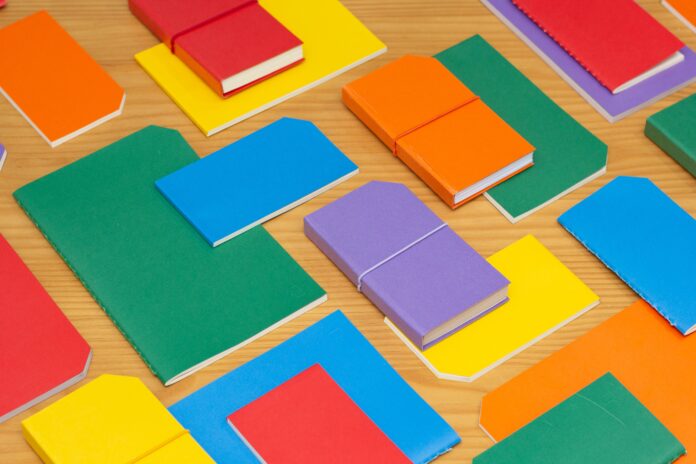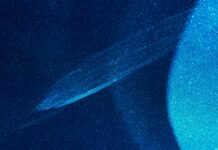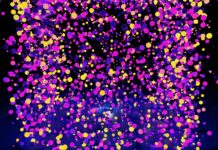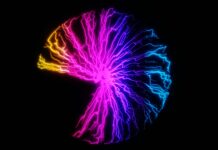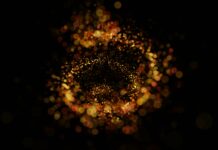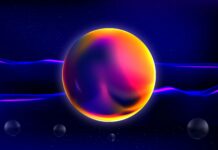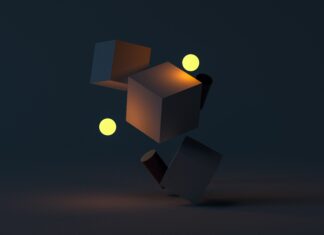OneDrive, developed by Microsoft, is a cloud storage and file hosting service that allows users to store, access, and share their files and documents online. With a comprehensive set of features and seamless integration with other Microsoft services and applications, OneDrive offers a reliable and convenient solution for managing and organizing your digital files.
OneDrive provides users with a secure and centralized platform to store their files, eliminating the need for physical storage devices like external hard drives or USB flash drives. By leveraging the power of cloud computing, OneDrive allows users to access their files from anywhere with an internet connection, using various devices such as computers, tablets, and smartphones. This flexibility enables users to work on their files conveniently, whether they are at home, in the office, or on the go.
OneDrive offers a user-friendly interface, making it easy to upload and organize files. Users can simply drag and drop files from their local storage to their OneDrive folder, or they can use the web interface or dedicated applications for different platforms. Once uploaded, files can be categorized into folders, enabling users to keep their data organized and easily accessible. This folder-based approach mimics the traditional file system structure, ensuring familiarity and ease of use for users.
OneDrive incorporates robust collaboration features, allowing users to share their files and collaborate with others seamlessly. With just a few clicks, you can generate a link to a file or folder stored in OneDrive and share it with specific individuals or groups. The access permissions can be customized, enabling you to control whether others can view, edit, or comment on your files. Additionally, OneDrive integrates smoothly with other Microsoft applications like Microsoft Office Suite, facilitating real-time collaboration on documents, spreadsheets, and presentations.
OneDrive employs advanced security measures to protect your files and data. Microsoft takes data privacy seriously and adheres to industry standards and regulations. Your files are encrypted both during transit and at rest, ensuring that unauthorized individuals cannot access your data. Furthermore, OneDrive offers features such as two-factor authentication, which provides an additional layer of security by requiring a second verification step to access your account.
Another noteworthy feature of OneDrive is its seamless integration with Windows 10. By default, Windows 10 users have OneDrive integrated into their operating system, enabling effortless synchronization of files between their local storage and the cloud. This integration ensures that your files are always up to date, regardless of the device you are using. Any changes made to files stored in OneDrive on one device will be automatically reflected on other devices where you have OneDrive installed.
OneDrive offers various storage plans to suit different needs. Users can start with a free plan that provides a limited amount of storage space, typically around 5 to 15 GB, depending on the promotions and offers available at the time. For users requiring more storage, OneDrive provides subscription-based plans with larger capacities, ranging from 100 GB to multiple terabytes. These plans are suitable for individuals, small businesses, and even larger enterprises, ensuring that everyone can find a storage solution that meets their requirements.
OneDrive also integrates seamlessly with other Microsoft services, enhancing productivity and enabling a holistic digital experience. For example, OneDrive integrates with Outlook.com, Microsoft’s web-based email service, allowing you to easily attach files stored in OneDrive to your emails. This integration eliminates the need to download files from OneDrive and then attach them separately to your emails, streamlining the process and saving time.
In addition to the web interface, OneDrive provides dedicated applications for various platforms, including Windows, macOS, iOS, and Android. These applications offer a more optimized and feature-rich experience, allowing users to access their files directly from their device’s file explorer or Finder. The applications also support offline access, enabling users to work on their files even when they are not connected to the internet. Any changes made offline are automatically synchronized with the cloud once an internet connection is available.
With its comprehensive set of features, seamless integration, and reliable performance, OneDrive has become a popular choice for individuals, businesses, and organizations around the world. Whether you need to store personal files, collaborate with colleagues, or organize your digital assets, OneDrive provides a powerful and user-friendly solution. Its accessibility, security, and flexibility make it a versatile tool for managing and sharing your files, ensuring that you can stay productive and connected in today’s digital world.
OneDrive offers additional features that enhance the overall user experience. One such feature is the ability to access previous versions of files. If you accidentally overwrite a file or make changes that you later want to undo, OneDrive allows you to restore previous versions of your files, providing a valuable safety net for your important documents.
Furthermore, OneDrive incorporates powerful search capabilities to help you find your files quickly and efficiently. The search function scans through file names, content, and even metadata, making it easy to locate specific documents or files within your storage. This feature is particularly useful when you have a large number of files or when you’re unsure about the exact location of a particular file.
OneDrive also integrates seamlessly with Microsoft’s virtual collaboration platform, Microsoft Teams. By integrating with Teams, OneDrive allows users to store and share files within Teams’ channels and chat conversations. This integration streamlines collaboration and communication within teams, enabling members to access and work on shared files directly within the Teams interface.
For users who need to work with large files or have limited internet bandwidth, OneDrive offers a feature called Files On-Demand. This feature allows you to see all your files stored in OneDrive, even if they are not downloaded to your local device. You can choose to download specific files or folders as needed, saving valuable storage space on your device while still having access to all your files through the cloud.
OneDrive extends its functionality beyond personal and business use by providing developers with a comprehensive set of APIs (Application Programming Interfaces). These APIs enable developers to integrate OneDrive’s capabilities into their own applications and services. This integration opens up endless possibilities for creating innovative solutions that leverage the power of OneDrive’s cloud storage and collaboration features.
In terms of compatibility, OneDrive supports a wide range of file types, including documents, spreadsheets, presentations, images, audio files, and videos. It also provides native support for Microsoft Office file formats, allowing seamless editing and collaboration on Office documents directly from the OneDrive interface.
It’s worth noting that OneDrive offers additional benefits for users who subscribe to Microsoft 365, formerly known as Office 365. Microsoft 365 subscribers typically receive a substantial amount of storage space as part of their subscription, along with additional features and benefits across various Microsoft services and applications. This integration further enhances the value and functionality of OneDrive within the Microsoft ecosystem.
OneDrive is a powerful cloud storage and file hosting service that provides users with a secure, flexible, and user-friendly platform for storing, accessing, and sharing their files. With features like easy file organization, seamless collaboration, robust security measures, and integration with other Microsoft services, OneDrive offers a comprehensive solution for managing your digital files. Whether you’re an individual, a small business, or a large enterprise, OneDrive’s versatility and accessibility make it an excellent choice for your storage and file management needs.
OneDrive has proven to be a reliable and versatile cloud storage solution, catering to a wide range of users and industries. Its benefits extend beyond individual and business use, making it a valuable tool for various sectors such as education, healthcare, and government organizations.
In the education sector, OneDrive plays a significant role in facilitating remote learning and collaboration. With the ability to store and share educational resources, assignments, and project files, OneDrive empowers students and educators to access and collaborate on educational materials from anywhere. It allows for seamless file sharing between teachers and students, enabling efficient feedback and review processes. Furthermore, the integration of OneDrive with Microsoft’s educational suite, including Microsoft Teams and Microsoft OneNote, creates a cohesive digital environment for learning and classroom management.
In the healthcare industry, data security and accessibility are paramount. OneDrive offers robust security measures, ensuring compliance with regulations such as the Health Insurance Portability and Accountability Act (HIPAA). Healthcare providers can securely store and share patient records, medical imaging files, and other sensitive data in the cloud, allowing authorized personnel to access patient information conveniently. The ability to collaborate on medical research, share best practices, and securely exchange information between healthcare professionals makes OneDrive a valuable asset in the healthcare sector.
Government organizations often deal with a vast amount of sensitive data and require a reliable storage solution that adheres to strict security standards. OneDrive meets these requirements by providing strong encryption, compliance with government regulations, and multi-factor authentication. Government agencies can securely store and share documents, collaborate on projects, and ensure data integrity and confidentiality. The seamless integration with Microsoft’s suite of productivity tools, such as Microsoft Office and Microsoft SharePoint, further enhances the efficiency and effectiveness of government operations.
OneDrive’s impact is not limited to specific industries alone; it has made significant contributions to the overall digital transformation of organizations. By transitioning from traditional physical file storage to cloud-based solutions like OneDrive, businesses can reduce costs associated with hardware maintenance, physical storage space, and data backup. The scalability of OneDrive allows organizations to easily expand their storage capacity as their needs grow, ensuring that they can adapt to changing business requirements without significant investments in additional hardware or infrastructure.
Moreover, OneDrive’s cross-platform compatibility enables seamless collaboration and file access across different devices and operating systems. Whether users prefer Windows, macOS, iOS, or Android, they can utilize OneDrive’s dedicated applications or web interface to access and work on their files. This cross-platform support facilitates productivity and flexibility, allowing users to switch between devices without any disruptions to their workflow.
Looking ahead, Microsoft continues to invest in the development and enhancement of OneDrive. The company regularly introduces new features and updates to improve performance, security, and user experience. As technology advances and user demands evolve, OneDrive is expected to incorporate innovations such as advanced search capabilities, machine learning algorithms for intelligent file organization, and deeper integration with emerging technologies like artificial intelligence and virtual reality.
In conclusion, OneDrive has emerged as a leading cloud storage and file hosting service, empowering individuals, businesses, educational institutions, healthcare organizations, and government agencies to securely store, access, and share their files. With its user-friendly interface, robust collaboration features, seamless integration with other Microsoft services, and compatibility across multiple platforms, OneDrive has become an indispensable tool for modern digital workflows. As organizations increasingly embrace the benefits of cloud computing, OneDrive will continue to play a pivotal role in enabling efficient and secure file management, collaboration, and digital transformation across various industries and sectors.