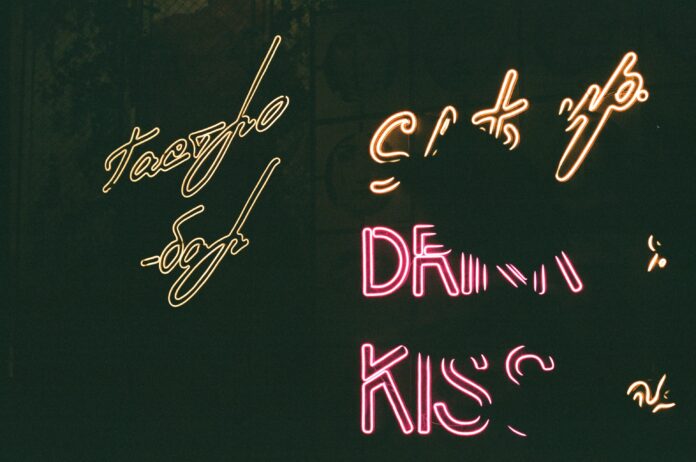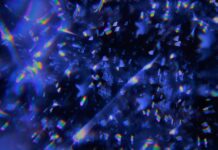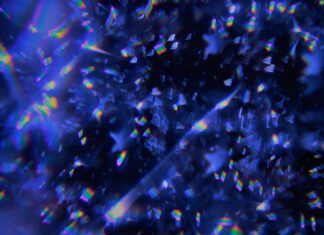Markdown is a lightweight markup language that is widely used for formatting and structuring plain text. It allows users to write content using a simple and intuitive syntax that can be easily converted to HTML or other formats. Markdown is commonly used in various applications, such as web documentation, note-taking, blogging, and even writing books. It provides a straightforward way to create well-formatted documents without the need for complex HTML or word processing software.
Now, let’s delve into the key aspects of Markdown and explore ten important things you need to know about this versatile markup language.
1. Simple Syntax: Markdown’s syntax is designed to be easy to read and write. It uses plain text formatting with simple characters like asterisks, hashes, and hyphens to denote different elements and formatting styles. This simplicity allows users to focus on the content rather than the formatting itself.
2. Headers: Markdown supports different levels of headers using hashes (#). By adding one to six hashes before a line of text, you can create different header levels, with one hash representing the highest level (H1) and six hashes representing the lowest level (H6). Headers help in structuring and organizing your document.
3. Emphasis and Strong emphasis: Markdown allows you to add emphasis or strong emphasis to your text using asterisks (*) or underscores (_). By wrapping a word or phrase with a single asterisk or underscore, it is emphasized, while wrapping it with two asterisks or underscores makes it strongly emphasized. This feature helps highlight important information in your text.
4. Lists: Markdown supports ordered and unordered lists. For unordered lists, you can use asterisks, hyphens, or plus signs. To create an ordered list, you can use numbers followed by periods. Lists are useful for presenting information in a structured and easy-to-read format.
5. Links and Images: Markdown allows you to create hyperlinks by enclosing the link text in square brackets [] and the URL in parentheses (). This makes it simple to include clickable links in your documents. Similarly, you can add images by providing the alt text in square brackets and the image URL in parentheses, preceded by an exclamation mark (!).
6. Code Blocks: Markdown enables you to display code snippets or blocks within your text. By indenting the code by four spaces or a tab, you can create a code block. Additionally, you can use triple backticks (“`) to indicate the start and end of a code block, which supports syntax highlighting for different programming languages.
7. Tables: Markdown allows you to create simple tables by using vertical bars (|) and hyphens (-). By defining the table headers in the first row and separating them with hyphens, you can create a table. Subsequent rows represent the table content. Tables provide an effective way to present structured data.
8. Blockquotes: Markdown supports blockquotes for indicating quoted text or citing external sources. You can create a blockquote by adding a greater-than sign (>) at the beginning of a line. This feature is useful when referencing external content or adding emphasis to specific quotes.
9. Horizontal Rules: Markdown enables you to insert horizontal rules, also known as separators or dividers, to visually separate sections within your document. You can create a horizontal rule by using three hyphens (—), asterisks (***), or underscores (___) on a line by themselves. Horizontal rules enhance the overall structure and readability of your document.
10. Extensibility and Integration: Markdown’s simplicity and popularity have led to its widespread adoption across various platforms and tools. Numerous text editors, blogging platforms, content management systems (CMS), and even collaborative platforms support Markdown. Moreover, there are several Markdown extensions and flavors available, such as GitHub Flavored Markdown (GFM
Markdown’s popularity and simplicity have led to its widespread adoption across various platforms and tools. It has become the de facto standard for writing documentation on platforms like GitHub, GitLab, and Bitbucket, as well as widely used in blogging platforms such as WordPress and Jekyll. Markdown is also supported by note-taking applications like Evernote and Bear, making it easy to create and organize notes in a clean and structured manner.
One of the key advantages of Markdown is its portability. Since Markdown files are plain text, they can be easily shared, version controlled, and collaborated on using platforms like Git. This makes it ideal for teams working on code documentation or content creation projects. Additionally, Markdown files can be converted to various formats like HTML, PDF, or even slide presentations using tools like Pandoc, allowing for flexible output options.
Another important aspect of Markdown is its ability to support inline HTML. While Markdown promotes a simplified syntax, it also allows you to directly embed HTML tags and attributes within your Markdown document. This provides a way to leverage the full power of HTML when necessary, giving you more control over the appearance and behavior of your content.
Markdown’s compatibility with code snippets and syntax highlighting is another key feature. By using fenced code blocks with triple backticks (“`) or indentation, you can easily include code samples in your document. Additionally, with the help of Markdown extensions or flavors, you can enable syntax highlighting, making your code snippets more visually appealing and readable.
Furthermore, Markdown supports the creation of footnotes, which are useful for adding additional information or references without cluttering the main content. By using the [^footnote] syntax, you can create a footnote reference, and then include the corresponding footnote at the bottom of your document.
While Markdown’s core syntax is consistent across platforms, it’s worth noting that there are slight variations and extensions, such as GitHub Flavored Markdown (GFM). GFM introduces additional features like task lists, strikethrough text, and tables with advanced formatting options. These extensions enhance the basic Markdown syntax, providing additional functionality for specific use cases.
Finally, it’s important to mention that Markdown is continuously evolving. While the original Markdown specification was created by John Gruber in 2004, the community has expanded upon it over the years, resulting in different flavors and extensions. Staying updated with the latest developments and understanding the specific Markdown implementation used by your chosen platform or tool can help you leverage the full potential of Markdown in your projects.
In conclusion, Markdown is a simple yet powerful markup language that allows users to format and structure plain text content with ease. With its intuitive syntax and wide-ranging compatibility, Markdown has become a go-to choice for many professionals, writers, and developers alike. Whether you’re writing documentation, creating blog posts, or taking notes, Markdown provides a straightforward approach to organizing and presenting information effectively.