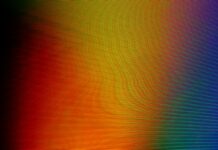LocalStack is a comprehensive and powerful development tool that replicates various cloud services and APIs on local environments. It enables developers to build, test, and debug cloud-based applications offline, without incurring actual costs or relying on external cloud services. LocalStack is designed to emulate and simulate a wide array of AWS (Amazon Web Services) offerings, making it an invaluable asset for development, testing, and deployment processes. By providing a local environment mirroring cloud services, LocalStack facilitates faster development iterations, enhances collaboration among teams, and enables efficient debugging of cloud-based applications.
At its core, LocalStack functions as an essential component of the modern DevOps and cloud-native development landscape. As businesses increasingly adopt cloud computing, developers need efficient tools to streamline their workflows and improve the overall development lifecycle. LocalStack perfectly caters to these needs by offering a self-contained ecosystem of cloud services on a local machine or within a containerized environment. This grants developers the freedom to experiment with various AWS services without worrying about internet connectivity, network latency, or potential resource limitations.
Developed by Atlassian, LocalStack has gained widespread popularity within the developer community due to its versatility and ease of use. It is an open-source project and is actively maintained by contributors worldwide. LocalStack primarily leverages Docker to encapsulate and manage the virtualized environment. By utilizing Docker containers, developers can easily set up, configure, and tear down their local cloud environment, ensuring a seamless and consistent experience across different platforms.
LocalStack offers a vast array of AWS services that mimic their cloud counterparts, including but not limited to AWS S3 (Simple Storage Service), AWS Lambda (serverless compute), AWS DynamoDB (NoSQL database), AWS SQS (Simple Queue Service), AWS SNS (Simple Notification Service), and many others. This extensive support enables developers to test their applications against various AWS services without relying on live cloud endpoints, leading to quicker and more reliable application development.
One of the most significant advantages of LocalStack is its ability to enhance collaboration within development teams. Often, when working on complex cloud-based projects, multiple team members need access to the same cloud services and configurations. Setting up separate AWS accounts for each developer can be cumbersome and costly. However, with LocalStack, each team member can effortlessly set up their own isolated environment locally, ensuring everyone operates consistently while respecting the principle of least privilege.
Furthermore, LocalStack promotes an agile development environment by significantly reducing the feedback loop during development. Since all services are running locally, the turnaround time for testing and debugging code that interacts with AWS services is dramatically reduced. Developers can iteratively experiment, analyze, and refine their applications without the need for continuous deployment to a live AWS environment.
In addition to local development, LocalStack also offers valuable insights into cloud service interactions. Developers can analyze API calls and responses directly from their local environment, providing deeper visibility into how their applications interact with various AWS services. This level of transparency greatly aids in troubleshooting and debugging, empowering developers to identify potential issues before deploying to production environments.
To use LocalStack effectively, developers can interact with it through the AWS Command Line Interface (AWS CLI) or software development kits (SDKs). The LocalStack command-line interface provides convenient access to service endpoints, allowing developers to issue commands and retrieve responses as if they were working with real cloud services. This seamless integration with familiar AWS tools makes LocalStack easy to adopt and integrate into existing development workflows.
It is essential to note that while LocalStack replicates the functionality of AWS services, it does have certain limitations. Not every AWS service is available in LocalStack, and some complex configurations may not be fully supported. However, the project maintains regular updates and improvements, and the available services are more than sufficient for the majority of use cases.
In addition to its primary use case of local development and testing, LocalStack is also highly beneficial for automated testing and continuous integration (CI) pipelines. When integrated into CI workflows, developers can ensure that their applications interact correctly with AWS services before deploying to production. This reduces the risk of encountering unforeseen issues in the cloud environment and enhances the stability and reliability of the deployed applications.
LocalStack’s support for Docker enables it to be easily incorporated into existing development workflows and build systems. Developers can include LocalStack containers within their development environment or use it in conjunction with other tools like Docker Compose to create complex and representative testing environments. This flexibility enables seamless integration with a variety of projects, regardless of their scale or complexity.
To provide an even smoother experience, LocalStack offers a web user interface (UI) that visualizes the status and behavior of the various emulated AWS services. This UI serves as a dashboard that helps developers monitor their local AWS ecosystem, view logs, inspect API calls, and observe the interactions between different services. The web UI enhances the debugging process and helps developers quickly identify potential bottlenecks or errors in their applications.
LocalStack’s compatibility with multiple programming languages and frameworks further broadens its appeal to developers working in diverse technology stacks. Whether a project is developed using Python, JavaScript, Java, Go, or any other supported language, LocalStack can seamlessly integrate with the application’s codebase and enable consistent testing across the entire development team.
Another noteworthy advantage of LocalStack is its ability to function as a learning and training platform. Developers new to cloud computing or AWS can use LocalStack as a sandbox environment to experiment with different services and understand how they work in a risk-free and cost-effective manner. This educational aspect empowers developers to acquire valuable cloud-related skills without worrying about potential financial consequences.
As with any sophisticated tool, setting up LocalStack may initially require some configuration and familiarity with Docker and AWS services. However, the LocalStack community actively contributes to the project by providing documentation, tutorials, and support forums, making it easier for newcomers to get started and troubleshoot any issues they may encounter.
LocalStack’s open-source nature not only ensures transparency but also encourages community involvement and contribution. Developers who benefit from LocalStack often contribute back to the project by reporting bugs, submitting feature requests, and even submitting code improvements. This collaborative spirit enriches LocalStack’s ecosystem and ensures its continuous growth and relevance within the rapidly evolving cloud computing landscape.
In conclusion, LocalStack is a powerful and indispensable tool for developers working on cloud-native applications. Its ability to emulate a wide range of AWS services locally enables faster development cycles, smoother collaboration, and enhanced debugging capabilities. By providing a self-contained cloud environment, LocalStack reduces the dependency on live cloud services during the development and testing phases, leading to cost savings and improved efficiency. The seamless integration with familiar AWS tools, support for multiple programming languages, and compatibility with various build systems make LocalStack a versatile and accessible choice for developers across the globe. As cloud computing continues to shape the future of software development, LocalStack remains at the forefront, empowering developers to innovate and deliver reliable, scalable, and robust cloud-based solutions.