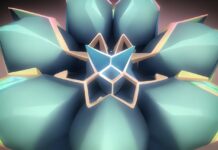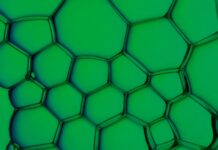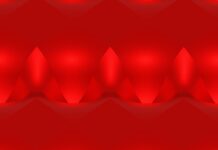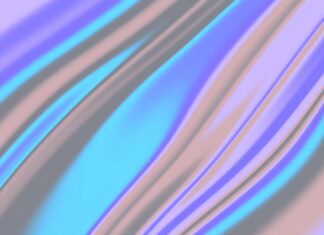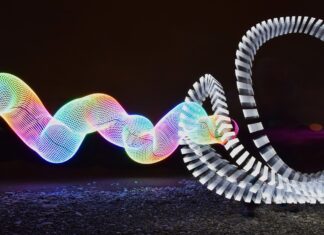Libresprite is a powerful open-source 2D animation software designed for creating and editing sprite-based graphics and animations. It is a popular choice among indie game developers, digital artists, and animators due to its extensive feature set and ease of use. Libresprite is the continuation of the renowned open-source software known as Aseprite, which was initially developed by David Capello. As the successor to Aseprite, Libresprite continues to maintain and enhance the core functionalities while introducing new capabilities and improvements.
Important things to know about Libresprite:
1. Open-Source Nature: Libresprite is released under the GNU General Public License (GPL), which means it is freely available for anyone to use, modify, and distribute. The open-source community actively supports and contributes to the development of the software, ensuring a continuously evolving and feature-rich environment.
2. Sprite Animation: As a specialized tool for 2D animation, Libresprite excels in handling sprite-based animations. It allows artists to create intricate animations frame by frame and provides essential features such as onion skinning, layers, and frame management, making the animation process efficient and streamlined.
3. Pixel Art Support: Pixel art enthusiasts will find Libresprite to be an invaluable tool. The software includes various tools and functions optimized for creating pixel-perfect graphics, ensuring smooth and precise editing capabilities for this specific art style.
4. Intuitive User Interface: Libresprite offers a user-friendly and intuitive interface, which allows both beginners and experienced users to navigate the software effortlessly. The layout is organized logically, and tools are easily accessible, enhancing the overall workflow and productivity.
5. Customizable Brushes and Tools: Artists can create custom brushes and modify existing ones to suit their specific needs. The software provides a range of brushes and drawing tools that can be fine-tuned to achieve the desired artistic effect.
6. Animation Timeline: The animation timeline in Libresprite allows for precise control over the animation process. Users can manage keyframes, adjust timings, and apply easing functions to create fluid and engaging animations.
7. Layer Support: Libresprite supports the use of layers, enabling artists to work on individual elements separately and efficiently. Layer opacity, blending modes, and grouping options are available to maintain a structured and organized workspace.
8. Exporting Options: The software offers various exporting options, allowing artists to save their work in multiple formats, including animated GIFs, sprite sheets, image sequences, and more. This versatility facilitates integration with various game engines and other creative projects.
9. Extensible with Scripts and Plugins: Libresprite can be extended using scripts and plugins, enabling users to enhance the functionality further or automate repetitive tasks. This extensibility opens up possibilities for customizing the software to suit unique project requirements.
10. Cross-Platform Compatibility: Libresprite is compatible with major operating systems like Windows, macOS, and Linux, ensuring accessibility to a broad range of users across different platforms.
Libresprite is an exceptional open-source 2D animation software that empowers artists and animators to create stunning sprite-based graphics and animations. With its user-friendly interface, support for pixel art, animation timeline, and extensive export options, Libresprite provides a robust environment for a wide range of creative projects. Its customizable brushes, layer support, and extensibility through scripts and plugins make it a versatile tool for both beginners and experienced users alike. Whether you are an indie game developer, digital artist, or animator, Libresprite stands as a reliable and powerful solution for all your 2D animation needs.
Libresprite, a continuation of the renowned open-source software Aseprite, is a powerful 2D animation tool tailored to the needs of digital artists, animators, and indie game developers. Released under the GNU General Public License (GPL), it embraces the spirit of open-source collaboration, fostering a vibrant community that actively contributes to its ongoing development. The software’s primary focus lies in creating and editing sprite-based graphics and animations, making it an invaluable asset for anyone working in the realm of 2D design.
One of Libresprite’s standout features is its exceptional support for sprite animation. With an intuitive interface and frame-by-frame animation capabilities, artists can effortlessly bring their creations to life. Onion skinning, layer management, and frame organization tools streamline the animation workflow, ensuring smooth and engaging motion in the final output.
The software’s dedication to pixel art is another aspect that sets it apart from general-purpose graphic editors. Pixel art enthusiasts will appreciate the precise control Libresprite offers, making it easy to create stunning pixel-perfect graphics. The specialized tools and functions are designed to cater to the unique demands of pixel art, allowing artists to achieve impeccable results in their projects.
Navigating Libresprite is a breeze, thanks to its well-organized and user-friendly interface. The layout is thoughtfully structured, providing easy access to essential tools and functions. Artists, whether new or experienced, can quickly familiarize themselves with the software, enhancing their productivity and creative potential.
Creativity knows no bounds with Libresprite, as it boasts customizable brushes and tools. Users can create their own custom brushes or modify existing ones to match their artistic vision. The flexibility to fine-tune tools empowers artists to explore diverse styles and achieve their desired outcomes effectively.
The animation timeline is a pivotal aspect of Libresprite’s capabilities. It serves as a central control hub for managing keyframes, adjusting timings, and applying easing functions. This level of precision ensures that animations flow seamlessly and maintain a fluid visual experience.
Layer support is crucial for maintaining an organized workspace, and Libresprite delivers on this front. Artists can work on individual elements on separate layers, allowing for easy adjustments without compromising the entire composition. Opacity control, blending modes, and grouping options further enhance the creative process.
Exporting creations is a breeze with Libresprite’s array of options. The software offers multiple formats for saving completed projects, such as animated GIFs, sprite sheets, and image sequences. This versatility ensures seamless integration with various game engines and other creative projects, facilitating the realization of artistic visions.
Libresprite’s extensibility is a testament to its commitment to customization. Through scripts and plugins, users can expand the software’s functionality or automate repetitive tasks, enhancing productivity and catering to specific project requirements. The thriving community contributes to a growing library of scripts and plugins that continually expand the software’s capabilities.
Embracing cross-platform compatibility, Libresprite runs smoothly on major operating systems like Windows, macOS, and Linux. This inclusive approach broadens accessibility, making it a preferred choice for artists and animators across various platforms.
In conclusion, Libresprite stands as an exceptional open-source 2D animation software that embodies the collaborative spirit of the open-source community. With its specialization in sprite animation and pixel art, user-friendly interface, animation timeline, layer support, and extensive export options, Libresprite empowers artists to realize their creative visions. The ability to customize brushes, leverage scripts and plugins, and its compatibility with multiple operating systems make it a versatile tool for creators in diverse fields. Whether crafting indie games, designing digital art, or animating captivating sequences, Libresprite remains a dependable and feature-rich solution for all 2D animation needs.