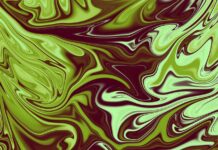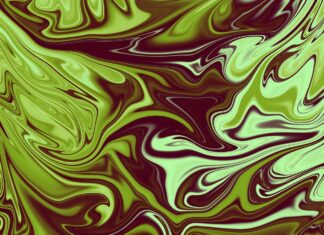Jira is a powerful and versatile tool designed to streamline project management and collaboration for software development teams. As a leading issue and project tracking software, Jira provides a feature-rich environment that allows teams to plan, track, and manage tasks efficiently. With its strong emphasis on agility, Jira has become a go-to solution for organizations of all sizes seeking to embrace agile methodologies and enhance their project management capabilities.
At its core, Jira revolves around the concept of issues, which can represent tasks, bugs, user stories, and more. These issues serve as the fundamental building blocks of a project and encapsulate all the necessary details and discussions surrounding a particular task. Jira facilitates seamless collaboration among team members by offering a centralized platform where everyone can communicate, provide updates, and make data-driven decisions based on real-time information. Whether it’s a small team working on a simple project or a large-scale enterprise with multiple teams handling complex tasks, Jira’s flexibility ensures it can adapt to various project needs.
Jira’s ability to adapt is largely due to its wide array of customizable features and integrations. Users can define their workflows, issue types, and fields to suit their specific requirements and development methodologies. By tailoring Jira to align with their processes, teams can work more efficiently and stay focused on delivering value to their customers. Furthermore, Jira integrates with a plethora of third-party tools, enabling seamless data synchronization and enhancing the overall workflow across the entire development lifecycle.
One of Jira’s key strengths lies in its support for Agile project management methodologies. With the Agile framework gaining popularity among software development teams, Jira has become a pivotal tool in facilitating their agile transformation. Jira Agile, now known as Jira Software, offers a suite of features tailored explicitly for Agile teams, such as Scrum boards, Kanban boards, and Backlog management. These features allow teams to visualize their work, set priorities, and adapt to changing requirements throughout the development process.
Scrum boards in Jira enable teams to break down their work into manageable sprints, each focusing on delivering a potentially shippable product increment. This approach promotes iterative development, allowing teams to receive frequent feedback and make necessary adjustments promptly. On the other hand, Kanban boards in Jira emphasize continuous flow and provide teams with a visual representation of their workflow, helping them identify bottlenecks and optimize their delivery pipeline.
The Backlog management feature allows teams to prioritize their tasks and plan upcoming sprints efficiently. Teams can groom their backlog by adding, updating, or reordering issues based on their business value and complexity. This way, they can maintain a well-organized and prioritized list of tasks that align with their project goals.
In addition to Jira Software, Atlassian, the company behind Jira, offers Jira Service Management and Jira Core. Jira Service Management (formerly known as Jira Service Desk) caters to IT and service teams, providing a seamless way to manage incidents, requests, and changes. It streamlines the service delivery process, enhances communication with customers, and ensures timely resolutions to issues.
On the other hand, Jira Core is a simplified version of Jira, designed to cater to non-technical teams and business users. It facilitates task and project tracking in a user-friendly manner, making it suitable for various teams, such as HR, marketing, finance, and legal departments.
Regardless of the Jira product used, one of its defining features is the extensive reporting and analytics capabilities. Jira offers a range of built-in reports and dashboards, providing stakeholders with valuable insights into project progress, team performance, and issue trends. These reports help teams identify areas for improvement, optimize their workflows, and make data-driven decisions.
Jira also encourages transparency and open communication within teams through its comment and mention functionalities. Team members can leave comments on issues, sharing insights, suggestions, and updates related to a particular task. Additionally, by mentioning other team members or stakeholders in comments, users can draw their attention to specific issues or request feedback, fostering a collaborative atmosphere.
The adaptability of Jira extends to its integration with other widely-used tools and platforms. For example, Jira seamlessly connects with version control systems like Git, enabling developers to link their commits and branches directly to Jira issues. This integration streamlines the development process, making it easier to track code changes and relate them to the relevant tasks or bug fixes.
Moreover, Jira’s API (Application Programming Interface) enables organizations to build custom integrations, connecting Jira with their proprietary or specialized tools. This flexibility ensures that teams can maintain their existing tech stack while still benefiting from Jira’s robust project management capabilities.
Jira is a versatile and powerful tool that empowers software development teams to manage projects efficiently, collaborate seamlessly, and deliver high-quality products. Its flexibility, adaptability, and extensive feature set make it an invaluable asset for organizations seeking to embrace Agile methodologies and enhance their project management practices. Whether used for software development, IT service management, or general business tasks, Jira continues to be a leading choice for teams worldwide, facilitating their success in an ever-evolving and competitive landscape.
Continuing from the previous section, Jira’s vast ecosystem of plugins and add-ons further expands its capabilities. The Atlassian Marketplace hosts a plethora of third-party extensions that can enhance Jira’s functionalities, catering to specific needs or industries. These add-ons cover a wide range of use cases, from advanced reporting and analytics tools to integrations with popular project management methodologies like Scaled Agile Framework (SAFe).
One of the critical aspects of Jira’s appeal is its user-friendly interface. With a clean and intuitive design, Jira makes it easy for users to navigate and interact with the platform. Whether creating issues, updating status, or accessing project information, the interface remains consistent and accessible, minimizing the learning curve for new users and optimizing productivity for experienced ones.
Jira’s permission and security settings allow organizations to control access to projects and issues, ensuring that sensitive information remains confidential and only accessible to authorized individuals. Additionally, Jira enables users to configure notifications, keeping team members informed of relevant updates without overwhelming their inboxes.
As organizations grow and their project management needs evolve, Jira provides scalability and performance to meet these demands. With options for cloud-hosted, self-hosted, or data center deployments, Jira caters to businesses of all sizes and IT infrastructures. Large enterprises with extensive user bases and complex projects can benefit from the high availability and load-balancing capabilities of Jira Data Center, ensuring minimal downtime and optimal performance.
To assist new users in getting started and experienced ones in exploring advanced features, Jira offers comprehensive documentation, tutorials, and community forums. The Atlassian community is active and robust, with users, administrators, and developers sharing their knowledge, tips, and best practices. This collaborative environment fosters continuous learning and problem-solving, ensuring that Jira users can make the most of the tool’s capabilities.
Jira’s continuous improvement and updates are a testament to Atlassian’s commitment to delivering an outstanding product. Regular releases introduce new features, fix bugs, and enhance overall performance. The product development is influenced by user feedback, making Jira a tool shaped by the needs and experiences of its own user base.
While Jira is a versatile and powerful tool, like any software, it has its limitations and potential challenges. For instance, heavily customized instances can become complex to manage, and users may experience performance issues if not adequately optimized. Furthermore, implementing Jira across an organization requires careful planning and training to ensure a smooth transition and successful adoption by all teams.
However, despite these challenges, Jira’s strengths far outweigh its weaknesses, making it the go-to choice for Agile project management and issue tracking in the software development industry. Its adaptability, integrations, and strong focus on collaboration set it apart from traditional project management tools.
In conclusion, Jira is a comprehensive and robust solution for Agile project management and issue tracking, designed to empower software development teams and enhance their productivity. With its emphasis on flexibility, adaptability, and collaboration, Jira caters to the diverse needs of teams across various industries and sizes. Its powerful features, customizable workflows, and extensive integration options make it a central hub for project management, facilitating seamless communication and fostering continuous improvement. As organizations continue to embrace Agile methodologies and seek ways to optimize their project management practices, Jira’s place as a leading project tracking tool remains secure. Through continuous development and a thriving user community, Jira will undoubtedly continue to evolve and solidify its position as a key player in the software development landscape.