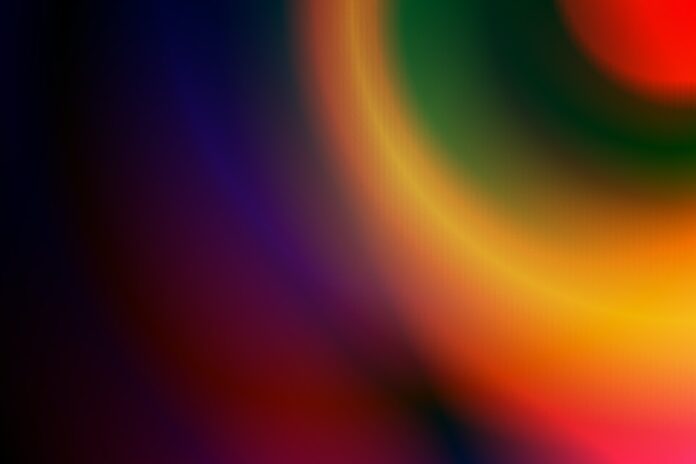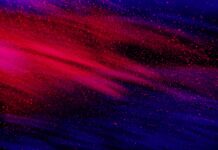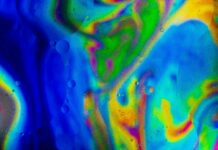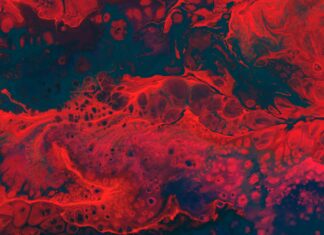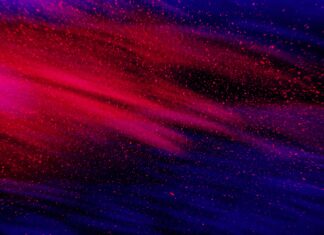Flutterfire is an open-source library that provides a set of plugins and tools for integrating Firebase services into Flutter applications. Developed by the Flutter community, Flutterfire aims to simplify the process of using Firebase services, such as authentication, database, storage, and more, within Flutter projects. With Flutterfire, developers can leverage the power of Firebase’s backend infrastructure and services to build robust and scalable mobile applications.
Flutterfire serves as a bridge between Flutter and Firebase, enabling developers to access Firebase’s extensive range of features directly from their Flutter codebase. By leveraging the Flutterfire library, developers can seamlessly integrate Firebase services into their Flutter applications without having to write platform-specific code for Android or iOS. This allows developers to focus on building the user interface and business logic of their app, while Flutterfire handles the communication with Firebase.
One of the key benefits of using Flutterfire is its comprehensive set of plugins that cover a wide range of Firebase services. These plugins include authentication, cloud firestore, cloud functions, cloud messaging, cloud storage, real-time database, performance monitoring, and more. Each plugin is designed to provide a simple and intuitive API for interacting with the corresponding Firebase service, making it easier for developers to integrate these services into their Flutter apps.
For instance, the Firebase Authentication plugin in Flutterfire allows developers to add user authentication capabilities to their Flutter applications with just a few lines of code. Developers can easily authenticate users using popular authentication methods such as email/password, Google Sign-In, Apple Sign-In, and more. The plugin handles all the necessary authentication workflows and provides callbacks for handling authentication events, such as successful login, account creation, or password reset.
Another powerful plugin provided by Flutterfire is the Cloud Firestore plugin, which allows developers to integrate Firestore, Firebase’s real-time document database, into their Flutter apps. With the Firestore plugin, developers can perform real-time data synchronization, query and filter data, and manage complex data models effortlessly. The plugin provides a reactive API that automatically updates the UI whenever the underlying Firestore data changes, making it ideal for building dynamic and responsive applications.
In addition to the individual plugins, Flutterfire also provides a set of core packages that handle common functionalities required by multiple Firebase services. These core packages include firebase_core, firebase_analytics, and firebase_messaging, among others. The firebase_core package serves as the foundation for all Flutterfire plugins, providing initialization and configuration capabilities for Firebase services. The firebase_analytics package allows developers to track user events and analytics within their apps, while the firebase_messaging package facilitates sending and receiving push notifications.
One notable advantage of using Flutterfire is its strong community support. As an open-source project, Flutterfire benefits from contributions from developers worldwide, ensuring that the library stays up-to-date with the latest Flutter and Firebase developments. The community actively maintains and improves the Flutterfire plugins, adding new features, fixing bugs, and providing support through online forums and chat channels. This vibrant community ecosystem ensures that developers can rely on Flutterfire for their Firebase integration needs and receive timely assistance whenever required.
Flutterfire is an invaluable tool for Flutter developers looking to leverage the power of Firebase services in their mobile applications. By providing a wide range of plugins and tools, Flutterfire simplifies the integration of Firebase services into Flutter apps, eliminating the need for platform-specific code. With Flutterfire, developers can easily incorporate features like authentication, real-time data synchronization, cloud storage, and more into their Flutter applications, enhancing the functionality and user experience of their apps. Supported by a strong and active community, Flutterfire continues to evolve and improve, making it an excellent choice for Firebase integration in Flutter projects.
Furthermore, Flutterfire follows the Flutter philosophy of providing a reactive and declarative programming model. Flutter itself is known for its widget-based architecture, where the UI is composed of widgets that are updated based on changes in the underlying data. Flutterfire seamlessly integrates with this architecture, allowing developers to build Firebase-powered apps using familiar Flutter concepts.
The extensive set of Firebase plugins offered by Flutterfire enables developers to choose the specific Firebase services they need for their application. Whether it’s adding user authentication, storing and retrieving data from a database, or handling push notifications, Flutterfire has plugins available to simplify the integration process. Developers can mix and match these plugins according to their requirements, providing flexibility and scalability to their projects.
Another advantage of using Flutterfire is its compatibility with both Android and iOS platforms. Since Flutter itself is cross-platform, Flutterfire ensures that Firebase services are accessible and consistent across both major mobile operating systems. This eliminates the need for developers to write separate code for each platform, streamlining the development process and reducing maintenance efforts.
The Flutterfire library also includes comprehensive documentation and examples that assist developers in understanding and utilizing the available Firebase plugins. The documentation provides step-by-step instructions for integrating each plugin, along with code samples and explanations of the various functionalities. Additionally, Flutterfire’s GitHub repository serves as a hub for developers to explore issues, contribute to the project, and collaborate with other community members.
As the popularity of Flutter continues to grow, so does the adoption of Flutterfire. With a rapidly expanding community, developers can find support, guidance, and resources for integrating Firebase services into their Flutter projects. Community-driven initiatives, such as meetups, forums, and online tutorials, further enhance the learning and development experience for Flutterfire users.
Looking ahead, Flutterfire is poised to evolve alongside the advancements in both Flutter and Firebase. As Flutter continues to enhance its capabilities and Firebase introduces new features, Flutterfire will strive to keep pace with these developments. This ensures that developers using Flutterfire can leverage the latest Firebase functionalities in their Flutter applications, maximizing the potential of their projects.
Flutterfire serves as a powerful and convenient bridge between Flutter and Firebase, enabling developers to seamlessly integrate Firebase services into their Flutter applications. With its extensive set of plugins, compatibility with multiple platforms, and strong community support, Flutterfire empowers developers to leverage Firebase’s capabilities to build feature-rich and scalable mobile apps. By simplifying the Firebase integration process, Flutterfire allows developers to focus on creating exceptional user experiences while harnessing the power of Firebase’s backend services. Whether you’re new to Flutter or an experienced developer, Flutterfire is a valuable tool to enhance the functionality and effectiveness of your Flutter applications.
Moreover, Flutterfire’s integration with Firebase brings numerous benefits to Flutter developers. Firebase is a comprehensive mobile development platform that offers a wide range of services, including authentication, real-time database, cloud storage, cloud functions, and analytics. By utilizing Flutterfire, developers can tap into these powerful Firebase services directly within their Flutter applications, enabling them to build robust and feature-rich mobile experiences.
One of the notable advantages of Flutterfire is its ability to handle real-time data synchronization seamlessly. With Firebase’s real-time database and Flutterfire’s corresponding plugin, developers can create reactive and dynamic applications that reflect data changes in real-time. This is particularly useful for collaborative apps, chat applications, or any scenario where real-time data updates are crucial. Flutterfire simplifies the process of setting up and managing real-time data synchronization, allowing developers to focus on building engaging and interactive user interfaces.
Additionally, Flutterfire provides a unified and consistent API for accessing various Firebase services. This means that developers can learn a single set of Flutterfire APIs and use them across different Firebase features. This uniformity simplifies the learning curve and improves productivity since developers don’t have to switch between different APIs and coding styles when working with different Firebase services. The standardized approach of Flutterfire ensures a smooth and efficient development experience.
Furthermore, Flutterfire incorporates the best practices and guidelines recommended by both the Flutter and Firebase communities. This ensures that the integration between Flutter and Firebase is well-optimized and follows established industry standards. Flutterfire takes care of handling platform-specific implementations and intricacies, allowing developers to write clean and concise Flutter code without worrying about the underlying platform details. This abstraction layer offered by Flutterfire enables developers to focus on building their app’s functionality rather than dealing with platform-specific complexities.
It’s worth mentioning that Flutterfire is continually evolving and adapting to the changing needs of the Flutter and Firebase ecosystems. As new features and improvements are introduced in Flutter and Firebase, the Flutterfire community actively updates and enhances the library to incorporate these advancements. This commitment to staying up-to-date ensures that Flutterfire remains a reliable and future-proof solution for integrating Firebase services into Flutter applications.
In conclusion, Flutterfire plays a vital role in simplifying the integration of Firebase services into Flutter applications. By offering a comprehensive set of plugins, unified APIs, and a seamless real-time data synchronization experience, Flutterfire empowers developers to leverage Firebase’s capabilities effectively. The library’s commitment to community support and adherence to best practices further solidify its position as the go-to solution for Flutter developers seeking to harness the power of Firebase. With Flutterfire, developers can build high-quality, scalable, and feature-rich Flutter applications that leverage the extensive capabilities of Firebase.