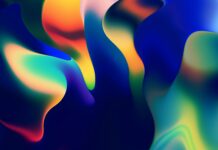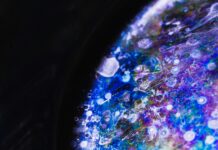Design plays a crucial role in today’s digital landscape, and designers are constantly seeking innovative tools and techniques to enhance their workflow and create stunning user experiences. Figma, a powerful cloud-based design tool, has emerged as a game-changer in the world of design collaboration and prototyping. With its intuitive interface, robust feature set, and emphasis on real-time collaboration, Figma has become a go-to platform for designers of all levels. In this comprehensive Figma tutorial, we will explore the various aspects of the platform, from the basics to advanced techniques, and equip you with the knowledge and skills to become a proficient Figma user.
Figma is a web-based design tool that allows designers to create, prototype, and collaborate on digital designs in real-time. Unlike traditional design tools that require installations and file sharing, Figma operates entirely in the cloud, making it easily accessible from any device with an internet connection. This cloud-based nature of Figma enables seamless collaboration among designers, stakeholders, and clients, fostering a productive and efficient design workflow.
Getting started with Figma is a breeze. Simply sign up for a Figma account and you’ll have access to a world of design possibilities. The platform’s intuitive interface makes it easy to navigate and get acquainted with its various features. From creating new design projects to importing and editing existing designs, Figma provides a user-friendly environment that caters to designers of all skill levels.
One of the standout features of Figma is its powerful design and prototyping capabilities. The platform offers a comprehensive set of tools that allow designers to bring their ideas to life. From creating vector graphics and illustrations to designing intricate user interfaces, Figma provides a robust toolkit that empowers designers to unleash their creativity and craft visually stunning designs.
Figma’s real-time collaboration feature sets it apart from other design tools in the market. Multiple users can simultaneously work on a design file, seeing live updates as changes are made. This real-time collaboration enables designers to work together seamlessly, share feedback instantly, and iterate on designs in a collaborative environment. Whether you’re collaborating with a remote team or seeking client feedback, Figma’s collaboration feature streamlines the design process, saving time and ensuring effective communication among team members.
Another notable aspect of Figma is its versatile prototyping capabilities. Designers can easily create interactive prototypes with Figma’s built-in prototyping tools, allowing them to showcase user flows, transitions, and interactions. With Figma’s prototyping features, designers can simulate how their designs will behave and feel in a real user experience, enabling them to validate and refine their design decisions before development.
Figma’s design components and styles feature is a game-changer for design system creation and maintenance. Designers can create reusable components and styles that can be easily applied across multiple designs. This feature promotes consistency, saves time, and ensures that designs stay in sync with evolving design systems. By leveraging design components and styles, designers can create a scalable and efficient design workflow, facilitating collaboration and reducing design inconsistencies.
Another highlight of Figma is its extensive library of plugins and integrations. The platform offers a wide range of plugins developed by both the Figma team and the design community. These plugins enhance Figma’s functionality by providing additional features, automation, and integrations with popular design tools and services. Whether you’re looking for assistance with design automation, asset management, or collaboration with other tools, Figma’s plugins enable designers to customize their workflow and enhance their productivity.
Figma’s version control and design history feature is invaluable for teams working on iterative design projects. Designers can track and manage different versions of a design, revert to previous versions if needed, and leave comments and annotations for future reference. This version control feature ensures that the design process remains organized and allows for easy collaboration among team members, even when working on complex and evolving projects.
Figma’s design handoff capabilities simplify the process of sharing designs with developers and stakeholders. Designers can generate shareable links or invite collaborators to view and inspect their designs. These links provide developers with all the necessary design assets, specifications, and CSS information, enabling them to implement designs accurately and efficiently. With Figma’s design handoff feature, designers can bridge the gap between design and development, fostering better communication and reducing the potential for misinterpretation or errors during the development process.
In conclusion, Figma is a powerful and versatile design tool that has transformed the way designers collaborate and prototype their designs. With its intuitive interface, robust feature set, real-time collaboration, prototyping capabilities, design components and styles, plugin ecosystem, version control, and design handoff capabilities, Figma provides a comprehensive solution for design professionals. By leveraging the full potential of Figma, designers can streamline their workflow, enhance collaboration, and create exceptional user experiences that resonate with their target audience. Whether you’re a seasoned designer or just starting your design journey, mastering Figma through this tutorial will equip you with the skills and knowledge to elevate your design capabilities and thrive in the ever-evolving world of digital design.
Cloud-Based Design:
Figma operates entirely in the cloud, allowing designers to access their projects from any device with an internet connection, eliminating the need for installations or file sharing.
Real-Time Collaboration:
Figma enables multiple users to work on the same design file simultaneously, providing live updates and fostering seamless collaboration among team members and stakeholders.
Prototyping Capabilities:
With Figma’s built-in prototyping tools, designers can create interactive prototypes that simulate user flows, transitions, and interactions, helping validate and refine their design decisions before development.
Design Components and Styles:
Figma offers the ability to create reusable design components and styles, promoting design system consistency and efficiency, and facilitating collaboration among team members.
Design Handoff:
Figma simplifies the process of sharing designs with developers and stakeholders through its design handoff feature, providing shareable links and comprehensive design assets, specifications, and CSS information for accurate implementation.
Design has evolved significantly in the digital age, and designers now have access to powerful tools that enable them to create exceptional user experiences. Figma is a cloud-based design platform that has gained immense popularity among designers for its collaborative features, prototyping capabilities, and user-friendly interface. In this comprehensive Figma tutorial, we will delve into the intricacies of the platform and explore various techniques and best practices to help you master the art of design collaboration and prototyping.
When it comes to design collaboration, Figma takes center stage with its real-time collaboration feature. Designers can invite team members and stakeholders to work on a design file simultaneously, facilitating seamless collaboration and enabling instant feedback and iteration. This real-time collaboration eliminates the need for cumbersome file sharing and streamlines the design process, allowing designers to work together in a collaborative environment. Whether you’re working with a remote team, seeking client feedback, or collaborating with cross-functional stakeholders, Figma’s collaboration feature ensures that everyone stays in sync and contributes to the design process in real time.
Figma’s versatility extends beyond collaboration, as it offers robust prototyping capabilities. With Figma’s built-in prototyping tools, designers can transform their static designs into interactive prototypes. These prototypes enable designers to showcase user flows, simulate interactions, and test the usability of their designs. By creating interactive prototypes, designers can gather valuable feedback, iterate on design ideas, and ensure that the final product meets the needs and expectations of users. Figma’s prototyping capabilities empower designers to create immersive experiences and refine their designs before moving on to the development phase.
Design components and styles are another powerful feature that sets Figma apart. With design components, designers can create reusable elements such as buttons, menus, or icons that can be easily replicated and modified across multiple designs. This promotes consistency and efficiency in design systems, as any changes made to a design component are automatically applied to all instances throughout the project. Similarly, design styles allow designers to define and manage consistent typography, color palettes, and other visual attributes across their designs. These design components and styles ensure that designs remain cohesive and aligned with the brand’s visual identity, while also saving time by eliminating the need for manual updates across multiple design files.
In addition to its core features, Figma offers an extensive library of plugins that can enhance your design workflow. Plugins are extensions developed by the Figma team and the design community, offering additional functionality and automation to optimize your design process. From design systems and icon libraries to user testing and data visualization, Figma’s plugin ecosystem provides a wide range of options to customize and augment your workflow. By exploring and leveraging these plugins, you can tailor Figma to your specific needs, further boosting your productivity and efficiency as a designer.
Figma’s versatility is also evident in its compatibility with other design tools and platforms. The platform allows seamless integration with popular design tools and services, enabling designers to import and export files in various formats. Whether you’re collaborating with designers using different tools or integrating your designs into a larger design workflow, Figma ensures smooth interoperability and flexibility in working with different design ecosystems. This compatibility allows designers to leverage their preferred tools while still benefiting from Figma’s collaborative features and robust design capabilities.
Beyond its technical features, Figma fosters a vibrant and supportive design community. Designers from around the world come together to share their knowledge, experiences, and design resources. Online forums, social media groups, and design communities dedicated to Figma provide a platform for collaboration, learning, and inspiration. By engaging with the Figma community, designers can expand their network, stay up to date with the latest design trends, and gain insights from experienced professionals. This community-driven ecosystem nurtures creativity, fosters collaboration, and encourages continuous growth as a designer.
Figma’s commitment to user experience is evident in its constant updates and improvements. The Figma team regularly introduces new features and enhancements based on user feedback and industry trends. These updates ensure that Figma remains a cutting-edge design platform that addresses the evolving needs of designers. By actively listening to user feedback and incorporating valuable suggestions, Figma creates an environment where designers feel heard and supported, allowing them to focus on their craft and deliver exceptional design solutions.
In conclusion, mastering Figma opens up a world of possibilities for designers. Its real-time collaboration, prototyping capabilities, design components and styles, plugin ecosystem, compatibility with other design tools, vibrant community, and commitment to user experience make it an indispensable tool in the modern design workflow. By harnessing the power of Figma, designers can create outstanding user experiences, collaborate seamlessly with teams and stakeholders, and refine their designs through prototyping and iteration. Whether you’re a seasoned designer or just starting your design journey, this Figma tutorial equips you with the knowledge and skills to make the most of this powerful design platform and take your design capabilities to new heights.