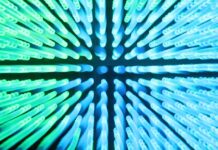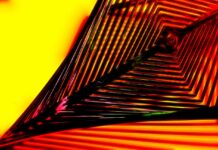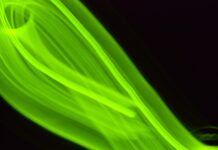Etcher, also known as balenaEtcher, is an open-source software tool designed to simplify the process of creating bootable USB drives and SD cards. It provides a user-friendly interface and is available for Windows, macOS, and Linux operating systems. With its straightforward approach, Etcher has gained popularity among both novice users and experienced professionals for its reliability and ease of use.
1. Etcher is specifically designed for creating bootable media: Etcher’s primary function is to help users create bootable USB drives or SD cards from disk images. Whether you need to install a new operating system, recover data, or run a live environment, Etcher simplifies the process by providing a streamlined workflow.
2. Cross-platform compatibility: Etcher is compatible with major operating systems, including Windows, macOS, and Linux. This makes it a versatile tool that can be used across different platforms, catering to a wide range of users.
3. Intuitive user interface: Etcher boasts a user-friendly interface that makes the process of creating bootable media straightforward. The interface guides users through each step, ensuring a hassle-free experience, even for those with minimal technical knowledge.
4. Supports various disk image formats: Etcher is compatible with a wide range of disk image formats, including ISO, IMG, ZIP, and more. This flexibility allows users to work with various types of disk images and enables them to create bootable media for different purposes.
5. Reliable and efficient burning process: Etcher ensures that the burning process is reliable and efficient. It verifies the integrity of the disk image after the burning process, minimizing the chances of errors and ensuring that the created bootable media is accurate.
6. Live drive creation: Etcher offers a unique feature called “live drive creation.” This allows users to create bootable USB drives or SD cards with live environments that can be booted directly into, without the need for installation. It is particularly useful for testing new operating systems or running portable versions of software.
7. Safe and secure: Etcher prioritizes safety and security in its design. It verifies the integrity of the disk image and uses a validated write process to ensure that the data is written correctly and without errors. This focus on reliability prevents potential issues and ensures a safe burning process.
8. Open-source software: Etcher is an open-source project, which means that its source code is freely available to the public. This allows developers and security experts to review the code, contribute improvements, and ensure transparency in the software’s functioning.
9. Integration with balenaCloud: Etcher is part of the balena.io suite of tools and is tightly integrated with balenaCloud, a platform for managing connected devices. This integration provides additional capabilities, such as remote device management and fleet monitoring, making Etcher an excellent choice for IoT (Internet of Things) projects.
10. Active community and support: Etcher benefits from an active community of users and developers who contribute to its ongoing development and provide support. The community is engaged in discussions, bug reporting, and feature requests, ensuring that Etcher continues to evolve and improve.
Etcher is an open-source software tool that simplifies the creation of bootable USB drives and SD cards. Its intuitive user interface, cross-platform compatibility, support for various disk image formats, reliability, and focus on safety make it a valuable tool for both novice users and experienced professionals. With its live drive creation feature, integration with balenaCloud, and active community support, Etcher stands as a reliable choice for creating bootable media and managing connected devices.
Etcher, also known as balenaEtcher, is an open-source software tool designed to simplify the process of creating bootable USB drives and SD cards. It provides a user-friendly interface and is available for Windows, macOS, and Linux operating systems. With its straightforward approach, Etcher has gained popularity among both novice users and experienced professionals for its reliability and ease of use.
Etcher’s primary function is to help users create bootable USB drives or SD cards from disk images. Whether you need to install a new operating system, recover data, or run a live environment, Etcher simplifies the process by providing a streamlined workflow. It is specifically designed for this purpose, making it a reliable choice for creating bootable media.
One of the notable features of Etcher is its cross-platform compatibility. It works seamlessly on major operating systems, including Windows, macOS, and Linux. This makes it a versatile tool that can be used across different platforms, catering to a wide range of users. Whether you are using a PC, a Mac, or a Linux machine, Etcher can be your go-to solution for creating bootable media.
Etcher’s user interface is intuitive and user-friendly. It guides users through each step, ensuring a hassle-free experience, even for those with minimal technical knowledge. The straightforward design makes it easy to navigate and understand the various options and settings available. With Etcher, you don’t have to be a tech expert to create bootable media effectively.
The software supports various disk image formats, including ISO, IMG, ZIP, and more. This flexibility allows users to work with different types of disk images and create bootable media for various purposes. Whether you have a disk image in ISO format or a compressed ZIP file, Etcher can handle it with ease.
Etcher focuses on reliability and efficiency in the burning process. After the burning process is complete, it verifies the integrity of the disk image, minimizing the chances of errors and ensuring that the created bootable media is accurate. This attention to detail ensures that you can trust the bootable media created with Etcher to work as intended.
One of the standout features of Etcher is its live drive creation capability. This feature allows users to create bootable USB drives or SD cards with live environments that can be booted directly into, without the need for installation. It is particularly useful for testing new operating systems, running portable versions of software, or creating bootable media for live demonstrations.
Etcher places a strong emphasis on safety and security. It verifies the integrity of the disk image and uses a validated write process to ensure that the data is written correctly and without errors. This focus on reliability prevents potential issues and ensures a safe burning process, giving users peace of mind when creating bootable media.
As an open-source software tool, Etcher benefits from the contributions of an active community. Developers and security experts can review the source code, contribute improvements, and ensure transparency in the software’s functioning. The community also provides support to users through discussions, bug reporting, and feature requests. This active involvement ensures that Etcher continues to evolve and improve, addressing the needs and requirements of its user base.
Etcher is part of the balena.io suite of tools and integrates tightly with balenaCloud, a platform for managing connected devices. This integration provides additional capabilities, such as remote device management and fleet monitoring. It makes Etcher an excellent choice for IoT (Internet of Things) projects where managing and deploying bootable media across multiple devices is crucial.
In summary, Etcher is an open-source software tool that simplifies the creation of bootable USB drives and SD cards. Its intuitive user interface, cross-platform compatibility, support for various disk image formats, reliability, and focus on safety make it a valuable tool for both novice users and experienced professionals. With its live drive creation feature, integration with balenaCloud, and active community support, Etcher stands as a reliable choice for creating bootable media and managing connected devices.