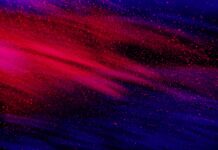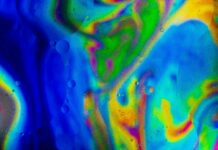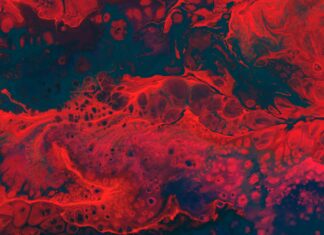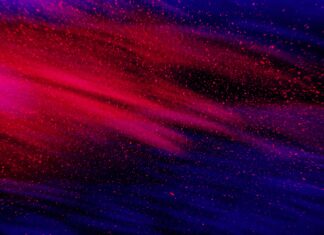Devtools, short for Developer Tools, is a crucial set of utilities and features designed to aid developers in building, debugging, profiling, and optimizing web applications. It is an integral part of modern web browsers, allowing developers to access a wide range of powerful tools that facilitate their development workflow. Devtools offers a variety of functionalities, all geared towards simplifying the process of creating web applications and ensuring they run efficiently across different platforms and devices.
The primary goal of Devtools is to provide developers with insights into the inner workings of their web applications, giving them the ability to inspect and manipulate the Document Object Model (DOM), analyze network traffic, debug JavaScript code, optimize performance, and test various aspects of the application in real-time. Devtools are accessible through most popular web browsers, such as Google Chrome, Mozilla Firefox, Microsoft Edge, and Safari, making it an essential tool for web developers regardless of their preferred platform.
Here are five essential features and functionalities offered by Devtools:
1. Inspect and Modify DOM: One of the core features of Devtools is the ability to inspect and modify the Document Object Model (DOM) of a web page. The DOM represents the structure of the web page and allows developers to interact with its elements programmatically. With Devtools, developers can examine and edit HTML, CSS, and JavaScript directly within the browser, enabling them to experiment with different changes and observe their effects immediately. This feature is invaluable for understanding how web pages are constructed and for debugging layout and styling issues.
2. JavaScript Debugging: Devtools provides comprehensive JavaScript debugging capabilities, making it easier for developers to find and fix issues in their code. It allows developers to set breakpoints, step through code, inspect variables, and monitor call stacks. By leveraging these debugging tools, developers can pinpoint errors and understand the flow of their JavaScript code, leading to faster and more efficient debugging.
3. Network Monitoring: Devtools offers a network panel that allows developers to monitor and analyze network activities of their web applications. This includes tracking HTTP requests and responses, examining their headers, payloads, and timings. Developers can use this information to identify potential performance bottlenecks, optimize resource loading, and ensure efficient use of network resources. Understanding network behavior is critical for creating web applications that load quickly and perform well, especially on low-bandwidth or high-latency connections.
4. Performance Profiling: Profiling is essential for identifying performance issues in web applications. Devtools offer various performance profiling tools that help developers visualize the application’s runtime performance, including CPU utilization, memory consumption, and rendering performance. With these insights, developers can identify and address performance bottlenecks, leading to smoother and more responsive web applications.
5. Mobile and Responsive Design Testing: With the increasing diversity of devices and screen sizes, ensuring that web applications are responsive and mobile-friendly is crucial. Devtools include features that allow developers to emulate different devices and screen resolutions, enabling them to test how their applications behave on various platforms without the need for physical devices. This feature streamlines the development process and ensures a consistent user experience across different devices.
Devtools is an indispensable toolset for web developers, offering a wide range of features and functionalities to enhance the development, debugging, and optimization of web applications. Its capabilities to inspect and modify the DOM, debug JavaScript, monitor network activity, profile performance, and test responsive design make it an essential asset in the modern web development workflow. By leveraging Devtools, developers can build high-quality, performant, and user-friendly web applications that deliver an exceptional user experience across various platforms and devices.
Devtools, short for Developer Tools, is a crucial set of utilities and features designed to aid developers in building, debugging, profiling, and optimizing web applications. It is an integral part of modern web browsers, allowing developers to access a wide range of powerful tools that facilitate their development workflow. Devtools offers a variety of functionalities, all geared towards simplifying the process of creating web applications and ensuring they run efficiently across different platforms and devices.
The primary goal of Devtools is to provide developers with insights into the inner workings of their web applications, giving them the ability to inspect and manipulate the Document Object Model (DOM), analyze network traffic, debug JavaScript code, optimize performance, and test various aspects of the application in real-time. Devtools are accessible through most popular web browsers, such as Google Chrome, Mozilla Firefox, Microsoft Edge, and Safari, making it an essential tool for web developers regardless of their preferred platform.
One of the core features of Devtools is the ability to inspect and modify the Document Object Model (DOM) of a web page. The DOM represents the structure of the web page and allows developers to interact with its elements programmatically. With Devtools, developers can examine and edit HTML, CSS, and JavaScript directly within the browser, enabling them to experiment with different changes and observe their effects immediately. This feature is invaluable for understanding how web pages are constructed and for debugging layout and styling issues.
Devtools provides comprehensive JavaScript debugging capabilities, making it easier for developers to find and fix issues in their code. It allows developers to set breakpoints, step through code, inspect variables, and monitor call stacks. By leveraging these debugging tools, developers can pinpoint errors and understand the flow of their JavaScript code, leading to faster and more efficient debugging.
In addition to JavaScript debugging, Devtools offers a network panel that allows developers to monitor and analyze network activities of their web applications. This includes tracking HTTP requests and responses, examining their headers, payloads, and timings. Developers can use this information to identify potential performance bottlenecks, optimize resource loading, and ensure efficient use of network resources. Understanding network behavior is critical for creating web applications that load quickly and perform well, especially on low-bandwidth or high-latency connections.
Another significant feature of Devtools is its performance profiling tools. Profiling is essential for identifying performance issues in web applications. Devtools allow developers to visualize the application’s runtime performance, including CPU utilization, memory consumption, and rendering performance. With these insights, developers can identify and address performance bottlenecks, leading to smoother and more responsive web applications.
Furthermore, with the increasing diversity of devices and screen sizes, ensuring that web applications are responsive and mobile-friendly is crucial. Devtools include features that allow developers to emulate different devices and screen resolutions, enabling them to test how their applications behave on various platforms without the need for physical devices. This feature streamlines the development process and ensures a consistent user experience across different devices.
In conclusion, Devtools is an indispensable toolset for web developers, offering a wide range of features and functionalities to enhance the development, debugging, and optimization of web applications. Its capabilities to inspect and modify the DOM, debug JavaScript, monitor network activity, profile performance, and test responsive design make it an essential asset in the modern web development workflow. By leveraging Devtools, developers can build high-quality, performant, and user-friendly web applications that deliver an exceptional user experience across various platforms and devices.