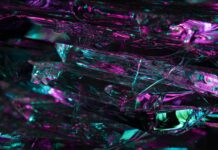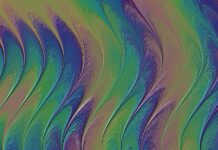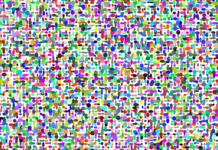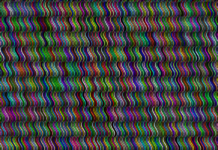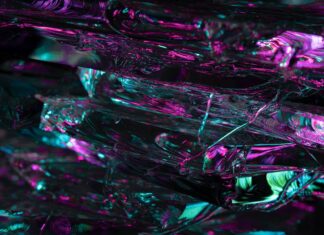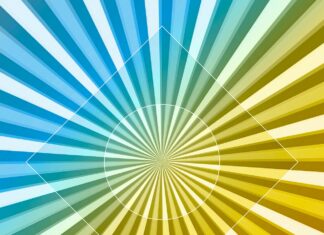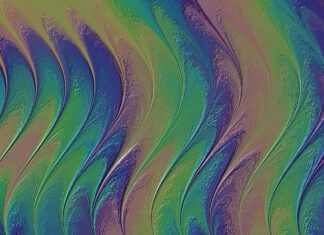Conda is a powerful package manager and environment management system for open-source programming languages such as Python, R, and others. It was developed by Anaconda, Inc., and is widely used in the data science and scientific computing communities. Conda allows users to install, update, and manage a wide range of software packages and libraries, making it easier to set up and work with complex software dependencies. It also enables the creation and management of isolated environments, where different projects can have their own dependencies without interfering with each other. This versatility and flexibility make Conda an essential tool for developers, data scientists, and researchers.
List of ten important things to know about Conda:
1. Package Management: Conda excels at managing software packages, including libraries, tools, and dependencies. Users can easily install, update, and remove packages with simple commands, making it a go-to solution for resolving software dependencies.
2. Cross-Platform Support: Conda is designed to work seamlessly across different operating systems, such as Windows, macOS, and various Linux distributions. This cross-platform compatibility ensures consistent behavior regardless of the underlying OS.
3.Environments: One of Conda’s most significant advantages is its environment management system. Environments allow users to create isolated workspaces, each with its specific set of packages and dependencies. This feature is especially valuable when working on multiple projects that may require different library versions.
4. Conda and Anaconda: It’s essential to differentiate between “Conda” and “Anaconda.” Conda is the package manager, whereas Anaconda is a distribution that includes Conda along with a curated set of data science libraries and tools. Miniconda is a lightweight alternative that includes only Conda, allowing users to install packages as needed, keeping the system lean.
5. Channels: Conda uses channels to find and distribute packages. Channels are repositories of packages that can be either public or private. The default channel is the Anaconda repository, but users can specify additional channels to access a vast array of community-contributed packages.
6. Package Versions: Conda provides version management for packages, allowing users to specify exact versions, ranges, or constraints when installing packages. This ensures reproducibility and compatibility across different environments.
7. Virtual Environments: Conda allows the creation of virtual environments, similar to Python’s virtualenv, but with the added advantage of managing non-Python packages as well. This makes it a versatile tool for projects that rely on multiple languages.
8. Conda-forge: Conda-forge is a community-driven channel that complements the official Anaconda repository. It hosts a vast collection of pre-built packages, including those that might not be available in the default channels. Users can access this community repository to access an even broader range of packages.
9. Updates and Upgrades: Conda enables easy package updates and distribution upgrades. Users can effortlessly update all packages in an environment to their latest compatible versions with a single command.
10. Integration with Other Tools: Conda plays well with other package managers and build tools, such as pip (Python package manager) and compilers. This integration allows users to seamlessly combine Conda-managed packages with other software components.
Conda is a powerful and versatile package manager and environment management system. It simplifies the installation and management of software packages, enhances collaboration across projects, and ensures reproducibility in data science and scientific computing workflows. With its extensive ecosystem of packages and cross-platform support, Conda has become an indispensable tool for developers and researchers alike.
Conda is a powerful and versatile package manager and environment management system. It simplifies the installation and management of software packages, enhances collaboration across projects, and ensures reproducibility in data science and scientific computing workflows. With its extensive ecosystem of packages and cross-platform support, Conda has become an indispensable tool for developers and researchers alike.
One of the key features of Conda is its package management capabilities. It enables users to effortlessly install, update, and remove packages using simple commands, streamlining the process of handling software dependencies. This functionality makes Conda a preferred choice for users who want to quickly set up and maintain complex software environments.
Moreover, Conda’s environment management system is a major highlight. Users can create isolated environments, each with its specific set of packages and dependencies. This isolation prevents conflicts between projects and ensures that different projects can run with their required dependencies without interfering with one another. This feature is invaluable when dealing with projects that rely on specific versions of libraries or packages, as it ensures reproducibility and consistency across different environments.
It’s important to differentiate between “Conda” and “Anaconda.” While Conda is the package manager, Anaconda is a distribution that bundles Conda with a curated set of data science libraries and tools. This distinction is crucial as some users might prefer to install a lightweight version of Conda called Miniconda, which includes only the package manager, allowing for a more customized selection of packages tailored to specific project needs.
Conda operates through channels, which are repositories of packages that can be either public or private. The default channel is the Anaconda repository, but users can specify additional channels, such as Conda-forge, to access a vast array of community-contributed packages. Conda-forge, a community-driven channel, complements the official Anaconda repository and hosts an extensive collection of pre-built packages, expanding the available options even further.
With Conda, users can specify package versions, ensuring compatibility and reproducibility. This version management feature allows users to specify exact package versions, version ranges, or constraints when installing packages. Consequently, it helps maintain consistency across different environments and avoids unexpected issues due to package incompatibilities.
Additionally, Conda’s support for virtual environments is a powerful asset. Similar to Python’s virtualenv, Conda allows users to create virtual environments, but with the added advantage of managing non-Python packages as well. This capability makes Conda an attractive choice for projects that rely on multiple programming languages and tools.
The seamless integration of Conda with other package managers and build tools further enhances its utility. Users can easily combine Conda-managed packages with those from other sources, such as pip (Python package manager) or compilers, making it easier to handle mixed-language projects and complex build requirements.
Another crucial aspect of Conda is its update and upgrade functionality. Users can effortlessly update all packages in an environment to their latest compatible versions with a single command. This ensures that projects remain up-to-date with the latest features and bug fixes, while still maintaining compatibility with the existing package versions.
In conclusion, Conda is a versatile and robust package manager and environment management system that plays a critical role in the data science and scientific computing domains. Its package management capabilities, support for virtual environments, and extensive ecosystem of packages through channels make it an essential tool for developers, researchers, and data scientists. With Conda, managing software dependencies and creating isolated environments becomes a seamless and efficient process, promoting productivity and reproducibility in software projects.