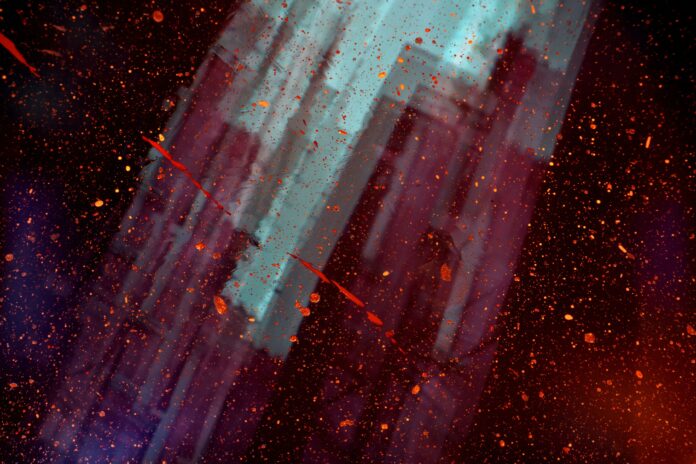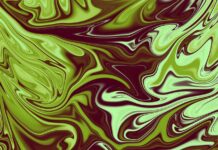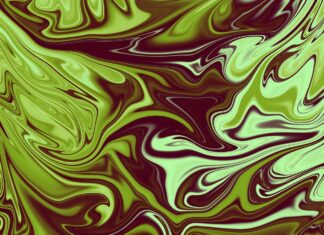CodePen is an online social development environment designed for web developers and designers to showcase and experiment with front-end code snippets. It serves as a collaborative platform that allows users to write, edit, and share HTML, CSS, and JavaScript code in real-time. CodePen was founded in 2012 and has since grown into a vibrant community of developers, providing a valuable resource for learning, inspiration, and collaboration in the web development space.
Ten Important Things to Know About CodePen:
1. Online Code Editor: CodePen provides an intuitive online code editor that enables developers to write and test HTML, CSS, and JavaScript in real-time. The editor offers split-screen views for HTML, CSS, and JavaScript, making it easy to work on multiple aspects of a project simultaneously.
2. Social Interaction: CodePen is more than just an editor; it’s also a social platform. Users can follow others, like, and comment on their pens (code snippets), fostering a sense of community and encouraging feedback and collaboration.
3. CodePen Projects: CodePen Projects is a feature that allows developers to create multi-page websites with HTML, CSS, and JavaScript. It offers a powerful and versatile environment for building and showcasing complete web applications and sites.
4. Pens, Projects, and Posts: CodePen differentiates between “pens” and “projects.” Pens are individual code snippets, while projects are collections of related pens organized into a complete web project. Additionally, users can create posts, which are written articles or tutorials related to web development.
5. Front-End Libraries: CodePen supports various front-end libraries and frameworks like React, Vue.js, Bootstrap, and many others. Developers can leverage these libraries to speed up development and showcase interactive demos of their favorite tools.
6. Embeddable Pens: CodePen allows users to embed their pens and projects on external websites, blogs, or online portfolios, making it an excellent tool for showcasing work and demonstrating web development skills.
7. Collaboration: With a Pro or Teams subscription, users can collaborate on pens and projects in real-time. This feature is particularly useful for teams working together on web development tasks, enabling seamless remote collaboration.
8. Challenge Mode: CodePen offers a fun and educational feature called “Challenge Mode.” This feature presents users with various coding challenges to test their skills and help them improve their front-end development expertise.
9. Community Challenges and Collections: CodePen frequently hosts community challenges, encouraging developers to create pens and projects around specific themes or topics. Additionally, collections gather related pens and projects into curated groups for easy discovery and exploration.
10. Educational Resource: CodePen serves as an educational resource for aspiring web developers. Its vast collection of pens and projects provides a wealth of examples, tutorials, and creative ideas that can inspire and enhance learning.
CodePen is a powerful online code editor and social platform for front-end web development. It offers an array of features such as collaborative editing, embeddable pens, community challenges, and educational resources that make it a valuable tool for developers and designers alike. Whether you’re a seasoned professional or just starting your web development journey, CodePen provides a supportive and dynamic environment to experiment, learn, and showcase your coding skills.
CodePen is a highly accessible online code editor that has gained widespread popularity within the web development community. Its user-friendly interface and real-time collaboration capabilities make it an excellent choice for developers of all skill levels. By leveraging CodePen’s split-screen views for HTML, CSS, and JavaScript, users can conveniently work on multiple code snippets simultaneously, increasing productivity and efficiency.
One of the standout features of CodePen is its strong social component. By integrating social interaction into the platform, CodePen fosters a sense of community among developers. Users can follow each other, like, and comment on pens, providing valuable feedback and encouragement. This collaborative aspect not only enhances the learning experience but also allows for idea-sharing and mutual support within the community.
The introduction of CodePen Projects significantly expanded the platform’s capabilities. This feature enables developers to create multi-page websites or web applications, complete with HTML, CSS, and JavaScript. By consolidating related pens into projects, users can present cohesive and fully-fledged web development endeavors, showcasing their skills and creativity more comprehensively.
To distinguish different types of content, CodePen categorizes user contributions into three main entities: pens, projects, and posts. Pens represent individual code snippets or mini-projects, while projects are collections of related pens united under a common theme or objective. Additionally, users can publish posts, which are written articles or tutorials aimed at sharing knowledge, insights, and tips related to web development.
CodePen’s compatibility with various front-end libraries and frameworks offers an advantage for developers who prefer working with specific tools. The platform supports popular libraries like React, Vue.js, and Bootstrap, allowing users to create interactive demos and prototypes with their preferred technology stack.
A standout feature of CodePen is the ability to embed pens and projects on external websites. This functionality is especially valuable for developers looking to showcase their work on personal blogs, online portfolios, or even client presentations. Embedding makes it easy to share interactive code snippets without having to leave the context of the content.
For those seeking a team-oriented environment, CodePen Pro and Teams subscriptions offer the ability to collaborate on pens and projects in real-time. This feature is invaluable for remote teams working together on web development tasks, fostering seamless collaboration and improving team productivity.
With its “Challenge Mode,” CodePen introduces a playful and educational element to the platform. Developers can take on coding challenges that test their skills and creativity, providing a fun way to improve their front-end development expertise while engaging with the community.
CodePen’s community challenges and curated collections further enrich the platform’s offerings. By hosting regular challenges, CodePen motivates developers to create pens and projects around specific themes or topics, encouraging experimentation and exploration. Curated collections group related pens and projects together, making it easier for users to discover and explore inspiring and innovative content within specific categories.
Lastly, CodePen serves as an invaluable educational resource. Its extensive collection of pens, projects, and posts offers a vast repository of examples, tutorials, and creative ideas that can inspire and enhance learning for aspiring web developers.
In conclusion, CodePen has evolved into much more than a simple code editor. It has become a thriving community-driven platform that empowers web developers and designers to collaborate, learn, and showcase their skills. With its user-friendly interface, real-time collaboration, and robust social features, CodePen has cemented its place as a go-to tool for web development enthusiasts at all levels of expertise.