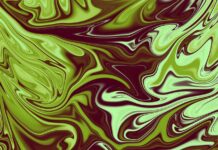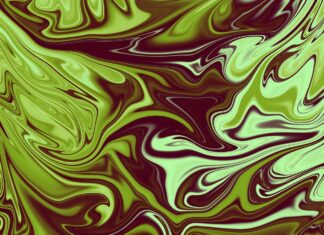ClickUp is an all-in-one productivity platform that has revolutionized the way teams and individuals manage tasks, projects, and collaboration. ClickUp is designed to enhance efficiency and streamline workflows, catering to various industries and work styles. With its comprehensive set of features and intuitive interface, ClickUp has become a go-to tool for many organizations seeking a centralized solution for their project management needs.
ClickUp empowers teams to break down complex tasks into smaller, manageable subtasks, ensuring nothing slips through the cracks. The platform’s versatility allows users to customize their workspace according to their preferences, making it an ideal fit for virtually any project or team size. Whether you’re a startup, a creative agency, a software development team, or a remote workforce, ClickUp adapts to your unique requirements, providing the necessary flexibility to enhance productivity.
One of the key strengths of ClickUp is its ability to integrate with a wide range of third-party applications, such as Google Drive, Slack, Trello, and more. This integration prowess enables seamless data transfer and synchronization, minimizing the need for manual data entry and ensuring that all essential information is available at your fingertips. By facilitating these integrations, ClickUp becomes a central hub that connects various tools, promoting cross-platform collaboration and fostering a holistic work environment.
ClickUp offers an array of features that cater to different aspects of project management. The platform revolves around workspaces, spaces, folders, lists, and tasks, each serving a specific purpose to organize and prioritize work. Within workspaces, teams can create separate areas for distinct projects or clients, ensuring data separation and maintaining a clean organizational structure. Spaces serve as broad categories within a workspace, housing multiple folders related to particular project components. These folders, in turn, contain lists that represent different stages of a project or sections of a larger task.
Tasks lie at the core of ClickUp, representing actionable items that require completion. They can be as simple as a to-do list item or as complex as a multi-step project with dependencies. Tasks can be assigned to team members, have due dates, set priorities, and include checklists to track progress. Moreover, ClickUp introduces the concept of views, allowing users to visualize their tasks in various formats, such as lists, boards, calendars, and even a Gantt chart view to visualize project timelines. This adaptability enables users to select the most suitable view for their workflow, enhancing team collaboration and individual productivity.
The platform’s collaboration features extend beyond task assignments. ClickUp facilitates seamless communication through comments on tasks, allowing team members to discuss project-related matters, provide updates, and share feedback in real-time. Additionally, the in-built chat function, direct messages, and the ability to tag team members in comments foster instant communication and collaboration within the platform.
To ensure that deadlines are met and work progresses smoothly, ClickUp offers an array of automations. These automations can be configured to trigger specific actions automatically, saving valuable time and reducing the risk of manual errors. For instance, you can set up an automation to notify team members when a task is nearing its due date or automatically assign a new task to a specific team member based on predefined criteria. By automating repetitive tasks, ClickUp streamlines the workflow and allows team members to focus on higher-value activities.
One of ClickUp’s significant advantages is its customizability. The platform enables users to create custom fields, views, and statuses tailored to their specific needs. Custom fields allow teams to add unique data points to tasks, such as client information, project types, or any other metadata crucial for their workflow. Custom views, on the other hand, help users filter and organize tasks according to their preferences, making it easier to manage large projects or complex workflows. Custom statuses allow teams to define task stages accurately, reflecting the team’s workflow in a clear and structured manner.
For larger enterprises or organizations handling multiple projects simultaneously, ClickUp introduces the concept of portfolios. Portfolios offer a high-level overview of all projects, providing a consolidated view of progress, deadlines, and resource allocation. This feature enables management and stakeholders to gain insights into the overall performance and health of projects, allowing for better decision-making and resource allocation.
Time tracking is another powerful feature integrated into ClickUp, catering to organizations that require precise time monitoring for billing, payroll, or project analysis purposes. Users can track their time spent on tasks directly within ClickUp or integrate with external time tracking tools for comprehensive reporting and analysis.
As teams continue to adopt remote work setups and flexible work arrangements, ClickUp’s mobile app becomes an essential companion. The app brings the full capabilities of ClickUp to mobile devices, allowing users to stay connected, manage tasks, and collaborate on-the-go. This mobility ensures that critical updates are never missed and empowers teams to maintain productivity regardless of their physical location.
ClickUp is an all-encompassing project management platform that empowers teams and individuals to work more efficiently and collaboratively. With its robust features, seamless integrations, and customizability, ClickUp serves as a versatile solution for businesses of all sizes and industries. By centralizing tasks, communication, and data in one user-friendly platform, ClickUp optimizes workflows, boosts productivity, and fosters a cohesive team environment. As businesses continue to evolve, ClickUp will undoubtedly play an increasingly pivotal role in helping them navigate the complexities of project management and achieving success in their endeavors.
In addition to the features already discussed, ClickUp’s focus on user experience and continuous improvement ensures that it stays ahead of the curve in terms of functionality and usability. The platform’s development team actively listens to user feedback and frequently rolls out updates, addressing pain points and introducing new enhancements. This commitment to refining the platform based on real-world user experiences has garnered ClickUp a loyal and enthusiastic user base, driving its widespread adoption across diverse industries.
The power of ClickUp lies not only in its extensive capabilities but also in its scalability. Whether you are a small startup with just a handful of team members or a multinational corporation with thousands of employees, ClickUp can accommodate your needs. Its tiered pricing plans provide options for different budget constraints and team sizes, ensuring that organizations of all scales can benefit from its comprehensive suite of tools.
One of the standout aspects of ClickUp is its emphasis on collaboration and teamwork. By facilitating real-time communication, shared task management, and seamless file sharing, ClickUp brings individuals together, regardless of their physical locations. This is especially crucial in today’s globalized and remote work landscape, where teams often consist of members spread across different time zones and geographical locations.
Furthermore, ClickUp goes beyond conventional task management by incorporating project analytics and reporting. The platform provides detailed insights into team and individual performance, project progress, and resource allocation. Managers and stakeholders can access critical metrics, such as task completion rates, time spent on different projects, and overall productivity trends. These analytics empower businesses to identify bottlenecks, make data-driven decisions, and optimize their workflows for peak efficiency.
As organizations increasingly prioritize security and data protection, ClickUp acknowledges the significance of these concerns and implements robust security measures. The platform uses encryption to safeguard sensitive data, enforces user access controls, and conducts regular security audits to maintain a secure environment for its users. This commitment to data security ensures that businesses can confidently use ClickUp to manage their projects without compromising their data integrity.
The user onboarding process for ClickUp is designed to be user-friendly and intuitive. New users are guided through a step-by-step setup, allowing them to quickly understand and navigate the platform’s features. ClickUp provides extensive documentation, tutorials, and webinars to support users during the onboarding process and beyond. Additionally, ClickUp’s customer support team is readily available to address any inquiries or issues, fostering a positive user experience and reinforcing its commitment to customer satisfaction.
Beyond its utility in traditional project management, ClickUp has found applications in various industries and use cases. Marketing teams use ClickUp to plan campaigns, track content creation, and manage social media schedules. Development teams rely on ClickUp’s task dependencies and time tracking to streamline software development processes. Creative agencies leverage the platform’s customizable workflows to manage design projects efficiently. Educational institutions utilize ClickUp to organize coursework, track student progress, and facilitate collaboration between educators and students.
ClickUp’s versatility extends beyond its primary function as a project management tool. Some users have even adopted ClickUp for personal use, organizing household tasks, personal projects, and life goals. Its adaptability and customizable features enable individuals to tailor the platform to suit their personal needs, making ClickUp an indispensable tool for both personal and professional productivity.
In summary, ClickUp is a feature-rich, customizable, and user-friendly project management platform that has garnered widespread acclaim for its versatility and functionality. By integrating task management, communication, automation, and reporting in one cohesive workspace, ClickUp empowers teams to work together efficiently, even in remote and distributed settings. Its continuous improvement, commitment to data security, and attentive customer support further solidify ClickUp as a reliable and dynamic productivity solution. Whether you are managing complex projects, coordinating team efforts, or organizing personal tasks, ClickUp’s comprehensive toolset makes it a valuable asset for any individual or organization striving to achieve productivity excellence.