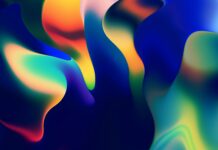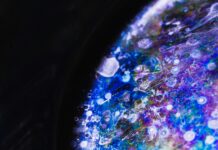Chocolatey is a popular package manager for Windows operating systems that simplifies the process of installing, updating, and managing software packages. With Chocolatey, users can easily install and uninstall applications from the command line or through a graphical user interface (GUI), making it a powerful tool for developers, system administrators, and everyday Windows users alike.
Chocolatey operates on the principle of providing a centralized repository of software packages that users can browse and install with just a few simple commands. The Chocolatey community maintains a vast library of packages, ranging from essential development tools to popular productivity applications, ensuring that users have access to a wide range of software options.
To get started with Chocolatey, users need to install it on their Windows system. The installation process is straightforward and involves downloading an executable file from the official Chocolatey website and running it. Once installed, Chocolatey becomes available from the command prompt, enabling users to execute various commands to interact with the package manager.
One of the core features of Chocolatey is its command-line interface, which allows users to perform a variety of operations. For example, users can use the “choco install” command followed by the name of a package to install it on their system. Similarly, the “choco uninstall” command removes a package, while the “choco update” command updates all installed packages to their latest versions. These commands, along with others, form the backbone of Chocolatey’s functionality, making it incredibly versatile and convenient.
In addition to the command-line interface, Chocolatey offers a GUI called the Chocolatey GUI. This user-friendly interface provides a visual representation of the available packages and their status, making it easier for users who prefer a graphical approach. The Chocolatey GUI also allows users to search for packages, view package details, and perform installations and updates with just a few clicks.
One of the key advantages of Chocolatey is its focus on automation and scripting. By leveraging Chocolatey’s command-line interface, users can create scripts to automate the installation and configuration of software packages. This capability is particularly valuable for system administrators who need to deploy applications across multiple machines or manage software installations in an enterprise environment. Chocolatey’s scripting support enables efficient and consistent software management across various Windows systems.
Chocolatey also offers a feature called Chocolatey Packages (nupkg files), which are self-contained installation packages that can be used to distribute software. These packages contain all the necessary files and metadata required for a successful installation. With Chocolatey Packages, developers and software vendors can easily distribute their applications to users, ensuring a seamless installation experience.
Another notable feature of Chocolatey is its integration with existing package managers, such as NuGet. Since Chocolatey is built on top of NuGet, it can leverage the vast NuGet package ecosystem, making it compatible with a wide range of software. This integration allows users to access an even broader selection of packages, expanding the software choices available through Chocolatey.
Security is a crucial aspect of any package manager, and Chocolatey takes it seriously. The Chocolatey community follows strict guidelines to ensure that packages available in the repository are safe and reliable. Package maintainers adhere to a defined process that involves verifying the package’s integrity, scanning for malware, and ensuring that the package meets certain quality standards. This approach helps to maintain the overall security and trustworthiness of the Chocolatey ecosystem.
Moreover, Chocolatey offers additional security features, such as package verification and package internalization. Package verification allows users to verify the authenticity and integrity of downloaded packages using cryptographic signatures. Package internalization enables organizations to host their own private package repositories, ensuring that software installations are controlled and monitored within their network infrastructure.
Chocolatey is a robust package manager for Windows that simplifies the installation, updating, and management of software packages. Its command-line interface and GUI provide users with flexible options for interacting with the package manager. Whether users prefer the convenience of executing commands from the command line or the visual interface of the Chocolatey GUI, they can easily install, update, and uninstall software packages with just a few simple steps.
The automation and scripting capabilities of Chocolatey make it an attractive choice for system administrators and developers. By creating scripts that leverage Chocolatey’s command-line interface, users can automate the installation and configuration of software packages, saving time and ensuring consistency across multiple machines. This feature is particularly beneficial in enterprise environments where managing software installations and updates across a large number of systems can be a challenging task.
The availability of Chocolatey Packages, which are self-contained installation packages, further enhances the distribution of software through Chocolatey. Developers and software vendors can create these packages, including all the necessary files and metadata, to ensure a smooth and reliable installation experience for end-users. This feature simplifies the distribution process and allows developers to reach a wider audience by making their applications easily installable via Chocolatey.
The integration of Chocolatey with NuGet, another popular package manager, greatly expands the range of software packages accessible through Chocolatey. By leveraging the vast NuGet package ecosystem, users can access a diverse selection of software, including libraries, frameworks, and development tools, directly through Chocolatey. This integration enhances the versatility and flexibility of Chocolatey, making it a comprehensive package manager for Windows users.
Security is a top priority for Chocolatey, and the community takes extensive measures to ensure the safety and reliability of the packages available in the repository. Package maintainers follow strict guidelines to verify the integrity of packages, scan for malware, and meet quality standards before they are made available for installation. This rigorous process helps maintain the overall security and trustworthiness of the Chocolatey ecosystem, giving users confidence in the software they install.
Chocolatey also provides additional security features to enhance the package management process. Package verification allows users to verify the authenticity and integrity of downloaded packages using cryptographic signatures. This ensures that the packages have not been tampered with and provides an added layer of security. Furthermore, package internalization enables organizations to host their private package repositories, ensuring complete control over the software installations within their network environment. This feature is particularly valuable for enterprises that require strict governance and compliance with their software management processes.
In summary, Chocolatey is a powerful and user-friendly package manager for Windows that simplifies software installation, updates, and management. With its command-line interface, GUI, automation capabilities, and extensive package repository, Chocolatey provides users with a versatile and convenient solution for managing software packages. Its integration with NuGet, robust security measures, and additional features further enhance its value, making it a go-to tool for developers, system administrators, and Windows users in general.