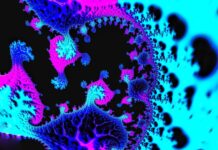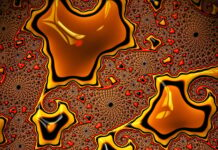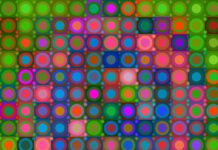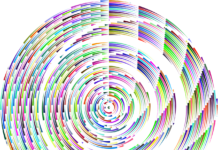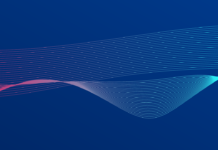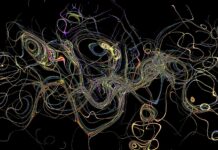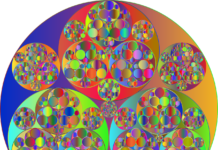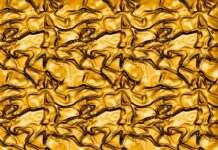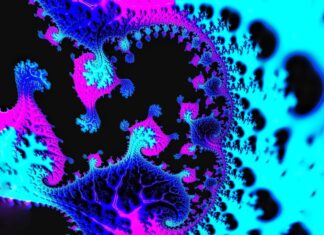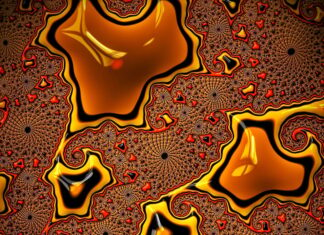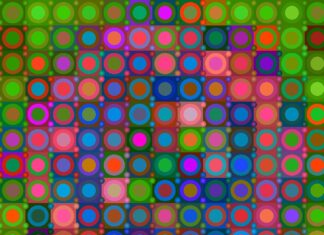Blazor is a modern web framework developed by Microsoft that allows developers to build interactive web applications using C# instead of JavaScript. With Blazor, developers can create rich and dynamic web UIs using a combination of HTML, CSS, and C#, all executed on the client-side within the browser. This innovative approach eliminates the need for separate server-side rendering or reliance on JavaScript frameworks, providing a unified development experience.
Blazor leverages WebAssembly, a binary instruction format that enables running code written in programming languages other than JavaScript on the web. WebAssembly allows Blazor to execute C# code directly in the browser, opening up new possibilities for web application development. With Blazor, developers can write the application logic and user interface using C#, sharing code between the server and the client.
Blazor offers two hosting models: client-side and server-side. In the client-side model, the entire Blazor application is downloaded to the browser and executed client-side using WebAssembly. This allows the application to run independently of the server, providing a responsive user experience. The client-side model is well-suited for scenarios where offline functionality or low-latency interactions are crucial.
On the other hand, the server-side model allows the Blazor application to execute on the server and stream the UI updates to the client in real-time. In this model, the application logic runs on the server, and only the UI updates are transmitted to the client over a SignalR connection. The server-side model is particularly useful when dealing with large-scale applications or when targeting devices with limited resources, as it offloads the computation to the server.
One of the key advantages of Blazor is its ability to seamlessly integrate with existing .NET libraries and frameworks. Since Blazor uses the .NET runtime, developers can leverage the vast ecosystem of .NET libraries, including popular frameworks like Entity Framework, ASP.NET Core, and more. This interoperability allows developers to reuse existing code and libraries, making development more efficient and reducing the learning curve.
Blazor provides a component-based architecture, similar to other modern web frameworks like React or Angular. Components in Blazor are self-contained, reusable units that encapsulate both the UI and the application logic. These components can be composed and nested to build complex UIs, fostering code reusability and maintainability. Blazor components can also be styled using CSS or customized with additional C# logic to create dynamic and interactive user interfaces.
Blazor offers a rich set of built-in features and controls, such as data binding, forms validation, dependency injection, routing, and more. These features help developers streamline the development process and reduce the amount of boilerplate code. Blazor also provides a flexible event handling system, allowing developers to respond to user interactions and trigger actions within the application.
In addition to the core functionality, Blazor supports the creation of custom components and libraries. Developers can build and package reusable components that can be shared across multiple Blazor applications. This extensibility allows the Blazor ecosystem to grow and fosters collaboration among developers, contributing to a vibrant community.
Blazor integrates well with popular development tools like Visual Studio and Visual Studio Code, providing a familiar and productive environment for developers. These tools offer features like code navigation, IntelliSense, debugging, and rich project templates, making it easier to develop, test, and maintain Blazor applications.
With Blazor, developers can take advantage of the full power of C#, a statically-typed language with strong type checking and rich tooling support. This helps catch errors at compile-time, improving code reliability and reducing runtime exceptions. Furthermore, C# offers advanced language features such as async/await for handling asynchronous operations, LINQ for querying data, and powerful object-oriented programming capabilities.
Blazor’s client-side hosting model, in combination with WebAssembly, opens up the possibility of using other programming languages within the browser. While C# is the primary language supported by Blazor, there are experimental projects like Blazor WebAssembly for F# and even community-driven efforts to bring languages like Rust or Kotlin to the Blazor ecosystem. This flexibility allows developers to choose the language that best fits their project requirements or personal preferences.
Blazor’s client-side hosting model offers several advantages. By executing the application on the client-side using WebAssembly, Blazor enables faster loading times and reduced server load. Once the application is downloaded, subsequent interactions can be processed locally, resulting in a highly responsive user experience. Moreover, the client-side model allows developers to build progressive web applications (PWAs) that can be installed on users’ devices, providing offline capabilities and a native-like experience.
On the other hand, Blazor’s server-side hosting model has its own benefits. By executing the application on the server and transmitting UI updates to the client, the server-side model ensures consistent behavior across different devices and mitigates compatibility issues. It also allows for efficient use of server resources, as the computation happens on the server, reducing the load on the client-side device. Additionally, the server-side model simplifies security concerns, as sensitive logic remains on the server, reducing the risk of exposing business rules or data to the client.
Blazor’s component-based architecture is a key aspect of its development model. Components in Blazor are self-contained and reusable, encouraging modularity and code reusability. Components can be easily composed and nested to build complex UI structures, making it easier to manage and maintain large-scale applications. The component model also enables a clear separation of concerns, with UI and application logic encapsulated within each component. This separation fosters code organization and facilitates testing and debugging.
Blazor’s built-in features and controls further enhance its development experience. Data binding allows developers to establish relationships between the UI and the underlying data, ensuring automatic synchronization and reducing the amount of manual data manipulation. Forms validation simplifies the process of validating user input, with customizable validation rules and error handling. Dependency injection provides a mechanism for managing component dependencies and promoting modularity. Routing enables navigation within the application, allowing developers to define URL patterns and associated components.
Furthermore, Blazor’s event handling system empowers developers to respond to user interactions and trigger actions within the application. Whether it’s handling button clicks, form submissions, or custom events, Blazor provides a flexible and intuitive event system that enables rich interactivity. Developers can define event handlers directly within their components, making it straightforward to wire up functionality and respond to user actions.
Blazor’s extensibility is another noteworthy aspect. Developers can create custom components and libraries, contributing to the growing ecosystem of reusable components. These custom components can be shared and used across different Blazor applications, promoting collaboration and reducing development time. The availability of community-driven libraries and packages further enhances Blazor’s extensibility, allowing developers to leverage existing solutions and accelerate their development process.
Blazor’s integration with popular development tools like Visual Studio and Visual Studio Code is a significant advantage for developers. These tools offer comprehensive IDE support, including code navigation, IntelliSense, debugging, and profiling capabilities. With rich project templates and scaffolding tools, developers can quickly set up Blazor projects and get started with development. The tight integration with development tools enhances productivity and streamlines the development workflow.
Blazor brings the power and productivity of C# and .NET to web development, enabling developers to leverage their existing skills and codebase. Whether using the client-side or server-side hosting model, developers can create modern and responsive web applications with rich user interfaces. The component-based architecture, built-in features, and extensibility of Blazor provide developers with the tools they need to build robust and maintainable applications. With its integration with popular development tools and support for various programming languages, Blazor offers a compelling solution for web application development.
In conclusion, Blazor is an innovative web framework that enables developers to build interactive and feature-rich web applications using C#. With its support for both client-side and server-side hosting models, seamless integration with existing .NET libraries, component-based architecture, and extensive tooling support, Blazor empowers developers to create modern web experiences. By leveraging the power of WebAssembly, Blazor brings the benefits of C# and .NET to the browser, unlocking new possibilities for web development and bridging the gap between traditional server-side development and the modern web.