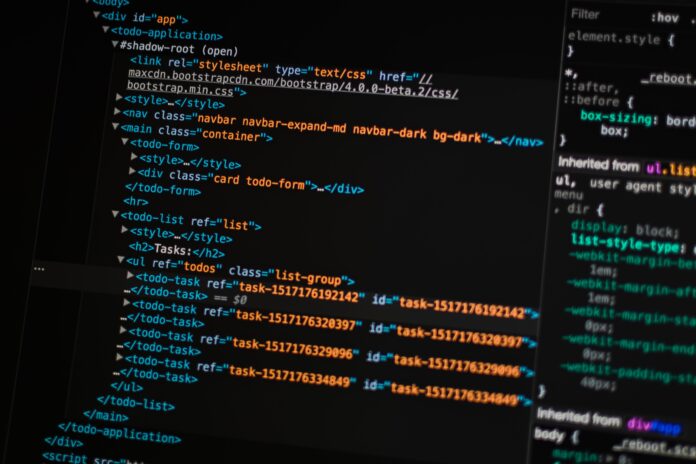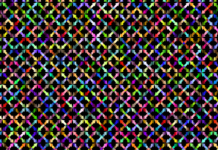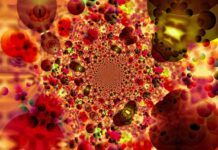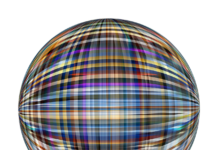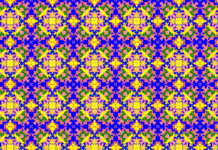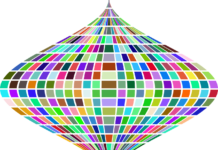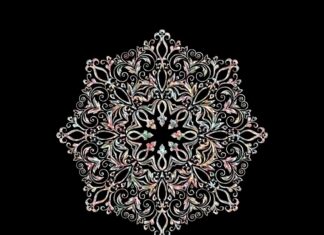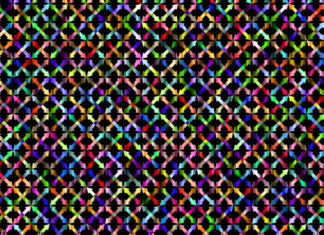AppSheet is a powerful and versatile no-code platform that enables users to create custom mobile and web applications without the need for extensive coding knowledge. With AppSheet, individuals and businesses can transform their data into intuitive and interactive apps, tailored to their specific needs. Whether you’re looking to streamline internal processes, collect and analyze data, or enhance customer experiences, AppSheet provides a user-friendly solution that empowers users to build robust applications efficiently.
At its core, AppSheet leverages a spreadsheet-like interface to define the structure and behavior of an application. Users can start by importing their existing data from various sources such as Google Sheets, Excel files, databases, or cloud storage services. Once the data is imported, AppSheet’s intuitive app editor allows users to define the different views, actions, and workflows that make up the application.
Views in AppSheet are the visual representations of data, presenting information in a user-friendly format. There are various types of views available, including forms, tables, galleries, charts, maps, and dashboards, each designed to present data in a specific way. Users can configure these views to display and interact with the underlying data, creating a dynamic and engaging user experience.
Actions are a fundamental component of an AppSheet application, enabling users to perform specific tasks or operations within the app. Users can define actions such as adding or editing data, triggering notifications, sending emails, updating related data, or performing calculations. These actions can be associated with buttons, menus, or even automated based on specific events or conditions.
AppSheet’s workflow capabilities allow users to create complex sequences of actions and conditions. Workflows enable users to automate processes and enforce business logic within their applications. For example, a workflow could be created to automatically send an email notification whenever a new form entry is submitted, or to update inventory levels when a purchase order is approved.
One of the most impressive features of AppSheet is its ability to integrate with a wide range of data sources and services. Users can connect their applications to cloud-based databases like Google Cloud SQL, Amazon Aurora, or Microsoft Azure SQL Database, as well as popular cloud storage services such as Google Drive, Dropbox, or Box. Furthermore, AppSheet integrates seamlessly with other platforms like Salesforce, Office 365, Slack, and more, allowing users to leverage their existing systems and data.
AppSheet also provides comprehensive security and access control features, ensuring that sensitive data is protected. Users can define user roles and permissions, control access to specific data or features, and even enforce multi-factor authentication for added security. Additionally, all data transmission and storage within AppSheet is encrypted using industry-standard protocols, providing a secure environment for app development and usage.
The platform offers a range of deployment options for applications built with AppSheet. Users can deploy their apps on iOS and Android devices, making them accessible to users on smartphones and tablets. Furthermore, AppSheet allows for web app deployment, enabling users to access applications from desktop browsers. This flexibility ensures that apps built with AppSheet can reach a wide audience and cater to various device preferences.
AppSheet provides extensive support and resources for its users. The platform offers a rich documentation library, tutorial videos, and a vibrant community forum where users can seek assistance, share their experiences, and learn from each other. Additionally, AppSheet offers personalized support through email and live chat, ensuring that users receive the help they need throughout their app development journey.
In conclusion, AppSheet is a game-changer in the realm of app development, empowering users to create powerful and customized applications without the need for extensive coding knowledge. Its intuitive interface, wide range of features, and seamless integration capabilities make it an ideal solution for individuals and businesses looking to streamline their processes, enhance data management, and improve overall productivity. Whether you’re a small business owner, a data analyst, or a large enterprise, AppSheet provides a flexible and scalable platform that caters to various needs and requirements.
With AppSheet, users can unleash their creativity and transform their data into functional and visually appealing applications. The platform’s ability to import data from different sources, including spreadsheets, databases, and cloud storage services, allows users to leverage their existing data and build applications on top of it. This ensures that the applications created with AppSheet are based on real-time and accurate information.
AppSheet’s diverse range of views enables users to present their data in the most suitable and interactive format. Whether it’s displaying data in tables for easy navigation, showcasing images in galleries, visualizing data with charts, or plotting locations on maps, AppSheet offers a plethora of options to present information effectively. Users can customize the appearance and layout of these views, ensuring that the applications reflect their unique branding and design preferences.
The power of AppSheet lies in its ability to define actions and workflows that facilitate seamless interactions within the application. Actions allow users to perform specific tasks, such as submitting forms, updating records, or sending notifications, with just a click of a button. These actions can be automated based on specific triggers or conditions, eliminating manual effort and improving efficiency. Workflows, on the other hand, enable users to create complex sequences of actions, enforcing business logic and automating multi-step processes. This level of automation saves time, reduces errors, and streamlines operations.
AppSheet’s integration capabilities are another key aspect that sets it apart. The platform seamlessly integrates with various data sources and services, enabling users to leverage their existing systems and data. Whether it’s integrating with cloud-based databases, cloud storage services, or popular platforms like Salesforce and Office 365, AppSheet ensures that users can access and utilize their data from multiple sources in their applications. This integration potential opens up endless possibilities for building comprehensive and interconnected applications.
Data security is a critical concern for any application, and AppSheet addresses this with robust security features. Users can define user roles and permissions, ensuring that only authorized individuals have access to specific data or functionality within the application. Additionally, AppSheet employs encryption protocols to safeguard data transmission and storage, providing a secure environment for app development and usage. These security measures give users peace of mind, knowing that their sensitive data is protected.
AppSheet’s deployment options further enhance its versatility. Applications built with AppSheet can be deployed on both iOS and Android devices, making them accessible to users on smartphones and tablets. Additionally, web app deployment allows users to access applications from desktop browsers, expanding the reach and accessibility of the apps. This flexibility ensures that users can cater to a wide range of users and devices, maximizing the impact of their applications.
The support and resources offered by AppSheet are invaluable for users at all stages of app development. The comprehensive documentation library provides in-depth guides and tutorials, helping users navigate the platform and explore its features. Tutorial videos offer visual demonstrations and examples, making it easier for users to grasp concepts and implement them effectively. The community forum serves as a hub for users to connect, seek guidance, share best practices, and learn from the experiences of others. Additionally, the personalized support through email and live chat ensures that users receive timely assistance and guidance whenever needed.
In summary, AppSheet is a revolutionary platform that empowers users to create customized mobile and web applications without extensive coding knowledge. Its intuitive interface, diverse range of features, seamless integration capabilities, and robust security measures make it a leading choice for individuals and businesses seeking to build powerful applications. With AppSheet, users can unleash their creativity, streamline processes, improve data management, and enhance productivity. Whether you’re a small business owner, a data analyst, or part of a large enterprise, AppSheet provides a user-friendly and versatile platform to bring your app ideas.