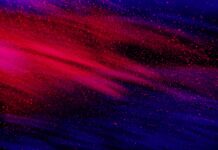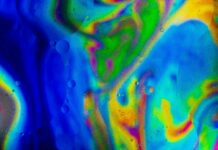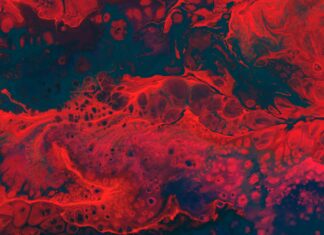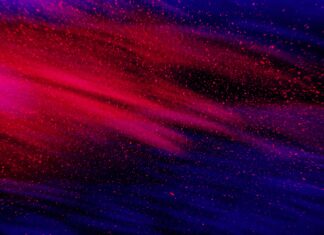AppImage is a software distribution format that aims to provide a universal packaging solution for Linux applications. It allows developers to package their applications with all the necessary dependencies and libraries, ensuring compatibility across different Linux distributions. With AppImage, developers can create a single package that can run on various Linux distributions without the need for installation or additional configuration. This makes it easier for users to access and use applications, as they can simply download an AppImage file and run it without any complex installation procedures.
AppImage provides a self-contained environment for applications, meaning that all the required dependencies are bundled within the package itself. This eliminates the need for users to manually install or configure dependencies, as everything is included in the package. This is particularly beneficial for users who are not familiar with the intricacies of Linux package management systems.
The portability of AppImage is one of its key advantages. Developers can create an AppImage package on one distribution and expect it to run on other Linux distributions without any issues. This is possible because AppImage packages are built to be compatible with the most common Linux distributions, ensuring a high degree of cross-distribution compatibility. This simplifies the distribution process for developers, as they can focus on creating a single package instead of maintaining separate packages for each distribution.
Another notable feature of AppImage is its sandboxing capabilities. When an AppImage is executed, it runs in a sandboxed environment, isolating it from the rest of the system. This provides an added layer of security, as the application is confined within its own environment and cannot interfere with other parts of the system. Sandboxing helps protect the system from potential security vulnerabilities that may exist within the application.
To use an AppImage, users simply need to download the file and make it executable. Once the file is marked as executable, users can run it by double-clicking on it or executing it from the command line. The simplicity of this process makes it accessible to a wide range of users, including those who are not familiar with complex software installation procedures.
One of the challenges with traditional software packaging on Linux is the fragmentation of distributions and the associated package management systems. Different distributions often use different package formats and tools, making it difficult for developers to create packages that work seamlessly across all distributions. AppImage addresses this issue by providing a standardized packaging format that can be used on any distribution.
AppImage also offers additional benefits for developers. By using AppImage, developers can reach a larger audience by making their applications available to users on multiple distributions. They can distribute their applications directly from their own websites or through popular software repositories. This flexibility allows developers to have more control over the distribution and updates of their applications.
Moreover, AppImage supports backward compatibility, ensuring that applications packaged with older versions of the format can still be executed on newer systems. This means that users can continue to use older applications even if they upgrade their operating systems, providing a smooth transition and preserving compatibility.
AppImage is a versatile and user-friendly software distribution format for Linux. Its ability to provide a self-contained environment, cross-distribution compatibility, and sandboxing features makes it an attractive option for developers and users alike. With AppImage, developers can create universal packages that simplify the distribution process, while users can easily access and run applications without the hassle of manual installations or compatibility issues. The portability and flexibility of AppImage make it a valuable addition to the Linux ecosystem, bridging the gap between different distributions and enhancing the overall user experience.
Additionally, AppImage offers various customization options for developers. They can include custom icons, desktop integration, and even update mechanisms within the package itself. This allows developers to create a seamless user experience by providing visually appealing icons and integrating the application seamlessly into the user’s desktop environment.
AppImage also promotes the concept of “one app, one file.” Unlike traditional package management systems that involve multiple files and complex directory structures, AppImage condenses an entire application into a single file. This simplicity makes it easy for users to manage and share applications. They can simply copy or transfer the AppImage file to different systems or storage devices, making it highly portable and convenient.
Furthermore, the decentralized nature of AppImage distribution is worth highlighting. Developers have the freedom to distribute their applications through various channels, including their own websites, software repositories, or even third-party platforms. This decentralized approach empowers developers to have direct control over their application’s distribution, allowing them to reach their target audience more effectively.
One notable advantage of AppImage is its ability to provide an isolated and consistent runtime environment. Since all the necessary dependencies are included within the package, developers can ensure that their applications run consistently across different Linux distributions. This eliminates the common issue of software compatibility that arises when an application relies on specific library versions or configurations.
AppImage also offers features for automated testing and continuous integration. Developers can incorporate AppImage into their build pipelines, allowing them to generate AppImage packages automatically as part of the software development process. This streamlines the release cycle and ensures that the latest version of the application is always available as an AppImage.
Moreover, AppImage is not limited to graphical applications. It can also package command-line tools, libraries, and other types of software. This versatility allows developers to use AppImage as a comprehensive solution for packaging various types of applications, enhancing the overall usability and flexibility of the format.
To enhance the user experience, AppImage introduces features like desktop integration and optional system integration. Desktop integration enables AppImage packages to seamlessly integrate with the user’s desktop environment, such as adding application shortcuts or menu entries. Optional system integration allows AppImage applications to utilize system libraries or configurations when available, further improving compatibility and performance.
Despite its many benefits, AppImage also has some considerations to keep in mind. One challenge is the lack of centralized package management and updates. Unlike traditional package formats that are managed by centralized repositories, AppImage relies on individual developers or third-party platforms for updates. This decentralized approach can lead to inconsistencies in update frequency and may require users to manually check for updates or rely on external tools.
Another consideration is the potential increase in file size for AppImage packages. Since all dependencies are bundled within the package, the size of an AppImage can be larger compared to traditional package formats that rely on shared system libraries. This larger file size may impact download times, especially for users with limited internet bandwidth.
Furthermore, while AppImage offers a sandboxed environment, it is important to note that it may not provide the same level of isolation as containerization technologies like Docker or Flatpak. Sandboxing in AppImage primarily focuses on isolating the application from the host system, but it may not prevent all potential security vulnerabilities or exploits. Therefore, it is crucial to remain vigilant and ensure that the AppImage packages are obtained from trusted sources.
In conclusion, AppImage provides a powerful and user-friendly solution for packaging and distributing applications on Linux. Its ability to create self-contained, cross-distribution packages simplifies the installation process for users and widens the reach for developers. The customization options, sandboxing capabilities, and runtime consistency of AppImage contribute to a seamless user experience. While there are considerations such as decentralized updates and larger file sizes, the overall benefits of AppImage make it a valuable addition to the Linux ecosystem, fostering compatibility, portability, and flexibility for both developers and users alike.