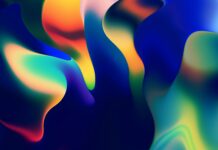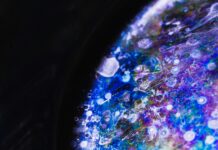Zotero is a powerful open-source reference management software that helps researchers, students, and professionals organize and cite their sources effectively. It is designed to simplify the research process by allowing users to collect, organize, and annotate bibliographic information from a variety of sources, such as books, journal articles, websites, and more. With its robust features and intuitive interface, Zotero has become a popular tool in the academic and research communities.
Zotero’s main purpose is to help users create and manage their personal library of references. It allows you to store and organize references, including metadata such as author names, publication dates, abstracts, and keywords. These references can be easily sorted into folders or tagged for easy retrieval. Zotero supports a wide range of reference types and formats, making it suitable for various disciplines and citation styles.
One of the key features that sets Zotero apart from other reference management tools is its ability to automatically extract citation information from web pages and PDF documents. With a single click, Zotero can capture bibliographic data, including titles, authors, and publication details, and add it to your library. This feature saves time and ensures accuracy when building your reference list. Additionally, Zotero can save snapshots of web pages, allowing you to access the full content even if the page is later modified or removed.
Zotero also integrates seamlessly with popular word processors like Microsoft Word and Google Docs, making it easy to insert citations and create bibliographies in your preferred citation style. The software offers a wide range of citation styles out of the box, including APA, MLA, Chicago, and more. If a specific style is not available, Zotero provides a flexible system for creating and customizing citation styles.
Collaboration is another strength of Zotero. Users can create shared libraries, allowing multiple individuals to contribute to a single collection of references. This is particularly useful for research teams or collaborative projects where members need to access and update the same set of references. Zotero syncs your library across multiple devices, ensuring that you have access to your references wherever you go. It also allows you to share references with others who may not have a Zotero account by generating a public link or exporting references in various formats.
Zotero offers additional features to enhance your research workflow. It includes a powerful search functionality that allows you to search within your library or across online databases, making it easy to find relevant references. The software can also generate reports and visualizations based on your library data, providing insights into your research interests and patterns. Furthermore, Zotero supports integration with other research tools and services, such as web-based PDF readers, document management systems, and citation managers, making it a versatile tool for researchers.
In summary, Zotero is a comprehensive reference management tool that simplifies the process of collecting, organizing, and citing sources. Its key features include reference storage and organization, automatic extraction of citation information, seamless integration with word processors, collaboration capabilities, and additional research workflow enhancements. Whether you are a student, researcher, or professional, Zotero can significantly improve your productivity and streamline your research process.
To summarize the five important things about Zotero:
1. Reference Management: Zotero allows you to store, organize, and manage your references in one central location. It supports a wide range of reference types and formats, making it suitable for various disciplines and citation styles.
2. Automatic Citation Extraction: With Zotero, you can easily extract citation information from web pages and PDF documents, saving time and ensuring accuracy when creating your reference list.
3. Integration with Word Processors: Zotero seamlessly integrates with popular word processors like Microsoft Word and Google Docs, making it easy to insert citations and create bibliographies in your preferred citation style.
4. Collaboration and Syncing: Zotero supports collaboration by allowing users to create shared libraries, enabling multiple individuals to contribute to the same collection of references. Additionally, Zotero syncs your library across multiple devices, ensuring that you have access to your references wherever you go.
5. Research Workflow Enhancements: Zotero offers a range of features that enhance your research workflow. It includes a powerful search functionality, allowing you to search within your library or across online databases. This makes it easy to find relevant references quickly. Zotero can also generate reports and visualizations based on your library data, providing insights into your research interests and patterns. Furthermore, it integrates with other research tools and services, expanding its functionality and making it a versatile tool for researchers.
Zotero is an indispensable tool for researchers, students, and professionals who need to manage and cite references effectively. Its features enable efficient organization, automatic citation extraction, seamless integration with word processors, collaboration capabilities, and enhanced research workflow. By using Zotero, you can save time, ensure accuracy, and streamline your research process, ultimately improving your productivity and scholarly output.
Zotero is a powerful open-source reference management software that simplifies the process of organizing and citing sources. It provides essential features such as reference management, automatic citation extraction, integration with word processors, collaboration capabilities, and research workflow enhancements. By leveraging Zotero’s capabilities, researchers can efficiently manage their references, streamline their citation process, and enhance their overall research productivity.
Zotero is a highly versatile and efficient reference management tool that has gained popularity among researchers, students, and professionals. With its open-source nature, Zotero offers a wide range of features and functionalities that make it an indispensable tool for organizing, citing, and managing references.
One of the standout features of Zotero is its comprehensive reference management capabilities. Users can create and maintain their personal libraries of references, including metadata such as author names, publication dates, abstracts, and keywords. This allows for easy organization and retrieval of sources, making the research process more efficient. Zotero supports various reference types and formats, catering to different academic disciplines and citation styles.
Zotero’s ability to automatically extract citation information from web pages and PDF documents is a game-changer. With a single click, users can capture bibliographic data, such as titles, authors, and publication details, and add it to their library. This feature not only saves time but also ensures the accuracy of the extracted information, reducing the chances of errors in citations and references.
Integration with popular word processors like Microsoft Word and Google Docs is another valuable aspect of Zotero. Users can seamlessly insert citations and create bibliographies in their preferred citation style directly from their Zotero libraries. The software offers a wide range of citation styles out of the box, and it also allows for customizing citation styles to suit specific requirements. This integration streamlines the writing process, eliminating the need for manual formatting and citation management.
Collaboration is made easy with Zotero’s shared library feature. Users can create shared libraries and invite others to contribute to a single collection of references. This is particularly useful for research teams or collaborative projects where multiple individuals need access to and the ability to update the same set of references. Zotero’s syncing functionality ensures that changes made by one user are reflected in real-time for all members of the shared library, promoting seamless collaboration.
Zotero goes beyond basic reference management by offering additional features that enhance the research workflow. Its powerful search functionality enables users to search within their libraries or across online databases, facilitating the discovery of relevant references. The software can generate reports and visualizations based on library data, providing valuable insights into research interests and patterns. Moreover, Zotero integrates with other research tools and services, such as web-based PDF readers and document management systems, further expanding its capabilities and integration into existing workflows.
In summary, Zotero stands out as a comprehensive and efficient reference management tool. Its core functionalities encompass reference organization, automatic citation extraction, integration with word processors, collaboration capabilities, and research workflow enhancements. By utilizing Zotero, researchers, students, and professionals can streamline their research processes, save time, ensure accurate citations, and improve overall productivity.