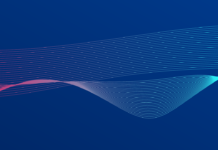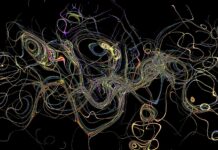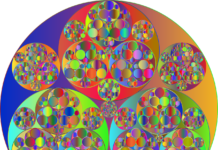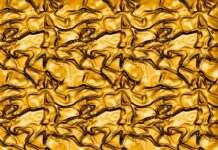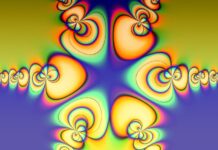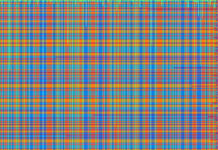WebP is an image format developed by Google that aims to provide efficient compression and high-quality visual representation on the web. It was first announced in 2010 as a response to the need for a modern image format that could deliver smaller file sizes without compromising image quality. Over the years, WebP has gained popularity and has become widely supported across various web browsers and platforms.
Here are ten important things you need to know about WebP:
1. WebP is specifically designed for the web: WebP is optimized for web usage and offers significant advantages over other image formats like JPEG and PNG. It employs advanced compression techniques to reduce file sizes while maintaining good visual quality, resulting in faster load times for web pages.
2. Lossy and lossless compression: WebP supports both lossy and lossless compression methods. Lossy compression reduces file sizes further by discarding some image data but maintaining visually similar quality. Lossless compression preserves all the original image data without any quality loss but results in larger file sizes compared to lossy compression.
3. Superior compression efficiency: WebP generally achieves higher compression rates compared to other image formats, resulting in smaller file sizes. This is achieved through various techniques such as predictive coding, transform coding, and entropy coding. Smaller file sizes contribute to faster web page loading, reduced bandwidth consumption, and improved user experience.
4. Support for transparency: WebP supports alpha channel transparency, allowing images to have transparent backgrounds or partially transparent regions. This feature makes it a suitable replacement for PNG images, which are commonly used for graphics with transparency on the web.
5. Animation support: In addition to static images, WebP also supports animated images. Similar to the GIF format, WebP can store multiple frames within a single file, enabling the creation of lightweight animations. This can be particularly useful for displaying simple animated graphics or banners on websites.
6. Browser compatibility: WebP is now supported by most major web browsers, including Google Chrome, Mozilla Firefox, Microsoft Edge, and Opera. However, it may not be fully supported in older browser versions or certain niche browsers. To ensure broader compatibility, it is recommended to provide fallback options or use feature detection techniques when implementing WebP images on websites.
7. Tools and libraries: Google provides a variety of tools and libraries to work with WebP images. The most notable is the WebP library, which offers encoding and decoding capabilities, as well as additional features like animation support. There are also numerous third-party tools and plugins available that support WebP conversion and optimization.
8. Integration with existing web technologies: WebP seamlessly integrates with existing web technologies, making it easy to adopt. It can be used within HTML documents, CSS stylesheets, or JavaScript code, just like any other image format. Additionally, content delivery networks (CDNs) and image optimization services often provide built-in support for WebP, simplifying the process of serving optimized images to users.
9. Performance considerations: While WebP offers advantages in terms of compression efficiency, it is important to consider performance implications when implementing it. The choice between lossy and lossless compression should be based on the specific requirements of the image and the desired trade-off between file size and visual quality. Furthermore, the use of WebP should be balanced with the need for backwards compatibility and support for older browsers.
10. Conversion and optimization: To leverage the benefits of WebP, existing images can be converted to the WebP format using various tools and techniques. Conversion can be done manually using command-line tools or automated through image optimization plugins or services. It is important to test and compare the visual quality and file size before and after conversion to ensure satisfactory results.
WebP is a modern image format designed for the web, offering superior compression efficiency, support for transparency and animation, and broad browser compatibility. With its advanced compression techniques, WebP significantly reduces file sizes while maintaining good visual quality, resulting in faster loading times for web pages. The format supports both lossy and lossless compression methods, allowing users to choose between smaller file sizes or maintaining the original image data without any quality loss.
One of the notable features of WebP is its support for transparency. By incorporating an alpha channel, WebP enables images to have transparent backgrounds or partially transparent regions, making it a suitable alternative to PNG images for graphics with transparency. This feature is particularly useful for designing visually appealing websites with complex layouts and layered elements.
WebP also offers animation support, allowing multiple frames to be stored within a single file. This capability makes it comparable to the popular GIF format for creating lightweight animations, such as simple graphics or banners. By utilizing WebP’s animation support, web designers can enhance user engagement and interaction on their websites.
In terms of browser compatibility, WebP has gained widespread support among major web browsers, including Google Chrome, Mozilla Firefox, Microsoft Edge, and Opera. However, it is essential to consider compatibility with older browser versions or less popular browsers, as they may not fully support the WebP format. To ensure a consistent experience for all users, it is recommended to implement fallback options or utilize feature detection techniques when utilizing WebP images.
To facilitate the adoption of WebP, Google provides a range of tools and libraries. The WebP library, offered by Google, enables developers to encode and decode WebP images, as well as incorporate animation support. Additionally, various third-party tools and plugins are available for WebP conversion and optimization, offering an array of options for integrating WebP into existing workflows.
WebP seamlessly integrates with existing web technologies, making it easy to implement. It can be utilized within HTML documents, CSS stylesheets, or JavaScript code, similar to any other image format. Moreover, content delivery networks (CDNs) and image optimization services often offer built-in support for WebP, simplifying the process of serving optimized images to users.
While WebP presents numerous benefits, it is essential to consider performance implications when implementing it. Choosing between lossy and lossless compression depends on the specific image requirements and the desired trade-off between file size and visual quality. Additionally, backward compatibility and support for older browsers should be taken into account to ensure a consistent experience for all users.
To take advantage of WebP, existing images can be converted to the format using various tools and techniques. Manual conversion can be done through command-line tools, while automated conversion is possible through image optimization plugins or services. It is crucial to evaluate the visual quality and file size before and after conversion to ensure satisfactory results.
In summary, WebP is a modern image format designed for the web, offering superior compression efficiency, transparency and animation support, and broad browser compatibility. By adopting WebP, web developers and designers can enhance the performance of their websites, deliver visually appealing graphics, and improve the overall user experience.