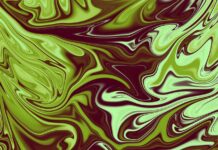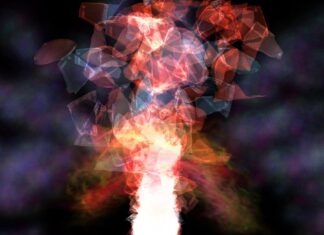SwiftUI is a modern and intuitive framework developed by Apple for building user interfaces across various Apple platforms such as iOS, macOS, watchOS, and tvOS. It was first introduced at the Apple Worldwide Developers Conference (WWDC) in 2019 and has since gained significant popularity among developers due to its declarative and efficient approach to UI development. SwiftUI combines the power of Swift programming language with a flexible and expressive syntax to simplify the process of creating visually appealing and interactive user interfaces.
With SwiftUI, developers can build UI components and layouts using a declarative syntax, meaning they describe what the interface should look like and how it should behave, rather than specifying the step-by-step procedure to achieve the desired result. This approach allows for more concise and readable code, reducing the potential for errors and making it easier to understand and maintain the UI codebase. SwiftUI takes advantage of Swift’s type inference and functional programming capabilities, enabling developers to write clean and expressive code.
One of the core concepts in SwiftUI is the view. A view represents a visual element or a part of the user interface, such as a button, text field, or a complex layout. Views can be composed together to form more complex views, enabling developers to create hierarchical structures that represent the entire user interface of an application. SwiftUI provides a wide range of pre-built views that can be customized and combined to create unique and engaging interfaces.
The power of SwiftUI lies in its ability to handle dynamic and interactive UIs with ease. Developers can define the behavior of their views using modifiers, which are applied to views to change their appearance or behavior. Modifiers can be chained together to create complex transformations, such as adding borders, shadows, animations, or adjusting the layout and alignment of views. This flexibility allows developers to create visually stunning interfaces that respond to user interactions and adapt to different device sizes and orientations.
In addition to its declarative nature, SwiftUI also embraces a live preview feature, which enables developers to see the changes they make to their UI code in real-time. The live preview shows the interface on different device simulators or orientations, allowing developers to iterate and experiment with their designs quickly. This real-time feedback loop enhances the development workflow and reduces the time required to build and test UI components.
Furthermore, SwiftUI seamlessly integrates with other Apple frameworks and technologies, such as Core Data, Core Animation, and Combine, which simplifies the process of incorporating data models, animations, and reactive programming into the user interface. SwiftUI’s integration with these frameworks promotes code reusability and fosters a modular and scalable architecture for iOS and macOS applications.
Another significant advantage of SwiftUI is its cross-platform compatibility. With a single codebase, developers can create user interfaces that work seamlessly across multiple Apple platforms. This not only saves development time and effort but also ensures a consistent and unified user experience across different devices. SwiftUI automatically adapts the interface to the platform’s specific design guidelines and user interaction patterns, providing a native look and feel.
SwiftUI also brings a powerful feature called “State management” to the table. State management allows developers to handle changes and updates in the UI based on the underlying data model or user interactions. By leveraging the @State property wrapper, SwiftUI automatically detects changes in the data and updates the corresponding views accordingly. This eliminates the need for manual synchronization between the UI and data model, making the development process more efficient and less error-prone.
Furthermore, SwiftUI supports animations and transitions out-of-the-box, making it easier for developers to add delightful and engaging visual effects to their applications. Animations can be applied to various UI components, enabling smooth transitions between different views and enhancing the overall user experience. SwiftUI provides a wide range of animation options and allows developers to create custom animations to suit their specific needs.
Accessibility is a crucial aspect of modern application development, and SwiftUI provides robust accessibility features to ensure that apps built with SwiftUI are inclusive and accessible to all users. SwiftUI incorporates accessibility attributes and modifiers that allow developers to add descriptions, labels, and other accessibility elements to their views. This ensures that users with visual impairments or disabilities can interact with the app using VoiceOver or other assistive technologies. SwiftUI also supports dynamic type, allowing the text and interface elements to adapt to the user’s preferred font size, enhancing readability for individuals with different visual needs.
Another notable aspect of SwiftUI is its support for dark mode. Dark mode has become increasingly popular among users, and SwiftUI makes it effortless for developers to adapt their apps to this interface style. By leveraging the system-provided color schemes, developers can create interfaces that seamlessly switch between light and dark modes, providing a consistent experience across different system settings.
SwiftUI also offers a powerful feature called “Data Binding,” which enables automatic synchronization between the UI and the underlying data. Developers can use the @Binding property wrapper to establish a connection between a value in a view and a value in its parent or another source of truth. This bi-directional data flow ensures that any changes in the data are reflected in the UI, and vice versa. Data binding simplifies the process of managing and updating data-driven interfaces, making it easier to build forms, input fields, and real-time data displays.
In addition to its extensive feature set, SwiftUI has a growing ecosystem of community-driven libraries, tools, and resources. The SwiftUI community has embraced the framework and contributed numerous open-source projects that extend its capabilities and provide ready-to-use solutions for common UI patterns and interactions. This thriving community fosters collaboration and knowledge sharing, enabling developers to leverage the collective expertise and accelerate their development process.
It’s worth mentioning that SwiftUI is not a replacement for UIKit or AppKit, the traditional UI frameworks for iOS and macOS, respectively. UIKit and AppKit are still widely used and continue to be supported by Apple. However, SwiftUI represents the future direction of UI development on Apple platforms and is being actively enhanced and expanded with each new release.
In conclusion, SwiftUI is a game-changer in the realm of user interface development. Its declarative syntax, live preview, and powerful features such as state management, animations, and accessibility make it an ideal choice for building modern and visually stunning apps across multiple Apple platforms. With its cross-platform compatibility, seamless integration with other Apple frameworks, and a thriving community, SwiftUI empowers developers to create engaging and delightful user experiences while streamlining the development process. As SwiftUI continues to evolve and gain momentum, it is set to shape the future of UI development for Apple devices, bringing efficiency, expressiveness, and innovation to the forefront of app creation.