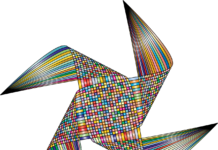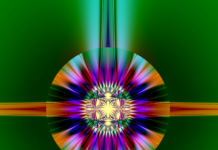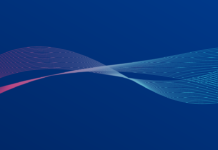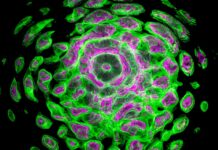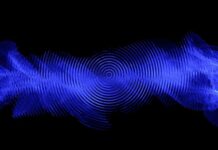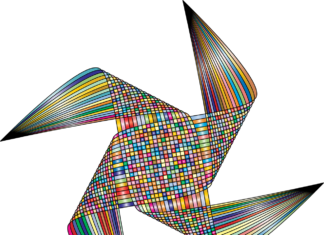Scratch is a visual programming language and online community designed to encourage creativity, problem-solving, and collaboration among young learners. Developed by the Lifelong Kindergarten Group at the MIT Media Lab, Scratch provides an intuitive platform for individuals to create interactive stories, animations, games, and more, all through a block-based programming interface. With Scratch, users can unleash their imagination and turn their ideas into reality without the need for extensive coding knowledge. In this comprehensive article, we will explore the various features, components, and benefits of Scratch in great detail.
Scratch empowers users to become active creators rather than passive consumers of technology. By combining colorful blocks that represent different programming commands, individuals can easily create scripts and algorithms to control the behavior of characters, objects, and backgrounds in their projects. The blocks snap together like puzzle pieces, making programming concepts accessible and engaging for users of all ages and skill levels. Scratch provides a rich library of blocks categorized into different groups, such as motion, looks, sound, events, and control, enabling users to build complex programs by stacking these blocks in logical sequences.
One of the most significant aspects of Scratch is its emphasis on creativity and self-expression. The platform allows users to design their own characters, draw or import their own graphics, and record or import their own sounds, enabling them to craft unique and personalized projects. Whether it’s creating a digital painting program, designing an interactive quiz, or developing an animated story, Scratch offers endless possibilities for users to explore their artistic talents and bring their ideas to life. Moreover, Scratch provides a vast library of ready-to-use sprites, backgrounds, and sound effects, enabling users to quickly start their projects and learn through experimentation.
The Scratch community plays a crucial role in fostering collaboration and sharing. Users can share their projects on the Scratch website, where others can play, remix, and provide feedback. This collaborative environment promotes a sense of community, allowing users to learn from each other, collaborate on projects, and gain inspiration from a wide range of creative works. Additionally, the Scratch website features a discussion forum where users can ask questions, seek assistance, and engage in discussions related to programming and project development. This supportive community encourages learners to actively participate, seek help when needed, and grow their programming skills.
Scratch offers an extensive range of features and tools that enable users to create highly interactive and dynamic projects. With the motion blocks, users can control the movement, direction, and speed of characters and objects. They can make sprites glide across the screen, bounce off walls, or follow the mouse pointer. The looks blocks allow users to change the appearance of characters by modifying their costumes, size, transparency, and other visual properties. Sound blocks enable users to add background music, sound effects, and even create their own tunes using the built-in sound editor. Events blocks help users define when specific actions should occur, such as when a key is pressed, when two objects collide, or when a timer reaches a certain value. Control blocks provide conditional statements (if-else), loops (repeat), and other control structures to control the flow of execution in programs.
Furthermore, Scratch includes features that facilitate interaction with users. Users can create buttons, sliders, and other graphical elements that respond to mouse clicks, key presses, or other user input. This interactivity opens up possibilities for creating games, simulations, and interactive stories where users can actively engage with the projects they encounter. Scratch also allows users to utilize the built-in camera and microphone of their devices to create projects that incorporate live video or audio inputs, enabling them to develop interactive experiences that go beyond the screen.
In addition to its user-friendly programming environment and rich set of features, Scratch provides a range of educational benefits. The visual nature of Scratch’s block-based programming makes it an ideal platform for introducing programming concepts to beginners.
The visual nature of Scratch’s block-based programming makes it an ideal platform for introducing programming concepts to beginners. Instead of dealing with complex syntax and code structure, learners can focus on understanding the logical flow of programming by arranging blocks in a visually intuitive manner. This approach lowers the barrier to entry and empowers learners to explore and experiment with coding concepts without getting overwhelmed.
Scratch also promotes computational thinking skills, which are essential for problem-solving in today’s digital age. Through Scratch, users learn to break down complex tasks into smaller, manageable steps, identify patterns and algorithms, and think critically to solve problems. They develop skills such as sequencing, logical reasoning, and debugging, which are transferable to various domains beyond programming.
Moreover, Scratch encourages a growth mindset and resilience in learners. Since Scratch projects are interactive and tangible, learners can quickly see the results of their efforts. They can iterate, make changes, and immediately observe the impact of those changes. This iterative process fosters a sense of experimentation and encourages learners to persist in solving problems, even when faced with challenges or initial failures. By experiencing the rewards of persistence and learning from mistakes, learners develop a growth mindset and become more confident in their problem-solving abilities.
Scratch’s appeal extends beyond individual learners to educators and schools as well. The platform provides a wealth of resources for educators, including lesson plans, tutorials, and a teacher community. These resources enable educators to integrate Scratch into their curriculum and create engaging learning experiences for their students. Scratch aligns with various educational standards and promotes interdisciplinary learning by allowing students to apply their knowledge of other subjects, such as mathematics, science, or storytelling, to create interactive projects.
Furthermore, Scratch supports inclusive learning environments by accommodating diverse learning styles and needs. Its visual programming interface caters to visual and kinesthetic learners who benefit from hands-on experiences and visual representations. Additionally, Scratch includes accessibility features, such as text-to-speech support, multiple language options, and the ability to adjust block size, making it more inclusive for learners with different abilities and language backgrounds.
Scratch has had a significant impact on the global education landscape. It has been adopted in schools, community centers, and informal learning environments worldwide, reaching learners of all ages and backgrounds. Through Scratch, learners develop essential 21st-century skills, such as creativity, critical thinking, collaboration, and digital literacy. They become active creators and problem solvers, equipped with the tools to express their ideas, tell their stories, and bring their imagination to life.
Looking ahead, the Scratch community continues to evolve and innovate. The introduction of Scratch 3.0 brought new features, including the ability to create projects that run on mobile devices, integration with external hardware, and extensions for additional functionalities. These updates expand the possibilities of what can be created with Scratch, allowing users to integrate physical computing and explore the intersection of software and hardware.
In conclusion, Scratch is a powerful platform that revolutionizes the way individuals learn and engage with programming. Its user-friendly interface, emphasis on creativity, and collaborative community make it an ideal tool for learners of all ages to develop essential computational thinking skills. By providing a supportive and accessible environment, Scratch empowers users to become active creators, problem solvers, and contributors to a global community of learners. With its continuous development and widespread adoption, Scratch paves the way for a future where programming and digital creativity are accessible to all.