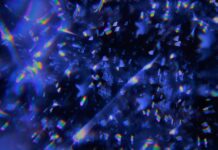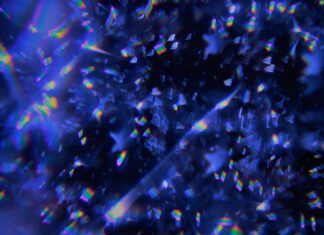Reshade is a powerful and popular post-processing tool that enhances the visual quality of video games and other real-time applications. With Reshade, users can apply a wide range of customizable effects to their games, such as improved color grading, depth of field, ambient occlusion, and various other visual enhancements. Reshade has gained a significant following among gamers and content creators due to its versatility and ability to transform the visual experience of games.
1. Customizable Effects: Reshade offers a vast library of customizable effects that can be applied to games. These effects include color correction, sharpening, bloom, ambient occlusion, depth of field, and many others. Users can choose which effects to enable and adjust their parameters to achieve the desired visual enhancements.
2. Compatibility: Reshade supports a wide range of games, including both older and newer titles. It can be used with DirectX 9, 10, 11, 12, OpenGL, and Vulkan, making it compatible with a variety of game engines. This flexibility allows gamers to enhance the graphics of their favorite games regardless of the underlying technology.
3. Easy Installation: Installing Reshade is a straightforward process. Users need to download the Reshade installer and select the game executable to apply the effects to. The installer will automatically detect the game’s rendering engine and install the necessary files. Once installed, users can access the Reshade configuration menu in-game to customize the effects.
4. Presets: Reshade supports the creation and sharing of presets, which are pre-configured combinations of effects that produce specific visual styles or atmospheres. Users can download and apply presets created by others, saving time and effort in fine-tuning the settings. Additionally, users can share their own presets with the Reshade community, fostering a collaborative environment.
5. Performance Impact: While Reshade adds visual enhancements, it can also have an impact on system performance. Depending on the complexity and number of effects enabled, the performance impact can vary. Some effects are more computationally intensive and may require more powerful hardware to maintain smooth gameplay. Users can tweak the settings to balance visual quality and performance according to their system’s capabilities.
6. Community Support: Reshade has a large and active community that provides support, shares knowledge, and creates resources for users. Online forums, social media groups, and dedicated websites are available where users can seek assistance, find tutorials, and discover new presets. This community-driven approach ensures that Reshade remains a dynamic and evolving tool.
7. Cross-Platform Availability: Reshade is not limited to a particular operating system. It is compatible with Windows, Linux, and macOS, allowing users on different platforms to enjoy the benefits of this post-processing tool. Cross-platform availability enhances the accessibility and reach of Reshade, making it a widely adopted solution among gamers worldwide.
8. Open-Source Nature: Reshade is an open-source project, which means that its source code is freely available for inspection, modification, and contribution. This openness fosters innovation and allows developers to create their own customized versions or contribute improvements to the core project. The open-source nature of Reshade ensures its longevity and encourages community involvement.
9. Legal Considerations: While Reshade itself is a legal tool, its usage can be subject to certain restrictions depending on the game or software being modified. Some developers and publishers may have specific policies regarding the use of post-processing tools, so it is important to review the terms of service or licensing agreements of each game before applying Reshade. Users should always respect the intellectual property rights and usage guidelines of the games they modify.
10. Continuous Development: Reshade is actively maintained and updated by its developers and community contributors. Regular updates ensure compatibility with new game versions, operating system updates, and graphics drivers. These updates also introduce new features, optimize performance, and address any bugs or issues that may arise. The continuous development of Reshade reflects the commitment of its creators and the community to providing users with an up-to-date and reliable post-processing solution.
Reshade is a powerful post-processing tool that has gained immense popularity among gamers and content creators for its ability to enhance the visual quality of video games and real-time applications. With Reshade, users have access to a wide range of customizable effects that can be applied to their favorite games, such as improved color grading, sharpening, ambient occlusion, and depth of field. These effects can transform the graphics of a game, creating a more immersive and visually stunning experience.
One of the key advantages of Reshade is its compatibility with various game engines and rendering technologies. Whether a game is built on DirectX 9, 10, 11, 12, OpenGL, or Vulkan, Reshade can be applied to enhance its visuals. This flexibility allows users to enjoy the benefits of Reshade across a wide range of games, from older classics to the latest releases.
Installing Reshade is a straightforward process, thanks to its user-friendly installer. Users simply need to download the Reshade installer, select the game executable they want to apply the effects to, and let the installer do its magic. Once installed, users can access the Reshade configuration menu within the game to customize the effects according to their preferences. This ease of installation and configuration makes Reshade accessible to users of all levels of technical expertise.
In addition to the customizable effects, Reshade supports the creation and sharing of presets. Presets are pre-configured combinations of effects that users can download and apply to their games. This feature saves users time and effort in fine-tuning the settings, as they can simply browse the vast library of presets created by others and choose the one that suits their desired visual style or atmosphere. Furthermore, users can also contribute their own presets to the Reshade community, fostering a collaborative environment of sharing and creativity.
While Reshade offers a plethora of visual enhancements, it’s important to consider its performance impact. The complexity and number of effects enabled can influence the system’s performance, especially on lower-end hardware. Some effects may require more computational power, so users should strike a balance between visual quality and performance based on their system specifications. Reshade provides the flexibility to adjust settings and disable certain effects to optimize the performance according to individual preferences and hardware capabilities.
Reshade benefits from a large and active community of users who provide support, share knowledge, and create resources for others. Online forums, social media groups, and dedicated websites serve as platforms for users to seek assistance, find tutorials, and engage in discussions related to Reshade. This community-driven support ensures that users can make the most out of Reshade and explore its full potential.
Reshade is not limited to a specific operating system, as it is compatible with Windows, Linux, and macOS. This cross-platform availability further expands its accessibility and allows users on different platforms to enjoy the benefits of Reshade. Regardless of the operating system, gamers and content creators can harness the power of Reshade to elevate the visual experience of their favorite games.
Another notable aspect of Reshade is its open-source nature. Being an open-source project, Reshade’s source code is freely available for inspection, modification, and contribution. This openness encourages developers to create their own customized versions of Reshade or contribute improvements to the core project. The open-source approach ensures the longevity of Reshade, as the community can actively contribute to its development and keep it aligned with the evolving needs of users.
In conclusion, Reshade is a versatile post-processing tool that enhances the visual quality of video games and real-time applications. Its customizable effects, compatibility with various game engines, and ease of installation make it a popular choice among gamers and content creators. With Reshade, users can apply a wide range of visual enhancements, create and share presets, and join a vibrant community for support and knowledge sharing. However, it’s important to consider the performance impact and any legal restrictions that may apply to specific games. Reshade’s cross-platform availability, open-source nature, and continuous development ensure that it remains a valuable tool for enhancing the visual experience of games.