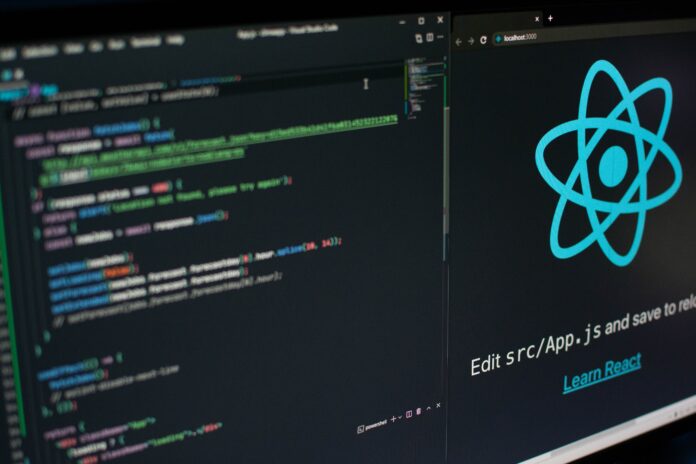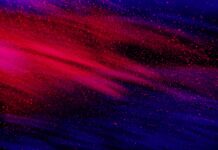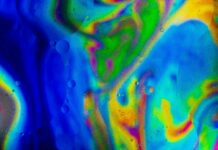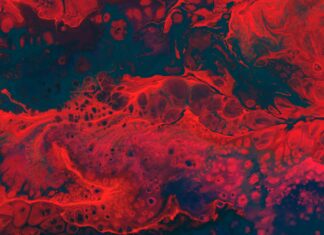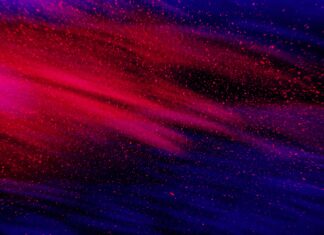React Bootstrap is a widely used open-source front-end framework that combines the power of React, a popular JavaScript library for building user interfaces, with the styling and components of Bootstrap, a responsive CSS framework. With React Bootstrap, developers can create visually appealing and responsive web applications efficiently.
React Bootstrap provides a seamless integration of Bootstrap components into React applications, making it easier for developers to build user interfaces with pre-built and customizable components. By leveraging the strengths of both React and Bootstrap, developers can create interactive and dynamic UIs with ease. React Bootstrap offers a wide range of components such as buttons, navigation bars, modals, forms, and more, which can be used to enhance the look and functionality of web applications.
One of the key advantages of using React Bootstrap is its component-based architecture. Components are the building blocks of React applications, and React Bootstrap follows this approach by providing a set of reusable components. These components encapsulate their own logic, styles, and behavior, making them modular and highly reusable. Developers can simply import the required components into their code and use them within their application, reducing the amount of boilerplate code and saving development time.
React Bootstrap also offers a responsive grid system, which allows developers to create responsive layouts that adapt to different screen sizes and devices. The grid system consists of a series of rows and columns, and developers can easily specify the layout by assigning classes to the components. This flexibility ensures that the application looks and functions well on various devices, ranging from desktops to tablets and mobile phones.
Another notable feature of React Bootstrap is its extensive collection of themes and styling options. Developers can customize the appearance of their application by applying different Bootstrap themes or creating their own custom styles. React Bootstrap provides a range of CSS classes and utility functions that allow developers to modify the styles of components easily. This flexibility ensures that developers can match the application’s design requirements and maintain a consistent visual identity.
In addition to the core components and styling options, React Bootstrap also provides various utilities and helper functions that simplify common development tasks. These utilities include form validation, tooltip and popover functionality, animation support, and more. By leveraging these utilities, developers can enhance the user experience and add advanced features to their applications without reinventing the wheel.
One of the reasons why React Bootstrap has gained significant popularity is its active and supportive community. The community around React Bootstrap constantly contributes to its development, updates, and bug fixes. This ensures that the framework remains up-to-date and reliable, with regular releases that incorporate the latest features and improvements. The community also provides extensive documentation, tutorials, and resources, making it easier for developers to learn and use React Bootstrap effectively.
Furthermore, React Bootstrap integrates seamlessly with other popular React libraries and tools. It can be easily combined with React Router for managing application routing, Redux for state management, and other third-party libraries to extend its capabilities. This flexibility allows developers to leverage the entire React ecosystem and build robust applications with ease.
To summarize, React Bootstrap is a powerful front-end framework that combines the benefits of React and Bootstrap, providing developers with a comprehensive set of components, styling options, and utilities. Its component-based architecture, responsive grid system, customization capabilities, and active community make it a preferred choice for building modern and responsive web applications. By using React Bootstrap, developers can streamline their development process, improve productivity, and deliver high-quality user interfaces.
React Bootstrap offers a rich set of components that cover various aspects of web application development. These components include navigation bars, buttons, modals, forms, dropdowns, tooltips, carousels, and much more. Each component comes with its own set of properties and options, allowing developers to customize their behavior and appearance to fit specific requirements. These components are designed to be reusable and can be easily combined to create complex and interactive UIs.
One of the key advantages of React Bootstrap is its focus on responsiveness. With the ever-increasing variety of devices and screen sizes, it is crucial for web applications to adapt and provide an optimal experience across different platforms. React Bootstrap’s responsive grid system makes it easy to create layouts that automatically adjust based on the screen size. By specifying the number of columns each component should occupy within a row, developers can ensure that their application looks and functions well on devices of all sizes.
Another notable feature of React Bootstrap is its robust form handling capabilities. Forms are an integral part of most web applications, and React Bootstrap provides a range of form-related components and utilities to simplify form creation and validation. Developers can use components like Form, FormGroup, FormControl, and FormLabel to build structured and accessible forms. The framework also includes form validation features, allowing developers to define validation rules and display validation feedback to users.
React Bootstrap’s component-based architecture encourages a modular approach to development. Developers can create their own custom components by composing existing React Bootstrap components and adding their own logic and styles. This promotes code reusability, as these custom components can be used across multiple projects. Additionally, React Bootstrap follows a “controlled component” pattern, where the state of the components is managed by the application, enabling developers to have full control over the component’s behavior.
The styling capabilities of React Bootstrap are another noteworthy aspect. The framework provides a range of pre-defined Bootstrap themes that developers can apply to their application with ease. These themes include various color schemes and styles, ensuring a visually appealing design. Moreover, developers have the flexibility to customize these themes or create their own styles using Sass or CSS. This level of customization allows developers to match the application’s design to branding guidelines or specific visual requirements.
React Bootstrap also offers extensive documentation and examples, making it easy for developers to get started and explore the framework’s features. The documentation provides detailed explanations of each component, their props, and examples of usage. Additionally, the React Bootstrap website showcases a wide range of demos and examples, demonstrating the versatility and capabilities of the framework. This wealth of resources helps developers learn and understand React Bootstrap quickly, reducing the learning curve and enabling them to build applications efficiently.
In conclusion, React Bootstrap is a powerful framework that combines the strengths of React and Bootstrap to facilitate the development of responsive and visually appealing web applications. Its extensive collection of components, responsive grid system, form handling capabilities, customization options, and supportive community make it an excellent choice for developers. With React Bootstrap, developers can build modern and feature-rich user interfaces while maintaining a modular and maintainable codebase.