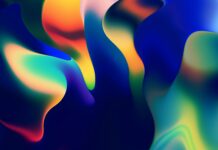Penpot is an innovative open-source design and prototyping tool that empowers designers to create stunning user interfaces (UI) and user experiences (UX) for digital products. With its robust features and intuitive interface, Penpot streamlines the design process and fosters collaboration among team members. This comprehensive tool enables designers to unleash their creativity and transform their ideas into tangible visual representations.
At its core, Penpot serves as a centralized platform for designers to bring their visions to life. With its extensive range of design elements, including icons, buttons, typography, and layouts, Penpot provides a rich library of resources that can be easily accessed and utilized in projects. This library can be customized and expanded to suit the specific needs of each design team, ensuring a consistent visual identity across different projects.
One of the standout features of Penpot is its ability to create interactive prototypes. Designers can seamlessly transition from static mockups to interactive prototypes, allowing them to simulate user interactions and test the functionality of their designs. This feature enhances the overall design process by providing designers with valuable insights into the user experience, allowing them to make informed decisions and iterate on their designs effectively.
Collaboration lies at the heart of Penpot’s philosophy, as it encourages teamwork and fosters a sense of shared ownership over projects. With Penpot, multiple designers can work on the same project simultaneously, eliminating the need for cumbersome file sharing and version control processes. The tool’s real-time collaboration feature enables designers to collaborate seamlessly, view each other’s changes in real-time, and provide instant feedback. This collaborative environment promotes efficient workflows and enhances productivity, ensuring that design teams can work together seamlessly, regardless of their physical locations.
Penpot also offers advanced design functionalities that cater to the needs of professional designers. From vector editing tools to layer styles and advanced color management, Penpot provides a comprehensive suite of design features that empower designers to create intricate and visually captivating interfaces. The tool supports different design file formats, including SVG and PDF, making it easy to import and export designs to other software applications, further enhancing its versatility and compatibility.
In addition to its extensive design capabilities, Penpot also prioritizes accessibility and inclusivity in design. The tool incorporates accessibility features that help designers create designs that are usable and enjoyable for people with disabilities. This inclusive approach ensures that designers can create designs that are accessible to a wider range of users, promoting a more inclusive digital landscape.
Penpot’s user-friendly interface and intuitive design make it suitable for designers of all skill levels. Whether you are a beginner or an experienced professional, the tool’s user-centric approach ensures that you can navigate the platform effortlessly and leverage its features effectively. Penpot provides an extensive documentation and learning resources, including tutorials and video guides, to support designers in mastering the tool and exploring its full potential.
Moreover, Penpot is an open-source tool, which means that its source code is freely available to the public. This open nature encourages a community-driven approach to development, allowing designers and developers from around the world to contribute to its improvement. The open-source model ensures transparency, encourages innovation, and enables the tool to evolve and adapt to the ever-changing needs of the design community.
Penpot is a powerful and versatile design and prototyping tool that empowers designers to create stunning user interfaces and experiences. Its comprehensive feature set, intuitive interface, and emphasis on collaboration make it a valuable asset for design teams looking to streamline their workflows and enhance their productivity. By combining advanced design functionalities with real-time collaboration and accessibility features, Penpot sets itself apart as a tool that not only enables designers to create visually captivating designs but also fosters inclusivity and supports a community-driven approach to design. Whether you are a professional designer or a beginner looking to explore the world of digital design, Penpot offers a robust and accessible platform that caters to designers of all skill levels. Its extensive library of design elements and customization options allow designers to unleash their creativity and maintain a consistent visual identity across projects.
With Penpot’s interactive prototyping feature, designers can go beyond static mockups and bring their designs to life. By simulating user interactions and testing the functionality of their designs, designers can gain valuable insights and iterate on their work effectively. This feature not only enhances the design process but also helps teams align their vision and ensure a seamless user experience.
Collaboration is at the core of Penpot’s design philosophy. The tool’s real-time collaboration feature enables designers to work simultaneously on projects, eliminating the need for tedious file sharing and version control. Designers can view each other’s changes in real-time, provide instant feedback, and work together seamlessly, regardless of their geographical locations. This collaborative environment promotes efficient workflows, fosters a sense of shared ownership, and ultimately leads to better design outcomes.
Penpot’s advanced design functionalities cater to the needs of professional designers. The vector editing tools, layer styles, and advanced color management options empower designers to create intricate and visually captivating interfaces. The tool’s compatibility with various design file formats, including SVG and PDF, allows for seamless import and export of designs across different software applications.
Inclusivity and accessibility are significant aspects of Penpot’s design ethos. The tool integrates accessibility features that help designers create designs that are usable for individuals with disabilities. By prioritizing accessibility, Penpot promotes a more inclusive digital landscape where all users can engage with digital products and services.
Penpot’s user-friendly interface makes it accessible to designers of all experience levels. Beginners can quickly grasp the basics of the tool, while experienced professionals can delve into its advanced features to create sophisticated designs. The platform provides comprehensive documentation, tutorials, and video guides to support users in mastering the tool and exploring its full potential.
As an open-source tool, Penpot encourages a collaborative and community-driven approach to design. Its source code is freely available, allowing designers and developers worldwide to contribute to its development and improvement. This open nature fosters transparency, innovation, and continuous evolution, ensuring that Penpot remains at the forefront of design tools.
In summary, Penpot is a versatile and powerful design and prototyping tool that empowers designers to create visually stunning and user-friendly interfaces. Its extensive feature set, intuitive interface, and emphasis on collaboration make it an invaluable asset for design teams. With a focus on inclusivity, accessibility, and community-driven development, Penpot sets itself apart as a tool that not only enhances design workflows but also fosters a more inclusive and innovative design community. Whether you’re a beginner or a seasoned professional, Penpot provides the tools and resources to bring your design ideas to life and create exceptional user experiences.