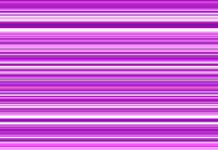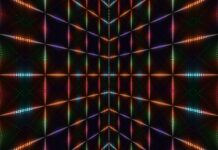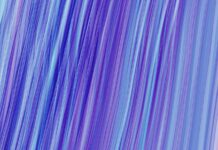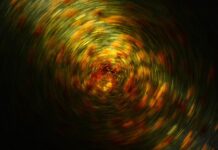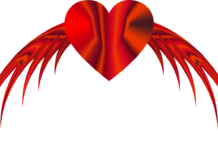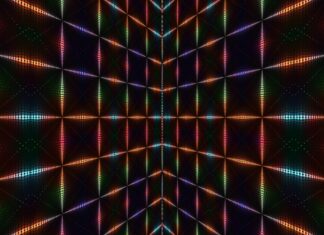OnlyOffice is a comprehensive productivity suite that has gained popularity for its robust features and collaborative capabilities. Designed as an all-in-one solution for document management, project management, and team collaboration, OnlyOffice provides businesses and individuals with a powerful platform to streamline their workflows, enhance productivity, and foster effective collaboration. With its user-friendly interface, extensive feature set, and compatibility with popular file formats, OnlyOffice has emerged as a top choice for organizations seeking a versatile productivity suite.
OnlyOffice stands out for its seamless integration of document editing, project management, and collaboration tools into a single platform. It offers a range of applications, including document editors, spreadsheets, presentations, and email clients, all accessible from a centralized dashboard. This integrated approach eliminates the need for multiple software applications and enables users to conveniently manage their documents, projects, and team communication in one place.
The document editing capabilities of OnlyOffice are particularly noteworthy. The suite provides a comprehensive set of tools for creating, editing, and formatting documents, ensuring that users can produce professional and polished content. Whether it’s writing reports, crafting presentations, or designing spreadsheets, OnlyOffice offers a rich set of features that rival traditional office productivity suites. From formatting options and advanced table editing to equation tools and formula support, OnlyOffice equips users with the necessary tools to create visually appealing and data-rich documents.
Furthermore, OnlyOffice’s collaboration features are designed to facilitate effective teamwork and streamline the review process. Multiple users can simultaneously work on a document, making real-time edits and comments. The suite also offers version control, allowing users to track changes, revert to previous versions, and merge conflicting edits. Collaborators can leave comments, assign tasks, and communicate within the document, eliminating the need for separate communication channels and ensuring that discussions and feedback are directly tied to the document being worked on.
In addition to its document editing and collaboration capabilities, OnlyOffice provides robust project management tools to streamline team workflows and enhance productivity. With features such as task tracking, Gantt charts, and resource management, users can effectively plan, monitor, and execute projects. The ability to set milestones, assign tasks, and track progress ensures that teams stay organized and on track. Integration with popular project management methodologies, such as Agile and Kanban, allows teams to adapt the suite to their preferred project management approach.
OnlyOffice also recognizes the importance of seamless communication within teams and offers built-in communication tools. From email integration to instant messaging, users can communicate with team members directly within the suite, reducing the need to switch between different applications. This integration of communication features ensures that discussions and decisions are readily accessible within the context of the project or document being worked on.
Moreover, OnlyOffice prioritizes data security and privacy, providing businesses and individuals with peace of mind when it comes to their sensitive information. The suite offers secure data storage options, both on-premises and in the cloud, allowing users to choose the solution that aligns with their security requirements. OnlyOffice implements robust encryption protocols and access controls to safeguard data from unauthorized access. Additionally, the suite complies with industry standards and regulations, ensuring that data is handled in accordance with best practices.
OnlyOffice’s compatibility with popular file formats is another key advantage. It supports a wide range of document formats, including Microsoft Office formats (such as .docx, .xlsx, and .pptx), OpenDocument formats, and PDFs. This compatibility makes it easy for users to collaborate with external stakeholders who may be using different office productivity software.
In conclusion, OnlyOffice offers a comprehensive suite of productivity tools that empower businesses and individuals to streamline their workflows, enhance collaboration, and boost productivity. With its integrated document editing, project management, and collaboration features, OnlyOffice provides a centralized platform for managing documents, projects, and team communication. Its robust capabilities, user-friendly interface, and compatibility with popular file formats make it a versatile and effective solution for organizations of all sizes. Whether it’s creating professional documents, managing projects, or fostering seamless collaboration, OnlyOffice provides the tools necessary to excel in today’s digital workplace.
OnlyOffice offers the following key features:
Document Editing:
OnlyOffice provides a comprehensive set of tools for creating, editing, and formatting documents. Users can easily write reports, design presentations, and create spreadsheets with advanced formatting options and support for equations and formulas.
Collaboration Tools:
With OnlyOffice, teams can collaborate effectively in real time. Multiple users can work on a document simultaneously, making edits, leaving comments, and assigning tasks. Version control allows for tracking changes and merging conflicting edits.
Project Management:
OnlyOffice includes robust project management features such as task tracking, Gantt charts, and resource management. Users can plan, monitor, and execute projects efficiently, ensuring teams stay organized and meet project deadlines.
Communication Integration:
OnlyOffice offers built-in communication tools, including email integration and instant messaging. Users can communicate directly within the suite, reducing the need for external communication channels and keeping discussions tied to the relevant projects or documents.
Data Security:
OnlyOffice prioritizes data security and privacy. Users can choose between on-premises or cloud storage options, both of which employ robust encryption protocols and access controls. OnlyOffice complies with industry standards and regulations to ensure data is handled securely.
OnlyOffice, a versatile and powerful productivity suite, has gained recognition for its exceptional capabilities and user-friendly interface. It has emerged as a preferred choice for businesses and individuals looking to streamline their workflows, enhance collaboration, and boost productivity. With its comprehensive range of tools and features, OnlyOffice offers a holistic solution for managing documents, projects, and team communication.
One of the notable aspects of OnlyOffice is its commitment to providing a seamless user experience. From the moment users log in, they are greeted by a clean and intuitive interface that allows for easy navigation and quick access to all the suite’s functionalities. The layout is designed to be visually appealing and clutter-free, ensuring that users can focus on their tasks without distractions. The well-organized menus and toolbars enable users to locate the desired features effortlessly, enhancing their productivity and efficiency.
In addition to its aesthetic appeal, OnlyOffice places a strong emphasis on customization. Users have the freedom to personalize their workspace to suit their preferences and working style. They can choose from various themes, adjust the layout, and even customize shortcuts to their most frequently used tools. This level of customization not only allows for a more personalized user experience but also enables individuals and teams to tailor OnlyOffice to their specific needs, fostering a sense of ownership and efficiency in their work processes.
OnlyOffice’s compatibility with multiple platforms and devices is another noteworthy aspect. Whether users are working on a Windows, macOS, or Linux system, they can seamlessly access and collaborate on their documents using OnlyOffice’s web-based interface. Moreover, OnlyOffice offers mobile apps for iOS and Android, allowing users to stay productive on the go. The cross-platform compatibility ensures that users can work across different devices and operating systems without any limitations, providing flexibility and convenience.
Furthermore, OnlyOffice’s integration capabilities contribute to its versatility. It seamlessly integrates with popular cloud storage services such as Dropbox, Google Drive, and OneDrive, enabling users to access and edit their documents directly from these platforms. The integration with cloud storage also ensures that files are automatically synced and updated across all devices, facilitating smooth collaboration and eliminating the need for manual file transfers.
Collaboration is at the heart of OnlyOffice’s design philosophy. The suite offers a range of collaboration features that enable teams to work together seamlessly. Whether it’s co-authoring a document, conducting virtual meetings, or managing tasks and deadlines, OnlyOffice provides the necessary tools to facilitate effective teamwork. Real-time collaboration allows team members to work simultaneously on a document, making edits, leaving comments, and discussing changes in the context of the document itself. The ability to see edits in real-time enhances transparency and promotes a sense of shared ownership among team members.
OnlyOffice also recognizes the importance of efficient document management. It provides robust version control capabilities, allowing users to track changes, revert to previous versions, and compare different document versions. This feature is particularly beneficial when working on collaborative projects or when multiple stakeholders are involved. Additionally, OnlyOffice offers powerful search and filtering options, making it easy to locate specific documents within a large repository. The ability to organize documents into folders, apply tags, and create custom metadata further enhances document management efficiency.
Another noteworthy aspect of OnlyOffice is its commitment to data privacy. The suite ensures that user data is protected through robust security measures and compliance with data protection regulations. Whether users opt for the cloud-based solution or choose to host their data on-premises, OnlyOffice employs encryption protocols and access controls to safeguard sensitive information. Regular updates and security audits further ensure that the suite remains at the forefront of data security.
In conclusion, OnlyOffice is a comprehensive productivity suite that excels in providing users with a seamless and customizable experience. With its intuitive interface, cross-platform compatibility, and integration capabilities, OnlyOffice offers flexibility and convenience in accessing and collaborating on documents. The suite’s focus on collaboration, efficient document management, and data security further enhances its value as a productivity tool. Whether for individuals, small teams, or large organizations, OnlyOffice empowers users to streamline their workflows, enhance collaboration, and achieve higher levels of productivity.