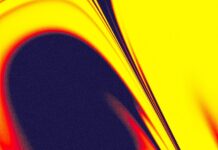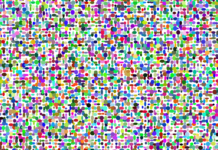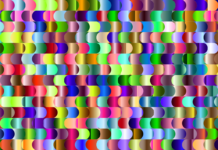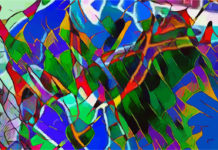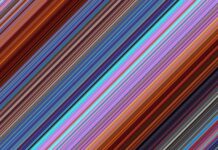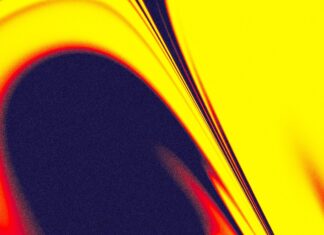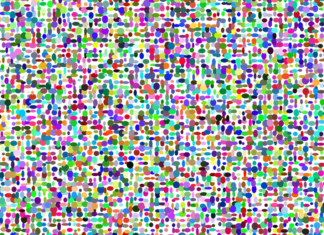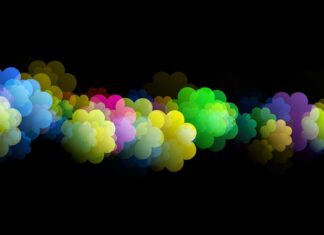In the world of content creation, quality and professionalism are paramount. Whether you’re a streamer, YouTuber, or podcaster, the ability to capture and broadcast your content seamlessly is essential for success. That’s where OBS Studio comes into play. OBS Studio, short for Open Broadcaster Software Studio, is a powerful and feature-rich open-source software solution that enables users to capture, stream, and record their content with unparalleled flexibility and control. With its user-friendly interface and extensive customization options, OBS Studio has become the go-to choice for countless content creators across various platforms.
OBS Studio has gained widespread popularity for its ability to provide professional-level broadcasting capabilities without any price tag. Released under the GNU General Public License, it is freely available to users across different operating systems, including Windows, macOS, and Linux. This accessibility has made OBS Studio an attractive option for beginners as well as experienced content creators, empowering them to deliver high-quality live streams, recordings, and even virtual meetings.
At its core, OBS Studio offers a comprehensive suite of tools and features tailored to the needs of content creators. The software supports a wide range of audio and video sources, including webcams, microphones, media files, capture cards, and even window captures, allowing users to integrate multiple sources seamlessly into their broadcasts. This versatility makes OBS Studio suitable for various content types, from gaming streams and podcast recordings to tutorial videos and live events. With OBS Studio, content creators have the freedom to mix and match different sources to create captivating and engaging content for their audiences.
Multi-source support:
OBS Studio is equipped with a powerful multi-source architecture that enables content creators to incorporate various audio and video sources into their broadcasts. Whether it’s capturing gameplay footage, integrating webcam feeds, or incorporating media files, OBS Studio allows users to seamlessly combine different sources to create visually appealing and dynamic content.
Customizable transitions and effects:
OBS Studio offers a wide range of transition effects, including fades, slides, and cuts, allowing content creators to smoothly transition between different scenes and sources. Additionally, users can enhance their broadcasts with filters and effects, such as color correction, chroma keying (green screen), and image masking. These customization options enable content creators to add a professional touch to their streams and recordings, enhancing the overall visual quality.
Scene composition and layout management:
With OBS Studio, users can create and manage scenes, which act as individual setups for different content configurations. Scenes can be easily switched during live broadcasts, allowing for seamless transitions between different content arrangements. The software also offers a comprehensive layout management system, empowering content creators to arrange their sources, overlays, and widgets within the scenes with precision and flexibility.
Streamlined audio mixing and filters:
OBS Studio provides powerful audio mixing capabilities, allowing users to control and balance audio levels from multiple sources. Content creators can fine-tune audio settings, apply filters, and adjust noise suppression, audio compression, and equalization to ensure optimal sound quality. This feature is particularly important for podcasters, streamers, and musicians who rely on clear and immersive audio experiences.
Plugin and script support:
OBS Studio boasts a thriving community of developers who contribute to its extensive collection of plugins and scripts. These add-ons expand the software’s functionality and provide additional features and integrations. From streamlining workflows and enhancing audio processing to integrating with popular platforms like Twitch, YouTube, and Discord, the plugin and script support in OBS Studio opens up endless possibilities for customization and optimization based on individual needs.
These key features make OBS Studio a versatile and comprehensive broadcasting software that empowers content creators to deliver high-quality streams, recordings, and live events. Whether you’re a beginner or an experienced professional, OBS Studio provides the tools and flexibility needed to create engaging and professional-looking content across various platforms.
OBS Studio, as a comprehensive broadcasting software, offers numerous features and functionalities beyond its key features that enhance the content creation process. Let’s delve into some of these aspects and explore how they contribute to the overall user experience.
One notable aspect of OBS Studio is its intuitive user interface (UI). The software provides a clean and user-friendly interface that makes it easy for both beginners and experienced users to navigate and operate. The UI is designed with a logical layout, allowing users to access essential functions and settings without getting overwhelmed. This simplicity enables content creators to focus on their content rather than getting lost in a complex interface.
Another noteworthy feature of OBS Studio is its extensive hotkey support. Hotkeys are customizable keyboard shortcuts that allow users to control various aspects of the software with a simple key press. Whether it’s starting and stopping recordings, switching scenes, or adjusting audio levels, hotkeys provide quick and convenient control, enhancing the efficiency of content creation. By assigning personalized hotkeys, users can streamline their workflows and perform actions swiftly, minimizing interruptions during live broadcasts.
OBS Studio also offers powerful audio monitoring capabilities. Content creators can monitor their audio inputs in real-time, allowing them to hear exactly what their audience will hear. This feature is particularly useful for ensuring optimal audio quality, detecting any issues or distortions, and making necessary adjustments on the fly. By being able to listen to their audio output during live broadcasts, content creators can maintain a high standard of sound and deliver an immersive experience for their viewers.
In addition to audio monitoring, OBS Studio provides advanced audio routing options. Users can set up multiple audio tracks to separate different audio sources, such as game sound, microphone, and music. This flexibility enables content creators to fine-tune their audio mix during post-production, enhancing the overall quality and control over the final output. With separate audio tracks, users can easily adjust individual audio elements, apply effects, or even mute specific sources if needed.
OBS Studio also excels in terms of performance optimization. The software offers various settings and configurations that allow users to fine-tune its performance according to their hardware capabilities and streaming/recording requirements. Users can adjust video encoding settings, select appropriate resolutions and frame rates, and optimize bitrate to strike a balance between video quality and bandwidth consumption. These performance settings ensure smooth streaming and recording experiences, even on systems with limited resources.
Furthermore, OBS Studio provides a powerful replay buffer feature. This feature allows users to capture and store a predetermined amount of video footage in a temporary buffer. With the press of a hotkey, users can instantly save a specific moment from their live stream or recording, creating a replay clip that can be used for highlights, instant replays, or post-production editing. The replay buffer feature adds an element of dynamism to content creation, enabling users to capture and showcase exciting moments without relying on external recording tools or software.
OBS Studio also supports powerful integration with third-party plugins and tools. Content creators can leverage these integrations to enhance their workflows, access additional features, and automate certain processes. For example, plugins can enable automatic scene transitions based on specific triggers, overlay management tools can simplify the process of adding and customizing overlays, and streaming service plugins can provide direct integration with popular platforms, facilitating a seamless streaming experience.
Moreover, OBS Studio fosters a vibrant and supportive community. The software has a dedicated community of users who actively engage in forums, discussions, and online tutorials. This community-driven aspect allows content creators to learn from and collaborate with others, share tips and tricks, and troubleshoot any issues they may encounter. The active community ensures that users can constantly expand their knowledge and maximize their usage of OBS Studio.
In conclusion, OBS Studio is more than just its key features. It provides an intuitive user interface, extensive hotkey support, advanced audio monitoring and routing options, performance optimization settings, replay buffer functionality, third-party plugin integration, and a thriving user community. These additional aspects contribute to OBS Studio’s overall appeal and make it a powerful and versatile software for content creators. Whether you’re a beginner or a seasoned professional, OBS Studio offers the tools and support needed to bring your creative vision to life.