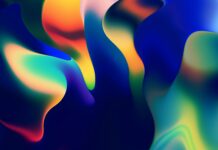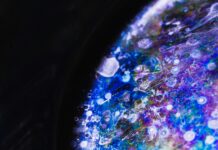Miro App is a powerful online collaborative whiteboard platform that enables individuals and teams to visualize ideas, brainstorm, and collaborate in real time. It provides a digital canvas where users can create and organize various types of content, such as sticky notes, images, diagrams, charts, and more. With its intuitive interface and extensive set of features, Miro App has become a popular tool for remote teams, creative professionals, educators, and individuals looking for a versatile platform to facilitate collaboration and visual thinking.
Miro App offers a wide range of features and functionalities that make it a versatile tool for different use cases. First and foremost, the platform allows users to create unlimited boards, where they can organize their ideas and projects. These boards act as virtual canvases, providing a blank space where users can bring their thoughts to life. Miro App supports a wide variety of content types, including text, images, shapes, videos, and PDF files, allowing users to express their ideas in a visual and interactive manner.
One of the key strengths of Miro App is its collaborative nature. Multiple users can work on a board simultaneously, regardless of their location. This real-time collaboration enables teams to brainstorm and iterate together, fostering a sense of shared understanding and driving collective decision-making. Users can communicate through built-in chat and video conferencing features, making it easy to discuss ideas and provide feedback without switching between multiple tools.
Another important aspect of Miro App is its extensive library of templates and frameworks. These pre-built templates cover a wide range of use cases, such as project management, design thinking, agile workflows, user journey mapping, and more. Templates provide a starting point for users, helping them structure their work and save time by leveraging proven frameworks and best practices. Additionally, users can create their own templates and share them with colleagues, further enhancing collaboration and knowledge sharing within teams.
Miro App also offers a rich set of collaboration and productivity features. Users can leave comments on specific objects within a board, facilitating discussions and providing context for others. The platform allows for real-time voting, allowing teams to quickly gather feedback and make decisions. Miro App integrates with popular project management and productivity tools, such as Jira, Trello, Slack, and Google Drive, enabling seamless workflows and data synchronization across different platforms.
When it comes to organization and navigation, Miro App provides flexible and intuitive options. Users can create multiple frames within a single board, effectively creating different sections or areas for specific topics or stages of a project. Boards and frames can be easily rearranged, resized, and grouped, providing a high degree of flexibility in organizing and structuring content. The platform also supports a powerful search functionality, making it easy to find specific objects, comments, or keywords within a board or across multiple boards.
Miro App places a strong emphasis on visualization and design. Users can customize the appearance of objects, change their colors, fonts, and sizes, and add connectors and arrows to create relationships and flow between different elements. This visual flexibility allows for more engaging and impactful presentations, whether it’s presenting ideas to colleagues or showcasing work to clients and stakeholders.
Security and privacy are crucial considerations for any collaborative platform, and Miro App takes them seriously. The platform provides enterprise-grade security features, including data encryption, secure user authentication, and compliance with privacy regulations such as GDPR and CCPA. Users can control access to boards and collaborate with confidence, knowing that their data is protected.
In addition to its core features, Miro App offers a range of integrations and add-ons to enhance its functionality. Users can integrate Miro App with popular tools like Microsoft Office, Dropbox, and Salesforce, enabling seamless data exchange and streamlining workflows. The platform also provides an API that allows developers to build custom integrations or automate certain tasks.
App is a comprehensive and versatile platform that provides a collaborative and visual workspace for individuals and teams. Here are ten important things to know about Miro App:
1. Seamless Collaboration: Miro App enables real-time collaboration, allowing multiple users to work on a board simultaneously. This feature promotes teamwork and facilitates effective communication and brainstorming sessions, regardless of the participants’ locations.
2. Extensive Content Library: The platform offers a diverse range of content types, including sticky notes, images, shapes, videos, and PDF files. This variety allows users to express their ideas in a dynamic and visual manner, enhancing engagement and comprehension.
3. Template Library: Miro App provides a vast collection of templates and frameworks that cover various use cases and industries. These templates act as starting points for projects, helping users streamline their work processes and leverage proven methodologies.
4. Customization Options: Users can customize the appearance of objects, change colors, fonts, and sizes, and add connectors and arrows to enhance visual clarity and aesthetics. This flexibility enables the creation of engaging and professional-looking presentations.
5. Integration Capabilities: Miro App integrates seamlessly with popular productivity and project management tools such as Jira, Trello, Slack, and Google Drive. These integrations allow for efficient workflows, data synchronization, and centralized collaboration.
6. Commenting and Feedback: The platform offers a built-in commenting system, enabling users to provide feedback and engage in discussions directly on specific objects within a board. This feature promotes collaboration and helps capture valuable insights and perspectives.
7. Search Functionality: Miro App provides a robust search feature that allows users to quickly locate specific objects, comments, or keywords within a board or across multiple boards. This functionality enhances organization and retrieval of information, saving time and effort.
8. Security and Privacy: Miro App prioritizes data security and privacy. The platform incorporates enterprise-grade security features, including data encryption and secure user authentication. It also complies with privacy regulations such as GDPR and CCPA, ensuring the protection of user data.
9. Flexible Organization: Users can create multiple frames within a single board, enabling the organization of content into different sections or topics. This flexibility helps users structure their work and navigate complex projects with ease.
10. Add-ons and Integrations: Miro App offers additional functionalities through integrations and add-ons. Users can integrate the platform with tools like Microsoft Office, Dropbox, and Salesforce, expanding its capabilities and enabling a seamless workflow.
Miro App empowers individuals and teams to collaborate visually, share ideas, and streamline work processes. Its intuitive interface, extensive features, and emphasis on real-time collaboration make it a valuable tool for remote teams, creative professionals, educators, and anyone seeking an effective platform to facilitate collaboration and visual thinking.
Miro App is revolutionizing the way teams collaborate and visualize their ideas. With its comprehensive set of features, intuitive interface, and emphasis on real-time collaboration, the platform has gained popularity across various industries and use cases. Whether you’re a remote team looking for a virtual workspace, a design professional seeking a digital canvas, or an educator facilitating interactive learning experiences, Miro App offers a versatile solution to meet your needs.
One of the key strengths of Miro App is its ability to foster seamless collaboration. The platform breaks down geographical barriers by allowing team members to work together in real time, regardless of their physical locations. This capability promotes effective communication, encourages active participation, and enables teams to brainstorm and iterate collectively. With Miro App, ideas flow freely, and teams can align their vision and drive projects forward.
The platform’s extensive content library is another standout feature. From sticky notes to images, shapes, videos, and PDF files, Miro App provides a wide array of content types to bring ideas to life. Users can effortlessly create, organize, and manipulate these elements on the digital canvas, empowering them to express their thoughts in a visual and interactive manner. The diverse content options allow for more engaging presentations, clearer explanations, and enhanced comprehension of complex concepts.
Miro App goes beyond being just a blank canvas; it offers a rich collection of templates and frameworks to guide users in their work. These templates cover a broad spectrum of use cases, including project management, design thinking, agile workflows, user journey mapping, and more. By leveraging these pre-built templates, users can jumpstart their projects, save time, and benefit from established best practices. Additionally, users can create their own templates, enabling knowledge sharing and standardization within their organizations.
Customization plays a significant role in Miro App’s versatility. Users can easily customize the appearance of objects to match their preferences and branding guidelines. From changing colors, fonts, and sizes to adding connectors and arrows, the platform provides a range of options to enhance visual clarity and create compelling visual narratives. This flexibility ensures that every board and presentation has a unique and professional touch.
Integration capabilities are crucial for seamless workflows, and Miro App understands this well. The platform integrates smoothly with popular productivity and project management tools, allowing users to connect their work across different platforms. Integrations with tools like Jira, Trello, Slack, and Google Drive streamline data exchange and ensure that teams have a unified and cohesive workflow. Additionally, Miro App provides an API that enables developers to build custom integrations, extending the platform’s capabilities even further.
Collaboration is made easier with Miro App’s built-in commenting system. Users can leave comments directly on specific objects within a board, facilitating discussions, providing context, and capturing valuable insights. This feature promotes collaboration and enables teams to have meaningful conversations without the need for additional communication channels. Furthermore, the platform supports real-time voting, allowing teams to gather feedback quickly and make informed decisions.
Finding information within Miro App is a breeze, thanks to its powerful search functionality. Users can search for specific objects, comments, or keywords within a board or across multiple boards, making it effortless to locate relevant content. This feature saves time and effort by eliminating the need to manually scan through extensive boards or projects, ensuring that users can focus on their work instead.
Security and privacy are paramount in today’s digital landscape, and Miro App takes these concerns seriously. The platform employs enterprise-grade security features, including data encryption and secure user authentication, to protect user data from unauthorized access. It also complies with privacy regulations such as GDPR and CCPA, providing users with peace of mind when collaborating and sharing sensitive information.