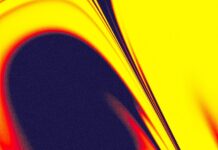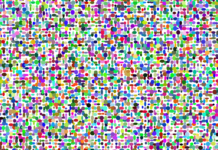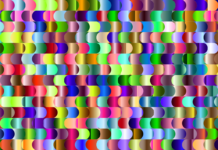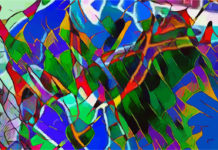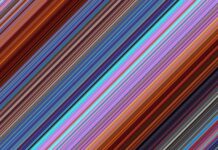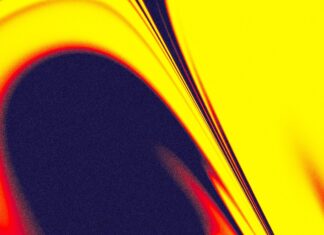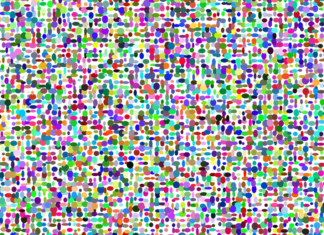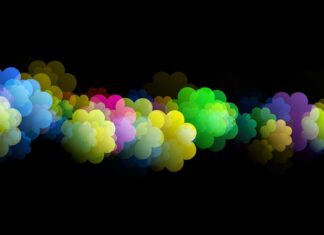Miro App, also known simply as Miro, is a powerful collaborative online whiteboard platform that allows teams and individuals to collaborate, brainstorm, and organize ideas visually. It is designed to facilitate remote collaboration and is widely used by professionals across various industries, including design, marketing, product development, and project management. With its versatile features and intuitive interface, Miro App has gained popularity as a go-to tool for virtual collaboration and visual thinking.
Miro App offers a range of features and functionalities that enable teams to work together seamlessly and efficiently. The platform provides a digital canvas where users can create and organize various types of content, such as sticky notes, images, diagrams, charts, and drawings. These elements can be easily manipulated, resized, and rearranged, allowing for flexible and dynamic collaboration. Multiple users can work on the same board simultaneously, making it ideal for remote teams to collaborate in real-time.
One of the key strengths of Miro App is its extensive collection of pre-built templates and frameworks. These templates cover a wide range of use cases, including project management, user journey mapping, agile development, wireframing, and more. By leveraging these templates, teams can save time and effort in setting up their boards and quickly start working on their projects. The templates also serve as valuable starting points for brainstorming sessions and help teams structure their ideas effectively.
Miro App provides a comprehensive set of collaboration tools that enhance teamwork and communication. Users can leave comments, tag team members, and engage in threaded discussions directly on the board, facilitating clear and focused conversations. Additionally, the platform offers real-time cursors and video chat integration, enabling team members to see each other’s movements on the board and have face-to-face discussions, even if they are physically located in different places.
Integration capabilities are another notable feature of Miro App. The platform seamlessly integrates with popular productivity tools like Slack, Jira, Trello, Google Drive, and Microsoft Teams, among others. These integrations enable users to connect their Miro boards with their existing workflows, allowing for a smooth transition between different tools and consolidating information in one place. The integrations also enable teams to access and collaborate on Miro boards directly within the context of their regular work processes.
In terms of security and privacy, Miro App provides robust measures to protect user data. The platform offers enterprise-grade security features, including data encryption, single sign-on (SSO), two-factor authentication (2FA), and access controls. It also complies with industry standards and regulations, such as GDPR and SOC 2 Type II, ensuring the privacy and confidentiality of user information.
To summarize, here are the five important things to know about Miro App:
1. Collaborative Online Whiteboard: Miro App is a collaborative online whiteboard platform that allows teams to work together remotely, share ideas, and visualize concepts in a digital workspace.
2. Versatile Content Creation: The platform offers a wide range of tools and features for creating and organizing different types of content, including sticky notes, diagrams, images, and more. Users can easily manipulate and rearrange elements to facilitate flexible collaboration.
3. Pre-Built Templates and Frameworks: Miro App provides a vast library of pre-built templates and frameworks that cover various use cases, helping teams kickstart their projects and streamline their work processes.
4. Robust Collaboration Tools: The platform offers a comprehensive set of collaboration tools, such as comments, tagging, threaded discussions, real-time cursors, and video chat integration, enabling effective communication and teamwork.
5. Seamless Integrations: Miro App integrates with popular productivity tools, allowing teams to connect their boards with existing workflows and consolidate information in one place. The integrations enhance productivity and streamline collaboration processes.
Miro App’s strength lies in its ability to facilitate flexible content creation. Users can easily add various elements to their boards, such as sticky notes, images, charts, and diagrams, and manipulate them effortlessly. This flexibility allows teams to adapt their visualizations on the fly, iterating on ideas and refining concepts in real-time. Whether it’s mapping out user journeys, creating wireframes, or visualizing complex workflows, Miro App provides the tools necessary to bring ideas to life.
A notable feature of Miro App is its extensive library of pre-built templates and frameworks. These templates cover a wide range of professional use cases, providing ready-made structures and guidelines for different projects. Teams can leverage these templates to jumpstart their work, saving time and ensuring consistency in their visualizations. Whether it’s an agile development board, a SWOT analysis, or a content calendar, Miro App offers templates that cater to diverse needs, empowering teams to hit the ground running.
Effective collaboration is at the core of Miro App’s design. The platform offers a suite of collaboration tools that foster teamwork and streamline communication. Users can leave comments and feedback directly on the board, facilitating clear discussions and reducing the need for long email chains. Additionally, the tagging feature allows team members to notify specific individuals, ensuring that everyone stays informed and engaged. The threaded discussions feature enables focused conversations around specific elements on the board, keeping discussions organized and easy to follow. Real-time cursors and video chat integration further enhance collaboration, allowing team members to see each other’s movements on the board and have synchronous discussions, as if they were physically present in the same room.
Integration capabilities are another significant aspect of Miro App. The platform seamlessly integrates with popular productivity tools, enabling teams to connect their Miro boards with their existing workflows. Whether it’s integrating with project management platforms like Jira and Trello or collaborating on documents stored in Google Drive or Microsoft Teams, Miro App provides a unified workspace that consolidates information and simplifies workflow transitions. This integration eliminates the need for switching between multiple tools and helps maintain a cohesive work environment.
Miro App prioritizes the security and privacy of user data. The platform employs robust security measures, including data encryption, SSO, 2FA, and access controls, to protect user information. Compliance with industry standards such as GDPR and SOC 2 Type II ensures that user data remains confidential and meets strict privacy regulations.
Miro App is a collaborative online whiteboard platform that offers versatile content creation tools, a vast library of templates and frameworks, robust collaboration features, seamless integrations with other productivity tools, and a strong focus on security and privacy. With its intuitive interface and extensive capabilities, Miro App empowers teams to collaborate effectively, unleash their creativity, and bring their ideas to fruition in a visually compelling manner.
In conclusion, Miro App is a versatile and powerful collaboration platform that empowers teams to work together seamlessly in a virtual environment. With its online whiteboard interface, Miro App enables users to create, organize, and share visual content, making it an ideal tool for brainstorming sessions, project planning, and design collaboration.