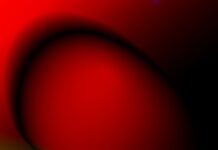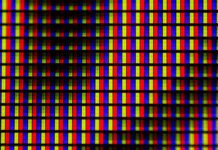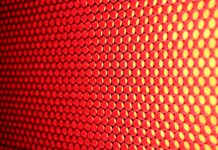In the world of digital content creation, video editing has become an essential part of the creative process. Whether you’re a professional videographer, a content creator, or an enthusiast, having access to a reliable and efficient video editing tool is crucial. LosslessCut is a cutting-edge, open-source video editing software that stands out for its simplicity, speed, and lossless editing capabilities. With its intuitive interface and powerful features, LosslessCut offers users an exceptional editing experience, enabling them to trim, cut, and merge videos effortlessly while preserving the original quality.
At its core, LosslessCut focuses on providing a seamless editing experience without compromising the quality of the video. Unlike traditional video editing software that involves re-encoding and compression, LosslessCut employs a “lossless” approach. This means that it performs edits directly on the video’s keyframes, without altering the original video data. By avoiding unnecessary re-encoding processes, LosslessCut ensures that the resulting edited video retains the same quality as the source material, free from any degradation caused by compression.
One of the standout features of LosslessCut is its remarkable speed and efficiency. The software is designed to handle large video files with ease, allowing users to work with high-definition and even 4K footage without experiencing lags or delays. This performance advantage is achieved through smart optimization and the utilization of cutting-edge technologies, making LosslessCut an ideal choice for professionals and enthusiasts who need to work with large video files efficiently.
LosslessCut provides users with a user-friendly interface that emphasizes simplicity and ease of use. The clean and intuitive design allows even novice users to navigate the software with confidence. The main editing window displays a timeline representation of the video, making it easy to visualize and manipulate different sections of the footage. Users can effortlessly set the start and end points of the desired video segments, apply cuts, and merge multiple clips together seamlessly.
In addition to basic editing capabilities, LosslessCut offers several advanced features to enhance the editing process. The software supports a wide range of video file formats, ensuring compatibility with various sources and reducing the need for format conversion. It also provides a comprehensive set of keyboard shortcuts, enabling users to perform editing tasks quickly and efficiently. Furthermore, LosslessCut allows users to extract audio from video files, providing flexibility for projects that require separate audio tracks or background music.
With LosslessCut, users have the ability to make precise adjustments to their videos. The software offers frame-accurate navigation, allowing users to jump to specific frames and fine-tune their edits with precision. This level of control is invaluable for achieving seamless transitions, removing unwanted segments, or creating intricate visual effects.
In conclusion, LosslessCut is a powerful and user-friendly video editing tool that prioritizes simplicity, speed, and lossless editing capabilities. Whether you’re a professional filmmaker, a YouTube content creator, or simply someone who enjoys editing videos, LosslessCut offers a seamless editing experience without compromising the quality of your footage. With its intuitive interface, efficient performance, and advanced features, LosslessCut empowers users to unleash their creativity and produce stunning videos with ease.
Lossless Editing:
LosslessCut offers a unique approach to video editing by performing edits directly on the video’s keyframes, preserving the original quality of the footage without the need for re-encoding or compression. This ensures that the edited videos maintain the same level of visual fidelity as the source material.
Fast and Efficient Performance:
The software is optimized to handle large video files and high-definition footage with ease, providing a smooth and responsive editing experience. LosslessCut’s efficient performance allows users to work with large video files without experiencing lags or delays.
User-Friendly Interface:
LosslessCut features a clean and intuitive interface that is designed to be user-friendly, making it accessible to both beginners and experienced users. The timeline representation of the video simplifies the process of setting start and end points, cutting, and merging clips, enabling users to edit videos effortlessly.
Wide Format Compatibility:
LosslessCut supports a wide range of video file formats, eliminating the need for format conversion and ensuring compatibility with various sources. This flexibility allows users to work with videos captured from different devices or in different formats without any hassle.
Advanced Editing Features:
In addition to basic editing functions, LosslessCut offers advanced features that enhance the editing process. Users can extract audio from video files, enabling them to work with separate audio tracks or add background music to their videos. The frame-accurate navigation allows for precise editing adjustments, ensuring seamless transitions and precise editing control.
LosslessCut is an advanced video editing software that offers a comprehensive set of features to enhance the editing experience. In addition to its key functionalities, there are several noteworthy aspects of LosslessCut that make it a standout choice among video editors.
Customizable keyboard shortcuts provide users with the ability to tailor the software to their preferences and workflows. By assigning specific actions to their preferred keyboard combinations, users can navigate the software and perform editing tasks efficiently and seamlessly. This customization option streamlines the editing workflow and contributes to a personalized experience.
Batch processing is a valuable feature offered by LosslessCut, especially when working with large video collections or applying the same edits to multiple videos. By selecting multiple video files, users can apply cuts or merges simultaneously, saving significant time and effort. This automation feature allows for consistent changes across multiple videos and enhances productivity and convenience.
Frame accuracy is crucial for precise editing, and LosslessCut excels in providing frame-accurate navigation and keyframe selection. Users can navigate through video frames with precision, enabling them to identify the exact frames where cuts or other edits should be made. This level of accuracy ensures seamless transitions, precise alignment of audio and video, and the creation of specific visual effects, aligning the final output with the user’s creative vision.
For advanced users or those preferring command line tools, LosslessCut offers Command Line Interface (CLI) support. This feature allows users to interact with the software using command line commands, providing flexibility and control over editing workflows. CLI support enables automation, integration with other tools or scripts, and execution of complex editing tasks using scripts or batch files. This functionality caters to the needs of power users and developers who prefer a command line-driven workflow.
LosslessCut also provides customizable export settings, allowing users to adjust parameters such as video codecs, audio codecs, bitrates, and resolutions. This flexibility empowers users to optimize the output video quality and file size based on their specific requirements. Customizable export settings ensure compatibility with different devices or platforms and enable users to deliver the best viewing experience to their audience.
In conclusion, LosslessCut offers a comprehensive video editing solution with additional features that enhance efficiency, precision, customization, and automation. Customizable keyboard shortcuts, batch processing, frame accuracy, command line interface support, and customizable export settings contribute to a robust and versatile editing experience. With LosslessCut, users can unleash their creativity and achieve outstanding results in their video editing projects.