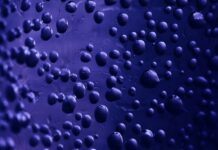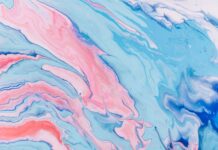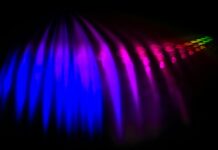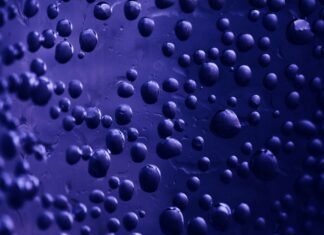Lazygit is an incredibly useful command-line tool for managing Git repositories. Developed with the goal of simplifying and streamlining common Git operations, Lazygit provides a user-friendly and intuitive interface that allows users to interact with their repositories without the need for complex commands and extensive memorization of Git syntax. With its powerful features and straightforward design, Lazygit has become a go-to tool for many developers and has gained significant popularity within the Git community.
Lazygit is designed to be lightweight and easy to install. It is built using the Go programming language and offers binaries for various operating systems, including Linux, macOS, and Windows. The installation process is straightforward, often requiring only a few simple steps. Once installed, users can launch Lazygit from the command line, and they are greeted with a visually appealing and easy-to-navigate interface.
The main purpose of Lazygit is to provide a simplified way to interact with Git repositories. It offers a wide range of functionalities, including the ability to stage and unstage changes, commit modifications, create and switch branches, merge branches, resolve conflicts, and push and pull changes from remote repositories. All these operations can be performed with minimal effort and without the need to remember complex Git commands.
Lazygit’s interface is divided into several sections, each serving a specific purpose. The main view displays a list of modified files, providing an overview of the repository’s status. From here, users can easily select files to stage or unstage using intuitive keybindings. The staging area allows for granular control over the changes that will be included in the next commit. Users can preview file diffs, add or remove individual changes, and even split hunks for precise staging.
Lazygit also offers a detailed commit interface that makes it easy to write commit messages and select the files to be included in a commit. Users can navigate through the commit history, view the changes made in previous commits, and even amend or squash commits directly from the interface. The commit view provides a comprehensive overview of the repository’s history, enabling users to understand the evolution of the project and make informed decisions about their commits.
Branch management is another area where Lazygit shines. It provides a straightforward way to create new branches, switch between existing branches, and merge branches together. The interface displays a visual representation of the branch structure, making it easy to visualize and understand the relationships between different branches. Lazygit also offers a seamless integration with popular remote hosting services like GitHub and GitLab, allowing users to push and pull changes with just a few clicks.
One of the key features that sets Lazygit apart is its ability to handle merge conflicts efficiently. Merge conflicts occur when Git is unable to automatically merge changes from different branches, requiring manual intervention from the user. Lazygit simplifies the conflict resolution process by providing a dedicated interface that guides users through resolving conflicts step by step. Users can view the conflicting files, navigate through the conflicting changes, and make informed decisions on how to combine them. Lazygit also offers options to accept incoming or current changes, resolve conflicts with custom edits, or even perform three-way merges using external diff tools.
Beyond its core functionalities, Lazygit offers several additional features that enhance the overall Git workflow. It provides a powerful search functionality that allows users to find files, commits, and even specific lines of code within the repository. The blame view provides a clear overview of file annotations, showing who made specific changes and when they were made. Lazygit also supports the creation and management of Git submodules, making it easier to work with complex projects that rely on external dependencies.
One of the most appealing aspects of Lazygit is its extensibility. It provides a plugin system that allows users to extend its functionality according to their specific needs. Developers can create custom plugins using the Lua scripting language, adding new commands, keybindings, and enhancements to Lazygit’s capabilities. This extensibility opens up a world of possibilities for customization and integration with other tools in the developer’s workflow.
Lazygit has garnered a dedicated and active community of users who contribute to its development and share their experiences and tips. The project is open-source, which means that anyone can review the source code, suggest improvements, and contribute to its ongoing development. This collaborative nature has fostered a vibrant ecosystem around Lazygit, with developers sharing plugins, themes, and even custom configurations to enhance the user experience.
The user-friendly nature of Lazygit has made it an excellent tool for developers of all skill levels. Beginners can quickly grasp the fundamental concepts of version control and navigate through their repositories with ease, thanks to Lazygit’s intuitive interface. Advanced users, on the other hand, appreciate the time-saving features and the ability to perform complex Git operations efficiently. Lazygit strikes a balance between simplicity and functionality, making it accessible to both novices and experienced developers alike.
In addition to its powerful features, Lazygit also prioritizes a visually appealing and aesthetically pleasing interface. The developers have put effort into designing a clean and modern UI that enhances the overall user experience. The use of colors, icons, and clear layouts makes Lazygit not only functional but also visually engaging. This attention to detail not only contributes to the tool’s usability but also adds a touch of enjoyment to working with Git repositories.
Lazygit is an incredibly useful command-line tool for managing Git repositories. Developed with the goal of simplifying and streamlining common Git operations, Lazygit provides a user-friendly and intuitive interface that allows users to interact with their repositories without the need for complex commands and extensive memorization of Git syntax. With its powerful features and straightforward design, Lazygit has become a go-to tool for many developers and has gained significant popularity within the Git community.
Lazygit is designed to be lightweight and easy to install. It is built using the Go programming language and offers binaries for various operating systems, including Linux, macOS, and Windows. The installation process is straightforward, often requiring only a few simple steps. Once installed, users can launch Lazygit from the command line, and they are greeted with a visually appealing and easy-to-navigate interface.
The main purpose of Lazygit is to provide a simplified way to interact with Git repositories. It offers a wide range of functionalities, including the ability to stage and unstage changes, commit modifications, create and switch branches, merge branches, resolve conflicts, and push and pull changes from remote repositories. All these operations can be performed with minimal effort and without the need to remember complex Git commands.
Lazygit’s interface is divided into several sections, each serving a specific purpose. The main view displays a list of modified files, providing an overview of the repository’s status. From here, users can easily select files to stage or unstage using intuitive keybindings. The staging area allows for granular control over the changes that will be included in the next commit. Users can preview file diffs, add or remove individual changes, and even split hunks for precise staging.
Lazygit also offers a detailed commit interface that makes it easy to write commit messages and select the files to be included in a commit. Users can navigate through the commit history, view the changes made in previous commits, and even amend or squash commits directly from the interface. The commit view provides a comprehensive overview of the repository’s history, enabling users to understand the evolution of the project and make informed decisions about their commits.
Branch management is another area where Lazygit shines. It provides a straightforward way to create new branches, switch between existing branches, and merge branches together. The interface displays a visual representation of the branch structure, making it easy to visualize and understand the relationships between different branches. Lazygit also offers a seamless integration with popular remote hosting services like GitHub and GitLab, allowing users to push and pull changes with just a few clicks.
One of the key features that sets Lazygit apart is its ability to handle merge conflicts efficiently. Merge conflicts occur when Git is unable to automatically merge changes from different branches, requiring manual intervention from the user. Lazygit simplifies the conflict resolution process by providing a dedicated interface that guides users through resolving conflicts step by step. Users can view the conflicting files, navigate through the conflicting changes, and make informed decisions on how to combine them. Lazygit also offers options to accept incoming or current changes, resolve conflicts with custom edits, or even perform three-way merges using external diff tools.
Beyond its core functionalities, Lazygit offers several additional features that enhance the overall Git workflow. It provides a powerful search functionality that allows users to find files, commits, and even specific lines of code within the repository. The blame view provides a clear overview of file annotations, showing who made specific changes and when they were made. Lazygit also supports the creation and management of Git submodules, making it easier to work with complex projects that rely on external dependencies.
In conclusion, Lazygit is a remarkable command-line tool that simplifies and streamlines the management of Git repositories. With its user-friendly interface, it allows developers to perform common Git operations with ease, without the need for memorizing complex commands. Lazygit excels in providing intuitive features for staging changes, committing modifications, managing branches, resolving conflicts, and interacting with remote repositories. Its extensibility and vibrant community further enhance its capabilities, allowing users to customize and integrate Lazygit into their specific workflows. Whether you’re a beginner or an experienced developer, Lazygit offers a valuable and efficient solution for working with Git, making version control a hassle-free experience.