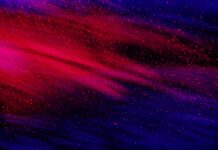Krita is a powerful open-source digital painting and illustration software that offers a wide range of features and tools for artists and designers. It is designed to provide a professional-level creative experience and is available for free on various platforms, including Windows, macOS, and Linux. Whether you’re a beginner exploring digital art or an experienced professional artist, Krita offers an extensive set of tools and capabilities to meet your creative needs.
Here are ten important things you need to know about Krita:
1. Intuitive User Interface: Krita provides an intuitive and customizable user interface that allows artists to personalize their workspace to suit their preferences. The UI is designed to be user-friendly and provides easy access to tools and features.
2. Brushes and Brush Engines: Krita offers a vast collection of brushes that mimic traditional media such as pencils, inks, and oil paints. The software also includes a powerful brush engine that allows artists to create custom brushes with various settings like size, opacity, and texture.
3. Layer Support: Krita supports layers, allowing artists to work on different elements of their artwork separately. Layers provide flexibility and control over the composition and enable non-destructive editing.
4. Advanced Selection and Masking Tools: Krita provides a range of selection tools, including rectangular, elliptical, and freehand selections, as well as intelligent selection tools like the magnetic selection tool. Additionally, Krita offers powerful masking capabilities for precise control over editing and adjustments.
5. Symmetry and Assistants: Krita includes a symmetry tool that allows artists to create symmetrical drawings or paintings effortlessly. The software also offers assistants, which are guide tools that assist with creating shapes, vanishing points, and perspectives.
6. Animation Support: Krita features basic animation support, enabling artists to create frame-by-frame animations. It provides a timeline, onion skinning, and various animation-specific tools to bring your artwork to life.
7. Resource Manager: Krita includes a resource manager that allows artists to manage and organize their brushes, gradients, patterns, and other resources easily. The resource manager provides a central hub to import, export, and share resources with the Krita community.
8. Non-Destructive Editing: Krita supports non-destructive editing through layer styles and adjustment layers. Layer styles enable the application of various effects, such as shadows, glows, and overlays, without permanently altering the original artwork.
9. Industry-Standard File Formats: Krita supports a wide range of file formats, including popular industry standards such as PSD (Adobe Photoshop), OpenRaster, and EXR (OpenEXR). This compatibility allows for seamless collaboration with other software and artists.
10. Active Community and Development: Krita benefits from an active and supportive community of artists and developers. The community actively contributes to the software’s development, offering regular updates, bug fixes, and new features. Krita’s development is transparent and open, ensuring that user feedback and suggestions are taken into account.
Krita is a versatile and feature-rich digital painting and illustration software that provides artists with a powerful set of tools and capabilities. Its intuitive user interface, extensive brush collection, layer support, advanced selection and masking tools, animation capabilities, and non-destructive editing options make it a valuable tool for artists of all levels. With its active community and continuous development, Krita remains a popular choice among digital artists seeking a professional-level painting experience.
Krita is a versatile and feature-rich digital painting and illustration software that provides artists with a powerful set of tools and capabilities. It offers an intuitive user interface that can be customized to suit individual preferences, making it easy for artists to navigate and access the various tools and features. The software’s interface is designed to be user-friendly, allowing artists to focus on their creativity without being hindered by a complex layout.
One of the standout features of Krita is its extensive collection of brushes and brush engines. Artists have access to a wide range of brushes that emulate traditional media, such as pencils, inks, and oil paints. These brushes can be customized with different settings like size, opacity, and texture, giving artists complete control over their strokes and allowing them to achieve the desired effects.
Layer support is another crucial aspect of Krita. The software enables artists to work on different elements of their artwork separately, using layers. This flexibility allows for non-destructive editing, as artists can make changes to specific layers without affecting the rest of the artwork. Layers also provide control over the composition, making it easier to organize and modify different parts of the artwork individually.
Krita offers advanced selection and masking tools to enhance the precision and accuracy of editing. Artists can make use of various selection tools, including rectangular, elliptical, and freehand selections, to isolate specific areas for editing. The software also features intelligent selection tools like the magnetic selection tool, which can automatically detect and follow the contours of an object. Additionally, Krita’s masking capabilities allow artists to create detailed and refined selections, enabling them to apply edits and adjustments with precision.
The software’s animation support sets it apart from many other digital painting programs. While not as comprehensive as dedicated animation software, Krita offers basic animation features that allow artists to create frame-by-frame animations. It provides a timeline, onion skinning (to see multiple frames simultaneously), and other animation-specific tools to bring artwork to life with movement and motion.
Krita includes a resource manager, which serves as a central hub for managing and organizing various resources such as brushes, gradients, patterns, and more. Artists can easily import, export, and share resources with the Krita community, making it convenient to explore and utilize a wide range of creative assets.
Non-destructive editing is a crucial feature for artists, and Krita supports it through layer styles and adjustment layers. Layer styles allow artists to apply various effects, such as shadows, glows, and overlays, without permanently altering the original artwork. Adjustment layers enable artists to make global changes to their artwork while preserving the ability to modify or revert those changes at any time.
Krita’s compatibility with industry-standard file formats is another notable advantage. Artists can work with popular file formats such as PSD (Adobe Photoshop), OpenRaster, and EXR (OpenEXR). This compatibility facilitates seamless collaboration with other software and artists, ensuring smooth workflows and efficient exchange of files.
Krita benefits from an active and supportive community of artists and developers. The community actively contributes to the software’s development, providing regular updates, bug fixes, and new features. The development process is transparent and open, with user feedback and suggestions being taken into account. This collaborative approach ensures that Krita remains responsive to the needs and demands of its user base.
In conclusion, Krita is a powerful and professional-grade digital painting and illustration software that offers artists a wide range of tools and capabilities. Its intuitive user interface, extensive brush collection, layer support, advanced selection and masking tools, animation features, and non-destructive editing options make it a valuable tool for artists of all levels. With its active community and continuous development, Krita continues to evolve and improve, remaining a popular choice among digital artists seeking a comprehensive and flexible painting experience.