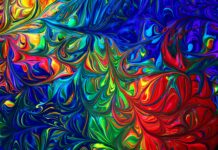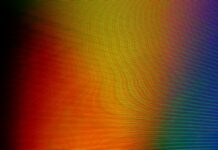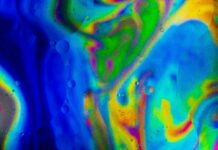HEIC, which stands for High Efficiency Image Format, is a file format developed by the Moving Picture Experts Group (MPEG) for storing and transmitting images. It is designed to provide a more efficient compression algorithm compared to older image formats like JPEG, while maintaining high image quality. HEIC was first introduced in 2013 and gained significant popularity after Apple adopted it as the default image format for their devices starting with iOS 11.
HEIC utilizes the High Efficiency Video Coding (HEVC) compression standard, also known as H.265, to achieve superior compression efficiency. This allows HEIC files to store images with smaller file sizes without compromising image quality. As a result, HEIC files consume less storage space on devices and reduce data usage when sharing or transferring images over networks.
Now, let’s delve into the ten important things you need to know about HEIC:
1. Enhanced Compression: HEIC utilizes advanced compression techniques based on the HEVC standard, resulting in smaller file sizes compared to older formats like JPEG. This is particularly beneficial for devices with limited storage capacity.
2. Image Quality: Despite its superior compression, HEIC maintains high image quality. It supports a wide range of color depths and can store images with greater color accuracy and detail compared to JPEG.
3. Transparency and Alpha Channels: HEIC supports transparency and alpha channels, allowing images to have transparent backgrounds or to be overlaid on other elements seamlessly. This is especially useful for graphic designers and developers working with image overlays.
4. Multiple Images in a Single File: HEIC supports storing multiple images within a single file, similar to a photo album. This feature enables users to group related images together, making organization and sharing more convenient.
5. Animated Images: HEIC supports animated images, allowing for the creation and storage of short animations within a single file. This feature is similar to GIFs but with better compression and quality.
6. Wide Compatibility: While HEIC was initially popularized by Apple’s adoption on iOS devices, it has gained wider support across different platforms and devices. Many operating systems, including iOS, macOS, Windows, and Android, now offer built-in support for HEIC.
7. Backward Compatibility: Although older operating systems and devices may not natively support HEIC, backward compatibility is achieved through automatic conversion. For instance, when transferring HEIC files to a device or platform that doesn’t support HEIC, the files are automatically converted to a compatible format like JPEG.
8. Metadata and Editing: HEIC files can store rich metadata, including details about the image, camera settings, location, and more. Additionally, the format allows for non-destructive editing, meaning you can make adjustments to the image without permanently altering the original data.
9. File Extensions: HEIC files typically use the .heic extension on most platforms. However, variations of the extension, such as .heif or .heics, may also be used. The .heif extension is commonly associated with HEIC files containing multiple images.
10. Software and Converter Availability: Various software applications, both commercial and free, provide support for HEIC files. Additionally, online converters and tools are available to convert HEIC files to other formats for compatibility with older software or devices.
HEIC is a highly efficient image format that offers advanced compression, high image quality, transparency support, and the ability to store multiple images and animations within a single file. It has gained widespread compatibility across different platforms and devices, allowing for seamless usage and sharing. With its numerous advantages, HEIC is becoming increasingly popular in the world of digital imaging.
HEIC, or High Efficiency Image Format, is a file format developed by the Moving Picture Experts Group (MPEG) for storing and transmitting images. It was designed to provide a more efficient compression algorithm compared to older formats like JPEG while maintaining high image quality. The HEIC format gained significant attention and adoption after Apple made it the default image format for their devices with the release of iOS 11.
One of the key features of HEIC is its enhanced compression. By utilizing the High Efficiency Video Coding (HEVC) compression standard, also known as H.265, HEIC files can achieve smaller file sizes without compromising image quality. This compression efficiency makes HEIC ideal for devices with limited storage capacity, as it allows users to store more images without consuming excessive space.
In addition to its improved compression, HEIC also maintains high image quality. It supports a wide range of color depths and can store images with greater color accuracy and detail compared to older formats like JPEG. This makes HEIC particularly useful for photographers, graphic designers, and anyone who values high-quality images.
HEIC also supports transparency and alpha channels, which are essential for creating images with transparent backgrounds or overlaying images on other elements seamlessly. This transparency feature is valuable for various applications, including graphic design, web development, and mobile app development.
Another notable advantage of HEIC is its ability to store multiple images within a single file. Similar to a photo album, HEIC allows users to group related images together in a single file. This feature simplifies organization and sharing, as users can share multiple images as a single file rather than sending individual files.
HEIC supports animated images as well, making it comparable to GIFs but with better compression and quality. This capability allows users to create and store short animations within a single HEIC file, which is particularly useful for sharing animated images in messaging apps or social media platforms.
While HEIC was initially popularized by Apple’s adoption on iOS devices, it has gained wider compatibility across different platforms and devices. Operating systems such as macOS, Windows, and Android now offer built-in support for HEIC, allowing users to view, share, and edit HEIC files seamlessly.
For backward compatibility, when transferring HEIC files to devices or platforms that don’t natively support HEIC, automatic conversion takes place. The files are converted to a compatible format like JPEG during the transfer process, ensuring that users can still access and view the images on older devices or systems.
HEIC files can store rich metadata, providing details about the image, camera settings, location, and more. This metadata is valuable for organizing and cataloging images, as well as for professional photographers who rely on detailed information about their photos.
When it comes to file extensions, HEIC files typically use the .heic extension on most platforms. However, variations such as .heif or .heics may also be used. The .heif extension is commonly associated with HEIC files that contain multiple images.
Various software applications, both commercial and free, provide support for HEIC files. Users can edit, view, and convert HEIC files using these software tools. Additionally, online converters and tools are available to convert HEIC files to other formats for compatibility with older software or devices that don’t support HEIC.
In conclusion, HEIC is a highly efficient image format that offers advanced compression, high image quality, transparency support, and the ability to store multiple images and animations within a single file. It has gained widespread compatibility across different platforms and devices, making it a versatile and widely used image format in today’s digital landscape.