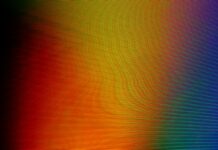GitLens is a powerful extension for Visual Studio Code that enhances the Git workflow by providing a wealth of information and features directly within the code editor. With GitLens, developers can gain deep insights into their Git repositories, track changes, analyze code authorship, and navigate through the history of their projects with ease. By integrating seamlessly with Visual Studio Code, GitLens offers an efficient and convenient way to interact with Git repositories while writing code.
GitLens extends the capabilities of the Visual Studio Code’s built-in Git integration by adding a plethora of features and functionalities. It enhances the editor with a comprehensive set of annotations, code lens, and inline blame annotations, providing developers with a rich visual representation of Git information directly within the code. These annotations can include details such as the last commit to modify a specific line or block of code, the age of the code, and the author’s name, among other relevant information.
One of the key advantages of GitLens is its ability to provide valuable insights into the codebase’s history. Developers can effortlessly navigate through the commit history, branches, and tags, allowing them to understand the evolution of the code and gain a deeper understanding of how the project has progressed over time. GitLens empowers developers to explore the repository’s history at a granular level, with options to view and compare changes across commits, cherry-pick specific changes, and even search for specific commit messages or authors.
Code authorship analysis is another powerful feature offered by GitLens. With this capability, developers can quickly determine who has authored or modified specific lines or blocks of code. GitLens overlays this information on the code itself, making it easy to identify the contributions of different team members. By providing insights into code authorship, GitLens promotes collaboration and facilitates communication among team members, enabling efficient code reviews and fostering a deeper understanding of the codebase’s ownership and responsibilities.
GitLens also provides an array of powerful searching and filtering options. Developers can perform advanced queries to search for specific code snippets or patterns across the entire repository or specific branches. This feature is especially useful when working on large projects or investigating bugs or issues that span multiple files or commits. By leveraging GitLens’ search capabilities, developers can save time and effort in navigating and locating the relevant sections of the codebase.
Moreover, GitLens integrates with popular code hosting platforms like GitHub and GitLab, offering seamless access to remote repositories and facilitating interactions with pull requests, issues, and other collaboration features. This integration enhances the development workflow by providing quick access to code reviews, comments, and discussions without leaving the code editor. This streamlines the development process and ensures that developers have all the necessary context and information at their fingertips while working on their projects.
In summary, GitLens is a feature-rich extension for Visual Studio Code that greatly enhances the Git workflow for developers. Its comprehensive annotations, code lens, and inline blame annotations provide valuable insights directly within the code editor. By enabling deep navigation through commit history, analyzing code authorship, facilitating advanced searching, and integrating with popular code hosting platforms, GitLens empowers developers to efficiently work with Git repositories and collaborate effectively with their teams.
To recap, here are the five important things to know about GitLens:
1. GitLens is a powerful extension for Visual Studio Code that enhances the Git workflow by providing comprehensive annotations, code lens, and inline blame annotations directly within the code editor.
2. It enables deep navigation through the commit history, allowing developers to explore and understand the evolution of the codebase over time.
3. GitLens facilitates code authorship analysis, making it easy to identify the contributors to specific lines or blocks of code, promoting collaboration and enabling effective code reviews.
4. The advanced searching and filtering capabilities of GitLens enable developers to quickly locate specific code snippets or patterns across the entire repository or specific branches
5. GitLens seamlessly integrates with popular code hosting platforms like GitHub and GitLab, providing developers with quick access to remote repositories, pull requests, issues, and other collaboration features. This integration ensures that developers have all the necessary context and information at their fingertips while working on their projects, streamlining the development process.
GitLens is a powerful extension for Visual Studio Code that revolutionizes the Git workflow by providing a comprehensive set of features and functionalities directly within the code editor. With GitLens, developers can delve deep into their Git repositories, track changes, analyze code authorship, and effortlessly navigate through the history of their projects. This extension seamlessly integrates with Visual Studio Code, offering an efficient and convenient way to interact with Git repositories while writing code. GitLens, GitLens, GitLens—these three words encompass the essence of this remarkable tool that enhances the development experience for programmers.
GitLens extends the capabilities of Visual Studio Code’s built-in Git integration by augmenting it with a plethora of powerful features. One of its key highlights is the provision of annotations, code lens, and inline blame annotations, which enrich the editor with visual representations of Git information directly within the code. These annotations offer a wealth of details, such as the last commit that modified a specific line or block of code, the age of the code, and the name of the author. By incorporating this information into the code itself, GitLens provides developers with a comprehensive overview of the codebase’s history and evolution. This enhanced visibility helps in better understanding the changes made to the code and facilitates collaboration among team members.
Another significant advantage of GitLens is its ability to provide insights into the history of the codebase. Developers can effortlessly navigate through the commit history, branches, and tags, gaining a deeper understanding of how the project has progressed over time. GitLens empowers developers to explore the repository’s history at a granular level, with options to view and compare changes across commits, cherry-pick specific changes, and even search for specific commit messages or authors. This level of control and flexibility ensures that developers have a complete understanding of the codebase’s evolution and can make informed decisions about the changes they need to make.
Code authorship analysis is yet another powerful feature offered by GitLens. By leveraging this functionality, developers can quickly determine who has authored or modified specific lines or blocks of code. GitLens overlays this information on the code itself, making it easy to identify the contributions of different team members. This promotes collaboration and facilitates effective code reviews by providing valuable insights into the ownership and responsibilities of various sections of the codebase. With GitLens, developers can easily track the origins of code snippets, fostering a deeper understanding of the codebase and enabling more efficient collaboration.
GitLens also excels in its searching and filtering capabilities. It provides advanced querying options that allow developers to search for specific code snippets or patterns across the entire repository or specific branches. This feature is especially useful when working on large projects or investigating bugs or issues that span multiple files or commits. By leveraging GitLens’ search capabilities, developers can save time and effort in navigating and locating the relevant sections of the codebase, ultimately increasing productivity and efficiency.
Moreover, GitLens seamlessly integrates with popular code hosting platforms such as GitHub and GitLab, providing developers with seamless access to remote repositories and facilitating interactions with pull requests, issues, and other collaboration features. This integration enhances the development workflow by providing quick access to code reviews, comments, and discussions without leaving the code editor. Developers can conveniently access the relevant context and information, allowing for a streamlined and efficient development process.
In conclusion, GitLens is a powerful extension for Visual Studio Code that enhances the Git workflow by providing a comprehensive set of features and functionalities directly within the code editor. With its annotations, code history visualization, code authorship analysis, advanced searching, integration with code hosting platforms, and intuitive interface, GitLens empowers developers to work efficiently with Git repositories, collaborate effectively with their teams, and gain valuable insights into the codebase’s history and evolution.