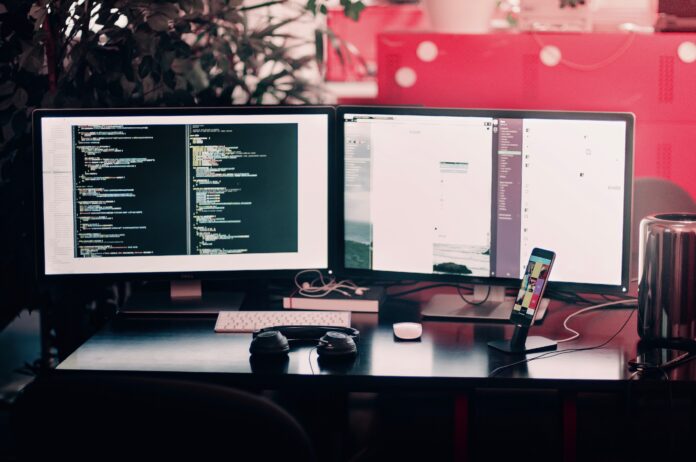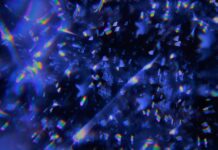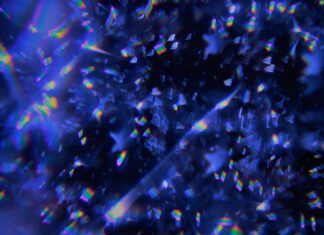GitLens is a powerful and feature-rich extension for the popular version control system, Git. Developed by Eric Amodio, GitLens enhances the functionality and usability of Git within integrated development environments (IDEs) such as Visual Studio Code. With its extensive range of capabilities, GitLens provides developers with a comprehensive set of tools for navigating, analyzing, and understanding Git repositories.
GitLens revolutionizes the Git experience by seamlessly integrating advanced features directly into the coding environment. It offers an array of features that enable developers to gain deeper insights into their codebase, track changes more efficiently, collaborate effectively with team members, and streamline their workflow. Whether you’re a seasoned developer or just starting with Git, GitLens offers a wealth of functionalities that can greatly enhance your productivity and efficiency.
GitLens enhances the Git experience by providing an interactive and visual representation of Git repository data. From the moment you install GitLens, you’ll notice its presence as it embeds itself seamlessly into your IDE, ready to assist you in your coding journey. By bringing Git-related information to the forefront, GitLens ensures that you have all the necessary details at your fingertips, empowering you to make informed decisions and navigate your codebase with ease.
One of the standout features of GitLens is its ability to annotate code with detailed information about each line’s author, commit history, and even the specific changes made. With a simple hover over a line of code, GitLens reveals a wealth of information, including the commit message, author, and the time and date of the commit. This feature provides invaluable context and allows you to understand why certain changes were made, who made them, and when they occurred. It eliminates the need to manually dig through commit logs and allows you to focus on the code at hand.
GitLens also offers a powerful search and filter functionality, enabling you to locate specific code changes, commits, or authors quickly. With just a few keystrokes, you can search for keywords, file names, commit messages, or even specific authors, and GitLens will display the relevant results in real-time. This feature is particularly useful when working with large codebases or when trying to trace the origin of a specific piece of code. It saves valuable time and effort by presenting the information you need, precisely when you need it.
Another notable feature of GitLens is its ability to generate insightful code annotations and metrics. By analyzing the Git history and codebase, GitLens can provide metrics such as line changes, code churn, and contributors’ statistics. These metrics offer valuable insights into the evolution of the codebase, the distribution of work among team members, and the overall health of the project. With this information at hand, developers and project managers can make data-driven decisions, identify potential bottlenecks, and optimize their development processes.
GitLens also fosters collaboration by providing seamless integration with popular code hosting platforms such as GitHub and GitLab. With a single click, you can view the repository’s remote origin, browse commits, and even explore the code history on the respective platform. This integration simplifies the process of navigating between your IDE and the hosting platform, making it easier to review pull requests, leave comments, or gain a broader understanding of the project’s ecosystem.
Moreover, GitLens offers an interactive and visual approach to exploring branches, merges, and the overall Git history. It provides an intuitive graphical representation of the branching structure, allowing you to visualize the relationships between branches, spot merge conflicts, and gain a clearer understanding of the codebase’s evolution. This feature is especially useful when dealing with complex projects or when trying to comprehend the flow of changes across different branches.
Furthermore, GitLens enables you to compare different versions of a file, whether it’s the current state with a previous commit or even between different branches. With a few clicks, you can access a side-by-side comparison view that highlights the differences, enabling you to understand the changes made, identify potential conflicts, and make informed decisions during the development process.
In addition to these features, GitLens offers numerous customization options to tailor the experience to your preferences. You can adjust the level of information displayed, change the appearance of code annotations, customize the commit message format, and configure various other aspects of GitLens to match your workflow and coding style.
In conclusion, GitLens is a game-changer for developers using Git within their IDEs. It provides a wealth of features and functionalities that enhance the Git experience, offering insights, analysis, and collaboration tools directly within the coding environment. With its ability to annotate code, search and filter commits, generate code metrics, and seamlessly integrate with code hosting platforms, GitLens empowers developers to navigate their codebase with ease, make informed decisions, and optimize their development processes. By bringing the power of Git to the forefront, GitLens enables developers to unleash their full potential and unlock new levels of productivity and efficiency.
Code Annotations:
GitLens enables code annotations by providing detailed information about each line’s commit history, author, and changes made. This feature allows developers to gain valuable context and understand the evolution of the codebase without the need to dig through commit logs manually.
Search and Filtering:
GitLens offers a powerful search and filtering functionality that allows developers to quickly locate specific code changes, commits, or authors. By providing real-time results based on keywords, file names, commit messages, or authors, GitLens helps developers navigate large codebases efficiently.
Code Metrics:
GitLens analyzes the Git history and codebase to generate insightful code metrics, such as line changes, code churn, and contributors’ statistics. These metrics provide valuable insights into the project’s health, distribution of work, and code evolution, enabling data-driven decision-making and optimization of development processes.
Integration with Code Hosting Platforms:
GitLens seamlessly integrates with popular code hosting platforms like GitHub and GitLab, providing easy access to remote repositories, commit browsing, and code history exploration. This integration enhances collaboration by simplifying the review process and facilitating a broader understanding of the project ecosystem.
Visual Branching and History Exploration:
GitLens offers an intuitive and visual representation of branches, merges, and the overall Git history. Developers can easily visualize the branching structure, identify merge conflicts, and gain a clear understanding of the codebase’s evolution. This feature is particularly helpful for navigating complex projects and comprehending the flow of changes across different branches.
GitLens is a powerful and versatile tool that goes beyond its key features to provide developers with an enhanced Git experience. By seamlessly integrating with popular integrated development environments (IDEs) like Visual Studio Code, GitLens offers a comprehensive set of functionalities that streamline the development workflow and improve collaboration.
One of the notable aspects of GitLens is its user-friendly interface, which makes it easy for both experienced and novice developers to utilize its capabilities effectively. The intuitive design and seamless integration into the IDE ensure that developers can quickly access and leverage GitLens without disrupting their coding flow. This user-centric approach is a testament to the developer’s understanding of the needs and challenges faced by software engineers in their daily work.
GitLens also stands out for its robust performance and reliability. Even when working with large codebases and extensive Git histories, GitLens maintains optimal speed and responsiveness. Developers can perform searches, browse commits, and navigate through the codebase with ease, regardless of the project’s size or complexity. This reliability allows developers to focus on their coding tasks without worrying about performance issues or delays caused by Git operations.
In addition to its technical capabilities, GitLens fosters a collaborative development environment. By providing clear visibility into code changes, commit history, and authorship, GitLens promotes transparency and accountability within development teams. Developers can easily track the origin of code changes, understand the rationale behind them, and collaborate more effectively with their peers. This level of transparency not only improves the overall quality of the codebase but also encourages knowledge sharing and fosters a sense of ownership among team members.
Moreover, GitLens empowers developers to make informed decisions by providing comprehensive insights into the codebase. The ability to view detailed commit information, including commit messages, authorship, and timestamps, enables developers to understand the context and intent behind each code change. This visibility aids in code reviews, bug fixing, and troubleshooting, as developers can quickly identify the relevant commits and understand the impact of specific changes on the codebase.
Another aspect that sets GitLens apart is its extensibility and customization options. Developers can tailor GitLens to their specific needs and preferences, adjusting the level of information displayed, configuring code annotation styles, and fine-tuning the integration with external code hosting platforms. This flexibility ensures that GitLens seamlessly integrates into a developer’s existing workflow and adapts to their individual coding style and preferences.
Beyond its core functionalities, GitLens continuously evolves and improves through regular updates and feature enhancements. The developer community actively contributes to the growth of GitLens by providing feedback, reporting issues, and suggesting new features. This collaborative approach ensures that GitLens remains a cutting-edge tool that addresses the evolving needs of developers and stays aligned with the latest advancements in Git and software development practices.
In conclusion, GitLens is much more than just a collection of key features. Its user-friendly interface, robust performance, collaborative capabilities, comprehensive insights, extensibility, and continuous improvement make it an indispensable tool for developers working with Git. By enhancing the Git experience and promoting transparency, efficiency, and collaboration, GitLens empowers developers to navigate their codebase with confidence, make informed decisions, and deliver high-quality software efficiently.