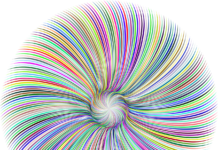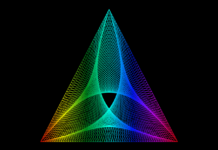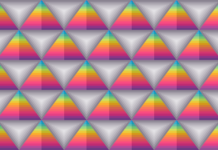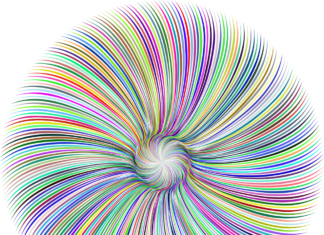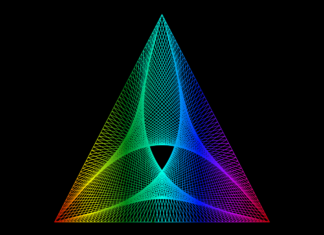GitHub Actions is an incredibly powerful and flexible tool provided by GitHub that allows developers to automate their software development workflows. With GitHub Actions, developers can define custom workflows to automatically perform a series of tasks whenever specific events occur in their repositories. These events could be triggered by actions such as pushing code changes, creating a pull request, or deploying a new version of the application. GitHub Actions enables developers to streamline their development processes, enhance collaboration, and ensure consistent and reliable software delivery.
GitHub Actions is deeply integrated into the GitHub platform, which makes it seamless to leverage its capabilities within a repository. It provides a wide range of pre-defined actions and allows developers to create their own custom actions to suit their specific requirements. An action is a discrete unit of work that can be combined with other actions to create a workflow. Workflows in GitHub Actions are defined using YAML files, making them easily readable and maintainable.
A workflow consists of one or more jobs, and each job can contain multiple steps. A step is an individual task within a job, such as running a script, executing a command, or calling an external API. The actions defined in a workflow can be executed on various platforms, including Linux, macOS, and Windows, providing flexibility and compatibility across different environments.
GitHub Actions provides a vast marketplace of pre-built actions created by the GitHub community. These actions cover a wide range of use cases, such as building and testing applications, deploying to cloud services, sending notifications, and more. By leveraging these reusable actions, developers can save time and effort in setting up common tasks and focus more on the unique aspects of their development process.
One of the key benefits of GitHub Actions is its ability to trigger workflows based on events. These events can be associated with specific actions within a repository, like a push to a branch or the creation of a new issue. Additionally, developers can define custom events based on their requirements, enabling them to create workflows tailored to their specific needs. This event-driven architecture allows for automation and continuous integration, ensuring that the defined workflows are executed automatically whenever the associated events occur.
GitHub Actions also provides a rich set of features to control the execution and behavior of workflows. For example, developers can define dependencies between jobs, specifying that a job should only run after another job has successfully completed. This allows for the creation of complex workflows with multiple interconnected steps. Furthermore, developers can define environment variables, secrets, and other configuration settings within workflows, enabling them to adapt and customize the behavior of the actions being executed.
Another notable feature of GitHub Actions is the ability to visualize the progress and status of workflows directly within the GitHub user interface. This provides developers with immediate feedback on the execution of their workflows, allowing them to quickly identify any issues or errors. The visual representation of workflows also helps in understanding the overall structure and flow of the automation process, making it easier to reason about and troubleshoot.
GitHub Actions integrates seamlessly with the wider GitHub ecosystem, allowing developers to leverage its capabilities alongside other GitHub features. For example, developers can automatically trigger workflows when a pull request is created or updated, enabling continuous integration and automated testing. Additionally, GitHub Actions can be used in conjunction with GitHub Packages to publish and manage software artifacts, providing a comprehensive solution for the entire software development lifecycle.
GitHub Actions is a powerful automation tool provided by GitHub, offering developers the ability to define custom workflows and automate various aspects of their software development process. Its tight integration with the GitHub platform, extensive marketplace of pre-built actions, event-driven architecture, and visual feedback make it a valuable asset for teams and individuals looking to streamline their development workflows. By leveraging GitHub Actions, developers can improve collaboration, increase productivity, and ensure the consistent and reliable delivery of their software projects.
GitHub Actions can be used in a variety of scenarios to enhance the development workflow. For instance, it allows developers to automatically build and test their applications whenever changes are pushed to a repository. This ensures that any code modifications are thoroughly tested, reducing the chances of introducing bugs or issues into the codebase. By automating these processes, developers can save time and effort while maintaining a high level of code quality.
Furthermore, GitHub Actions enables seamless deployment of applications to various hosting platforms or cloud services. Developers can define workflows that automatically trigger the deployment process whenever specific conditions are met, such as merging a pull request into the main branch. This eliminates the need for manual deployment steps, reducing the risk of human error and ensuring consistent and reliable deployments.
Collaboration is another area where GitHub Actions shines. It allows developers to easily set up workflows that notify team members of important events or changes in the repository. For example, when a pull request is opened, a workflow can be triggered to notify the relevant team members, ensuring timely feedback and collaboration. This promotes effective communication and streamlines the code review process, leading to faster iterations and improved overall project quality.
GitHub Actions also offers extensive support for managing secrets and sensitive information. Developers can securely store and access secrets, such as API keys or access tokens, within their workflows. These secrets can be encrypted and protected, ensuring that sensitive information remains secure throughout the automation process. This feature is particularly useful when interacting with external services or systems that require authentication or authorization.
Another advantage of GitHub Actions is its extensibility. Developers have the flexibility to create their own custom actions, tailoring them to their specific needs. These custom actions can be shared with the GitHub community, contributing to the growing library of available actions and fostering collaboration. This extensibility allows developers to automate even the most complex and unique workflows, providing a highly customizable solution for their development needs.
GitHub Actions also integrates well with popular development tools and services. It supports a wide range of programming languages, build systems, and testing frameworks, allowing developers to seamlessly incorporate their existing tools into their workflows. Additionally, GitHub Actions can be integrated with external services through APIs, enabling developers to interact with third-party systems, services, and databases during the automation process.
To ensure reliability and stability, GitHub Actions provides comprehensive monitoring and logging capabilities. Developers can easily access logs and view the output of each step and action executed within a workflow. This visibility into the execution process helps identify and troubleshoot any issues or errors that may arise. Additionally, GitHub Actions allows developers to set up notifications and alerts to be informed of workflow failures or other significant events, ensuring proactive monitoring and quick response times.
In conclusion, GitHub Actions is a versatile and robust automation tool that empowers developers to streamline their software development workflows. Its integration with the GitHub platform, vast marketplace of pre-built actions, event-driven architecture, and extensive customization options make it a powerful asset for teams and individuals alike. By leveraging GitHub Actions, developers can automate repetitive tasks, improve collaboration, ensure code quality, and accelerate the software delivery process. With its rich features and flexibility, GitHub Actions continues to play a pivotal role in modern software development practices.