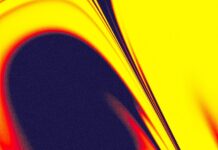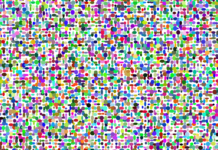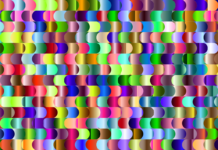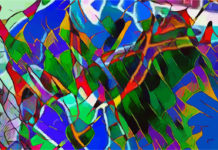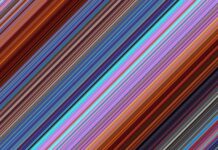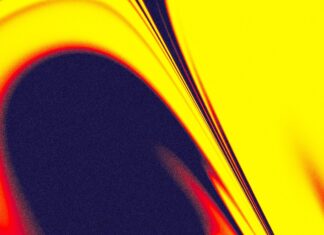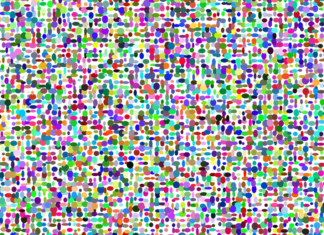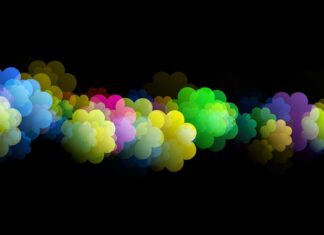CapCut, also known as Viamaker, is a popular video editing application developed by ByteDance, the same company behind TikTok. CapCut offers users a wide range of editing features and tools to create professional-looking videos directly from their mobile devices. With its intuitive interface and powerful capabilities, CapCut has gained significant popularity among content creators, social media enthusiasts, and amateur video editors. In this comprehensive guide, I will provide you with all the essential information about CapCut, including its features, usage, compatibility, and more.
CapCut is designed to cater to the growing demand for easy-to-use yet feature-rich video editing applications. With CapCut, users can effortlessly edit and enhance their videos, add various effects and filters, apply transitions, add music or audio tracks, and more. The app offers a user-friendly interface, making it accessible to both beginners and experienced editors.
Now, let’s delve into ten important things you should know about CapCut:
1. Powerful Editing Features: CapCut provides a comprehensive set of editing features to enhance your videos. You can trim and merge video clips, adjust video speed, add filters and effects, insert text or stickers, and more. The app also supports multi-layer editing, allowing you to overlay videos, images, and other elements.
2. Music and Sound Effects: CapCut offers a vast library of royalty-free music and sound effects that you can use to enhance your videos. You can also import your own music from your device’s library. The app allows you to precisely adjust the audio levels and add fade-in and fade-out effects.
3. Transition Effects: CapCut provides a variety of transition effects to make your video transitions seamless and visually appealing. You can choose from various transitions such as fade, dissolve, swipe, and more. These transitions can help improve the flow and overall quality of your videos.
4. Customizable Text and Titles: With CapCut, you can add text and titles to your videos and customize them according to your preferences. The app offers a wide range of fonts, styles, colors, and animations to make your text visually engaging. You can also adjust the position, size, and timing of the text.
5. Filters and Effects: CapCut features a collection of filters and effects that you can apply to your videos to give them a unique look. Whether you want to add vintage vibes, adjust color tones, or apply artistic effects, CapCut has got you covered. You can experiment with different filters and effects to find the perfect style for your videos.
6. Speed Control: CapCut allows you to adjust the speed of your videos, enabling you to create slow-motion or fast-forward effects. This feature is particularly useful for creating dynamic and engaging content. You can also reverse video clips for added creativity.
7. Easy-to-Use Interface: CapCut boasts an intuitive and user-friendly interface that simplifies the video editing process. The app provides a timeline-based editing workflow, allowing you to precisely control the timing and arrangement of your video elements. The interface is designed to ensure a smooth and hassle-free editing experience.
8. Export and Sharing Options: Once you have finished editing your video in CapCut, you can easily export it in high quality. The app supports various video resolutions, including 1080p and 4K. You can directly share your edited videos to social media platforms like TikTok, Instagram, YouTube, and more, or save them to your device for further distribution.
9. Cross-platform Compatibility: CapCut is available for both iOS and Android devices, making it accessible to a wide range of users. You can download the app for free from the respective app stores and start editing videos right away. The cross-platform compatibility ensures that you can seamlessly transfer projects between different devices.
10. Continuous Updates and Improvements: CapCut is regularly updated by its developers to introduce new features, enhancements, and bug fixes. These updates ensure that users have access to the latest editing capabilities and improvements in performance and stability. By keeping the app up-to-date, ByteDance demonstrates its commitment to providing a top-notch video editing experience.
CapCut has gained a significant user base and positive reception due to its ease of use, powerful editing features, and compatibility with various devices. It has become a go-to choice for individuals who want to create engaging videos for social media platforms or personal projects. Whether you’re a beginner looking to experiment with video editing or a professional content creator, CapCut offers a range of tools and options to bring your creative vision to life.
CapCut, also known as Viamaker, is a popular video editing application developed by ByteDance, the same company behind TikTok. CapCut offers users a wide range of editing features and tools to create professional-looking videos directly from their mobile devices. With its intuitive interface and powerful capabilities, CapCut has gained significant popularity among content creators, social media enthusiasts, and amateur video editors.
CapCut provides a comprehensive set of editing features to enhance your videos. You can trim and merge video clips, adjust video speed, add filters and effects, insert text or stickers, and more. The app also supports multi-layer editing, allowing you to overlay videos, images, and other elements. This versatility gives you the flexibility to create videos that truly stand out.
One of the key strengths of CapCut is its extensive library of music and sound effects. The app offers a vast collection of royalty-free music and sound effects that you can use to enhance your videos. You can also import your own music from your device’s library. CapCut allows you to precisely adjust the audio levels and add fade-in and fade-out effects, ensuring that your video’s audio is perfectly balanced.
Transition effects play a crucial role in the overall flow and quality of a video, and CapCut offers a variety of options to choose from. Whether you want a smooth fade, a dramatic swipe, or any other transition style, CapCut has got you covered. These transitions help to create seamless and visually engaging video sequences.
CapCut also offers customizable text and title options. You can add text overlays to your videos and customize them with different fonts, styles, colors, and animations. Adjusting the position, size, and timing of the text allows you to create visually appealing and informative captions, titles, or subtitles.
In addition to text customization, CapCut provides a collection of filters and effects to enhance the visual aesthetics of your videos. You can experiment with different filters to achieve various looks, such as vintage, cinematic, or vibrant color tones. These effects can help create a cohesive and polished visual style for your videos.
Speed control is another notable feature of CapCut. You can adjust the speed of your videos to create slow-motion or fast-forward effects, adding a dynamic touch to your content. Additionally, CapCut allows you to reverse video clips, opening up even more creative possibilities.
The user interface of CapCut is designed to be user-friendly and intuitive. Its timeline-based editing workflow enables precise control over the timing and arrangement of video elements. This ensures a smooth and hassle-free editing experience, whether you’re a beginner or an experienced editor.
Once you have finished editing your video in CapCut, you can easily export it in high quality. The app supports various video resolutions, including 1080p and 4K, ensuring that your videos look their best when shared or saved. CapCut also provides direct sharing options to popular social media platforms like TikTok, Instagram, YouTube, and more, making it convenient to showcase your creations to the world.
CapCut is available for both iOS and Android devices, making it accessible to a wide range of users. Whether you have an iPhone or an Android phone, you can download the app for free from the respective app stores and start editing videos right away. The cross-platform compatibility ensures that you can seamlessly transfer projects between different devices, allowing for a flexible editing workflow.
Lastly, CapCut continues to receive regular updates and improvements from its developers. These updates introduce new features, enhancements, and bug fixes to provide users with an even better editing experience. By keeping the app up-to-date, ByteDance demonstrates its commitment to meeting the evolving needs of its user base.
In conclusion, CapCut is a versatile and user-friendly video editing application developed by ByteDance. It empowers users to create visually stunning videos with its powerful editing features, including transitions, filters, text customization, speed control, and more. CapCut’s compatibility with iOS and Android devices ensures accessibility for a wide range of users. Additionally, the app provides regular updates to enhance functionality and improve the overall editing experience. So, whether you’re a social media enthusiast, a vlogger, or simply someone who enjoys creating videos, CapCut is an excellent tool to explore and unleash your creativity.