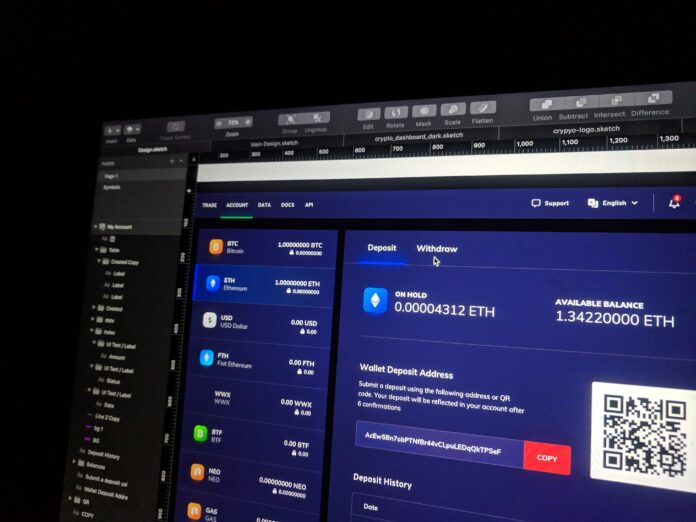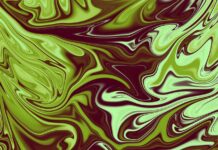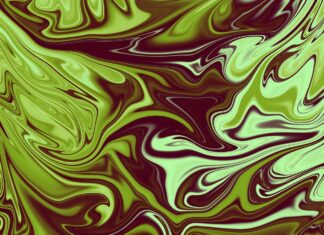Blazor is a web framework developed by Microsoft that allows developers to build interactive and dynamic web applications using C# and .NET instead of relying solely on JavaScript. With Blazor, developers can write both client-side and server-side code using C#, enabling them to create rich and responsive web experiences.
Blazor leverages WebAssembly, a binary instruction format for the web, to run the .NET runtime in the browser. This means that Blazor applications can execute directly in the browser without requiring JavaScript. By using WebAssembly, Blazor enables developers to leverage the power of .NET in the frontend, opening up new possibilities for creating robust web applications.
Here are ten important things to know about Blazor:
1. Two Hosting Models: Blazor supports two hosting models – client-side and server-side. In the client-side model, the entire application runs in the browser, leveraging WebAssembly to execute the .NET runtime. In the server-side model, the application’s UI is rendered on the server and transmitted to the browser over a SignalR connection, with the user interactions being sent back to the server for processing. Both models have their own benefits and trade-offs, allowing developers to choose the one that best fits their requirements.
2. Shared Code: Blazor allows developers to write shared code that can be used both on the client-side and server-side. This code, known as “Razor components,” encapsulates both the UI and the logic. By reusing components across both hosting models, developers can maximize code sharing and reduce duplication, leading to increased productivity.
3. Full .NET Ecosystem: Blazor provides access to the full .NET ecosystem, including libraries, frameworks, and tools. This means that developers can leverage their existing knowledge and skills in C# and .NET to build Blazor applications without the need to learn new programming languages or frameworks.
4. Component-based Architecture: Blazor follows a component-based architecture, where UI is composed of individual components. These components are self-contained and reusable, allowing developers to build complex user interfaces by combining smaller, independent parts. The component model promotes separation of concerns and helps maintain a clean and modular codebase.
5. Data Binding: Blazor provides powerful data binding capabilities, allowing developers to establish a connection between the UI and underlying data sources. With data binding, changes in the data are automatically reflected in the UI, and user interactions can update the underlying data. This two-way data binding simplifies the development process and enhances the responsiveness of the application.
6. Direct DOM Manipulation: While Blazor encourages a declarative programming model, it also allows developers to perform direct DOM manipulation when necessary. This capability is particularly useful for scenarios that require fine-grained control over the UI or integration with existing JavaScript libraries. Developers can interoperate with JavaScript through JavaScript interop APIs provided by Blazor.
7. Extensibility: Blazor offers extensibility points that enable developers to customize and extend its behavior. For instance, developers can create custom components, apply CSS styles, and even integrate with third-party libraries to enhance the functionality and appearance of their applications. Blazor’s extensibility allows developers to tailor their applications to specific requirements.
8. Cross-platform Support: Blazor is cross-platform, allowing developers to build applications that can run on different operating systems and devices. Whether it’s Windows, macOS, or Linux, Blazor enables developers to target multiple platforms with a single codebase, reducing development efforts and increasing reach.
9. Debugging and Tooling: Blazor integrates seamlessly with popular development tools like Visual Studio and Visual Studio Code, providing a rich set of debugging and tooling features. Developers can set breakpoints, inspect variables, and step through code to debug their Blazor applications. The tooling support for Blazor also includes features such as IntelliSense, code navigation, and project templates, which greatly enhance the development experience. These tools empower developers to write, test, and debug Blazor applications efficiently and effectively.
10. Community and Support: Blazor has a vibrant and growing community of developers, enthusiasts, and experts who actively contribute to its ecosystem. This community provides support, shares knowledge, and creates resources such as tutorials, blogs, and open-source libraries. The availability of community-driven content and assistance ensures that developers have access to valuable guidance and solutions when working with Blazor.
Blazor is a web framework developed by Microsoft that allows developers to build interactive and dynamic web applications using C# and .NET instead of relying solely on JavaScript. With Blazor, developers can write both client-side and server-side code using C#, enabling them to create rich and responsive web experiences.
Blazor leverages WebAssembly, a binary instruction format for the web, to run the .NET runtime in the browser. This means that Blazor applications can execute directly in the browser without requiring JavaScript. By using WebAssembly, Blazor enables developers to leverage the power of .NET in the frontend, opening up new possibilities for creating robust web applications.
Blazor offers two hosting models: client-side and server-side. In the client-side model, the entire application runs in the browser, leveraging WebAssembly to execute the .NET runtime. This allows for a highly interactive user experience as the application can respond to user interactions directly in the browser without round-trips to the server. In the server-side model, the application’s UI is rendered on the server and transmitted to the browser over a SignalR connection. User interactions are sent back to the server for processing, and the UI is updated accordingly. Both hosting models have their own benefits and trade-offs, allowing developers to choose the one that best fits their requirements.
One of the key advantages of Blazor is its ability to share code between the client-side and server-side. This is achieved through Razor components, which are self-contained units encapsulating both the UI and the logic. Developers can write reusable components that can be used in both hosting models, maximizing code sharing and reducing duplication. This shared code approach enhances productivity and maintainability.
Blazor provides access to the full .NET ecosystem, including libraries, frameworks, and tools. Developers can leverage their existing knowledge and skills in C# and .NET to build Blazor applications without the need to learn new programming languages or frameworks. This interoperability with .NET allows developers to take advantage of a vast array of resources and capabilities, making development more efficient.
Blazor follows a component-based architecture, where UI is composed of individual components. These components are self-contained and reusable, allowing developers to build complex user interfaces by combining smaller, independent parts. The component model promotes separation of concerns and helps maintain a clean and modular codebase. Additionally, Blazor provides powerful data binding capabilities, allowing developers to establish a connection between the UI and underlying data sources. Changes in the data are automatically reflected in the UI, and user interactions can update the underlying data. This two-way data binding simplifies the development process and enhances the responsiveness of the application.
While Blazor encourages a declarative programming model, it also allows developers to perform direct DOM manipulation when necessary. This capability is particularly useful for scenarios that require fine-grained control over the UI or integration with existing JavaScript libraries. Developers can interoperate with JavaScript through JavaScript interop APIs provided by Blazor.
Blazor offers extensibility points that enable developers to customize and extend its behavior. Developers can create custom components, apply CSS styles, and even integrate with third-party libraries to enhance the functionality and appearance of their applications. Blazor’s extensibility allows developers to tailor their applications to specific requirements.
Blazor is cross-platform, allowing developers to build applications that can run on different operating systems and devices. Whether it’s Windows, macOS, or Linux, Blazor enables developers to target multiple platforms with a single codebase, reducing development efforts and increasing reach.
Blazor integrates seamlessly with popular development tools like Visual Studio and Visual Studio Code, providing a rich set of debugging and tooling features. Developers can set breakpoints, inspect variables, and step through code to debug their Blazor applications. The tooling support for Blazor greatly enhances the development experience and productivity.
In conclusion, Blazor is a powerful web framework that enables developers to build interactive and dynamic web applications using C# and .NET. By leveraging WebAssembly, Blazor eliminates the need for JavaScript in the frontend, allowing developers to utilize their existing .NET skills and access the full .NET ecosystem. With its two hosting models, shared code, component-based architecture, data binding, and extensibility, Blazor offers flexibility, reusability, and increased productivity. Its cross-platform support, debugging and tooling capabilities, and strong community make it a compelling choice for web application development. Whether you are a seasoned .NET developer or exploring new technologies, Blazor provides an exciting and efficient way to build modern web applications.