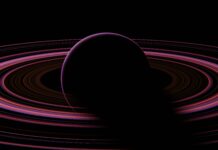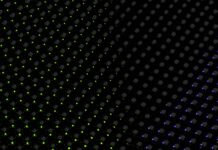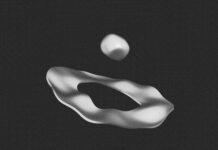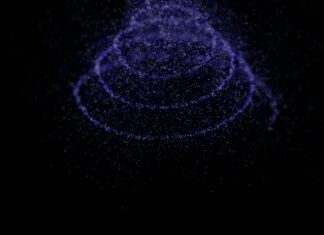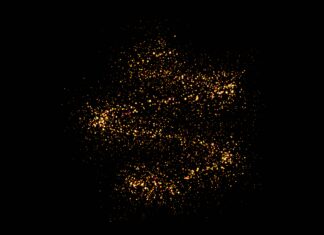Blazor is a revolutionary framework for building web applications that combines the power of .NET with the flexibility and performance of WebAssembly. Introduced by Microsoft, Blazor allows developers to create interactive and feature-rich web applications using C# instead of JavaScript. With Blazor, developers can leverage their existing .NET skills and libraries to build robust web applications that run entirely in the browser, eliminating the need for JavaScript frameworks.
Blazor takes advantage of WebAssembly, a binary instruction format that enables running high-performance code in modern web browsers. WebAssembly allows developers to execute code written in languages like C#, C++, and Rust directly in the browser, opening up a whole new world of possibilities for web development. Blazor utilizes WebAssembly as the runtime to execute the compiled .NET code within the browser environment, providing a seamless and efficient development experience.
At its core, Blazor offers two hosting models: Blazor WebAssembly and Blazor Server. In the Blazor WebAssembly model, the entire application is downloaded to the client’s browser and executed directly within the browser’s WebAssembly runtime. This approach allows for rich and interactive user experiences, as the application logic is executed client-side. On the other hand, Blazor Server utilizes a client-server architecture, where the application’s UI is rendered on the client’s browser, but the application logic is executed on the server. This model offers real-time communication between the client and server, enabling dynamic updates without the need for page reloads.
Blazor’s biggest advantage lies in its ability to leverage the .NET ecosystem and the extensive libraries and frameworks available in the .NET ecosystem. Developers can use their existing knowledge of C#, along with popular .NET libraries, to build web applications. Blazor provides a rich set of components and controls, similar to other web frameworks, making it easier to build UI elements and handle user interactions. Additionally, Blazor seamlessly integrates with existing JavaScript libraries, allowing developers to utilize the vast JavaScript ecosystem when necessary.
One of the key features of Blazor is its component-based architecture. Blazor components are reusable building blocks that encapsulate both the UI and the logic of a specific part of the application. Components can be nested within each other, creating a hierarchical structure that simplifies code organization and promotes code reusability. The component model in Blazor closely resembles other popular component-based frameworks, such as React or Angular, providing developers with a familiar programming paradigm.
Blazor also offers a rich set of data binding capabilities, allowing developers to establish a connection between the UI elements and the underlying data model. Two-way data binding enables automatic synchronization between the UI and the data model, ensuring that any changes made to the UI or the data are reflected in real-time. This powerful feature simplifies the development process and enhances the responsiveness of the application.
Another noteworthy aspect of Blazor is its support for dependency injection, a fundamental concept in software engineering that promotes loose coupling and modular design. Blazor’s dependency injection system allows developers to manage the dependencies between various components, services, and other parts of the application easily. By following the dependency injection pattern, developers can write more maintainable and testable code.
Blazor’s extensibility is another key aspect that sets it apart. Developers can create and share their own custom components, controls, and libraries, expanding the capabilities of Blazor beyond its core features. The Blazor community actively contributes to the ecosystem by developing and sharing reusable components and libraries, fostering collaboration and innovation within the developer community.
In conclusion, Blazor is a game-changer in web development, combining the power of .NET and WebAssembly to enable developers to build interactive web applications using C#. With its two hosting models, rich component-based architecture, data binding capabilities, and support for dependency injection, Blazor provides a modern and productive environment for web development. By leveraging the .NET ecosystem and integrating seamlessly with JavaScript libraries, Blazor empowers developers to create sophisticated web applications while leveraging their existing skills and resources. With its extensibility and vibrant community, Blazor continues to evolve, shaping the future of web development and offering exciting possibilities for developers worldwide.
Here are five key features of Blazor:
Full-stack Development with C#:
Blazor allows developers to build full-stack web applications using C#, enabling them to leverage their existing knowledge of the .NET ecosystem. With Blazor, both the client-side UI and server-side logic can be written in C#, providing a unified programming language and reducing the need to switch between different languages or frameworks.
WebAssembly-powered:
Blazor utilizes WebAssembly, a binary instruction format that enables running high-performance code in web browsers. With WebAssembly, Blazor executes the compiled .NET code directly in the browser, delivering fast and efficient web applications. WebAssembly also allows developers to leverage languages like C# and reuse existing codebases, expanding the possibilities for web development.
Component-based Architecture:
Blazor follows a component-based architecture, where UI elements are encapsulated within reusable components. These components can be nested and composed together to build complex user interfaces. The component-based approach promotes code reusability, modular design, and separation of concerns, making it easier to maintain and test applications.
Two Hosting Models:
Blazor offers two hosting models: Blazor WebAssembly and Blazor Server. Blazor WebAssembly allows the entire application to be downloaded to the client’s browser, enabling rich and interactive experiences. Blazor Server, on the other hand, renders the UI on the client’s browser but executes the application logic on the server, providing real-time communication and dynamic updates without requiring full page reloads.
Seamless JavaScript Interoperability:
Blazor seamlessly integrates with JavaScript libraries and frameworks, allowing developers to leverage the extensive JavaScript ecosystem when necessary. This interoperability enables easy integration of existing JavaScript code, access to JavaScript APIs, and the ability to use popular JavaScript libraries alongside Blazor components, providing flexibility and versatility in development.
These key features highlight the strengths of Blazor as a modern web development framework, empowering developers to create feature-rich web applications using C# and WebAssembly. The component-based architecture, WebAssembly integration, and support for both hosting models contribute to the productivity, performance, and flexibility that Blazor offers to the web development landscape.
Blazor, the innovative web development framework introduced by Microsoft, has brought a paradigm shift to the way web applications are built. Its unique approach and architecture have garnered attention and interest from developers worldwide. In this section, we will explore some aspects of Blazor that go beyond its key features, highlighting its impact on the web development landscape.
One of the remarkable aspects of Blazor is its ability to bridge the gap between server-side and client-side development. Traditionally, web development involved a clear separation between the server, which handled the application logic, and the client, responsible for rendering the UI and handling user interactions. However, Blazor challenges this separation by allowing developers to write both the application logic and the UI code using C# and .NET, making it a full-stack framework. This shift eliminates the need for developers to switch between different languages or frameworks, providing a seamless and consistent programming experience.
The introduction of WebAssembly has played a crucial role in enabling Blazor’s capabilities. WebAssembly is a binary instruction format that allows running high-performance code in modern web browsers. Blazor leverages WebAssembly as the runtime for executing the compiled .NET code within the browser environment. This has opened up new possibilities for web development, enabling the execution of languages like C# directly in the browser. With WebAssembly, Blazor brings the power of .NET to the client-side, allowing developers to build rich and interactive web applications without relying solely on JavaScript.
Blazor’s unique architecture and hosting models offer flexibility and adaptability to developers. The two hosting models, Blazor WebAssembly and Blazor Server, cater to different use cases and requirements. Blazor WebAssembly allows the entire application to be downloaded and executed in the client’s browser, providing a standalone and disconnected experience. This model is ideal for scenarios where the application needs to run offline or needs to operate independently of server resources. On the other hand, Blazor Server follows a client-server architecture, where the UI is rendered on the client but the application logic is executed on the server. This model facilitates real-time communication between the client and server, enabling dynamic updates and minimizing the initial download size of the application.
Blazor’s component-based architecture has been a significant contributing factor to its popularity among developers. The component model promotes code reusability, modular design, and separation of concerns, enhancing maintainability and scalability. Blazor components encapsulate both the UI and the associated logic, allowing developers to create self-contained, reusable building blocks. These components can be nested and composed together, creating a hierarchical structure that simplifies code organization and promotes code sharing. The component model in Blazor closely resembles popular front-end frameworks like React or Angular, enabling developers to leverage their existing knowledge and skills.
One of the noteworthy aspects of Blazor is its focus on performance. The combination of WebAssembly and optimized .NET runtime allows Blazor applications to achieve near-native performance, delivering smooth and responsive user experiences. By executing the code directly in the browser, Blazor reduces the need for server round-trips, minimizing latency and enhancing performance. Additionally, Blazor’s ahead-of-time (AOT) compilation and just-in-time (JIT) compilation strategies contribute to efficient code execution and reduced load times.
Blazor’s extensibility is another factor that sets it apart from traditional web development frameworks. Blazor allows developers to create and share custom components, controls, and libraries, expanding its capabilities beyond its core features. This extensibility fosters collaboration and innovation within the developer community, as developers can build upon each other’s work, share reusable components, and contribute to the growing ecosystem of Blazor extensions and libraries. The vibrant community around Blazor ensures that the framework continues to evolve and adapt to the changing needs of developers.
Another significant advantage of Blazor is its strong integration with the .NET ecosystem. Developers can leverage the extensive collection of libraries, frameworks, and tools available in the .NET ecosystem, enhancing productivity and code reusability. Blazor seamlessly integrates with popular .NET technologies, such as ASP.NET Core, Entity Framework, and SignalR, enabling developers to leverage their existing knowledge and assets in their web applications. This integration provides a familiar development environment for .NET developers, minimizing the learning curve and allowing them to leverage their existing skills effectively.
Blazor’s emergence has also sparked discussions and debates within the web development community. Some developers embrace the idea of using a single language and framework for both server-side and client-side development, seeing it as a step towards simplifying the development process and reducing the complexity associated with managing multiple technologies. Others express concerns about the performance implications of running code in the browser and the potential security risks associated with executing code on the client-side. These discussions reflect the excitement and curiosity surrounding Blazor and its potential impact on the future of web development.
In conclusion, Blazor has introduced a new paradigm in web development by combining the power of .NET and WebAssembly. Its full-stack capabilities, component-based architecture, and integration with the .NET ecosystem have made it a popular choice among developers. Blazor’s ability to leverage WebAssembly for executing C# code in the browser brings a new level of performance and versatility to web applications. With its unique hosting models, extensibility, and emphasis on developer productivity, Blazor is reshaping the way developers build web applications and inspiring new possibilities in the web development landscape.